Free All-in-One Office Suite with PDF Editor
Edit PDFs like Word
Convert, merge, split, scan, and sign PDFs
More than PDF: Use Word, Excel, and PPT for FREE
Windows • MacOS • Linux • iOS • Android

Add text comment in WPS PDF
Uploaded time: February 16, 2022 Difficulty Beginner
Add text comment in WPS PDF
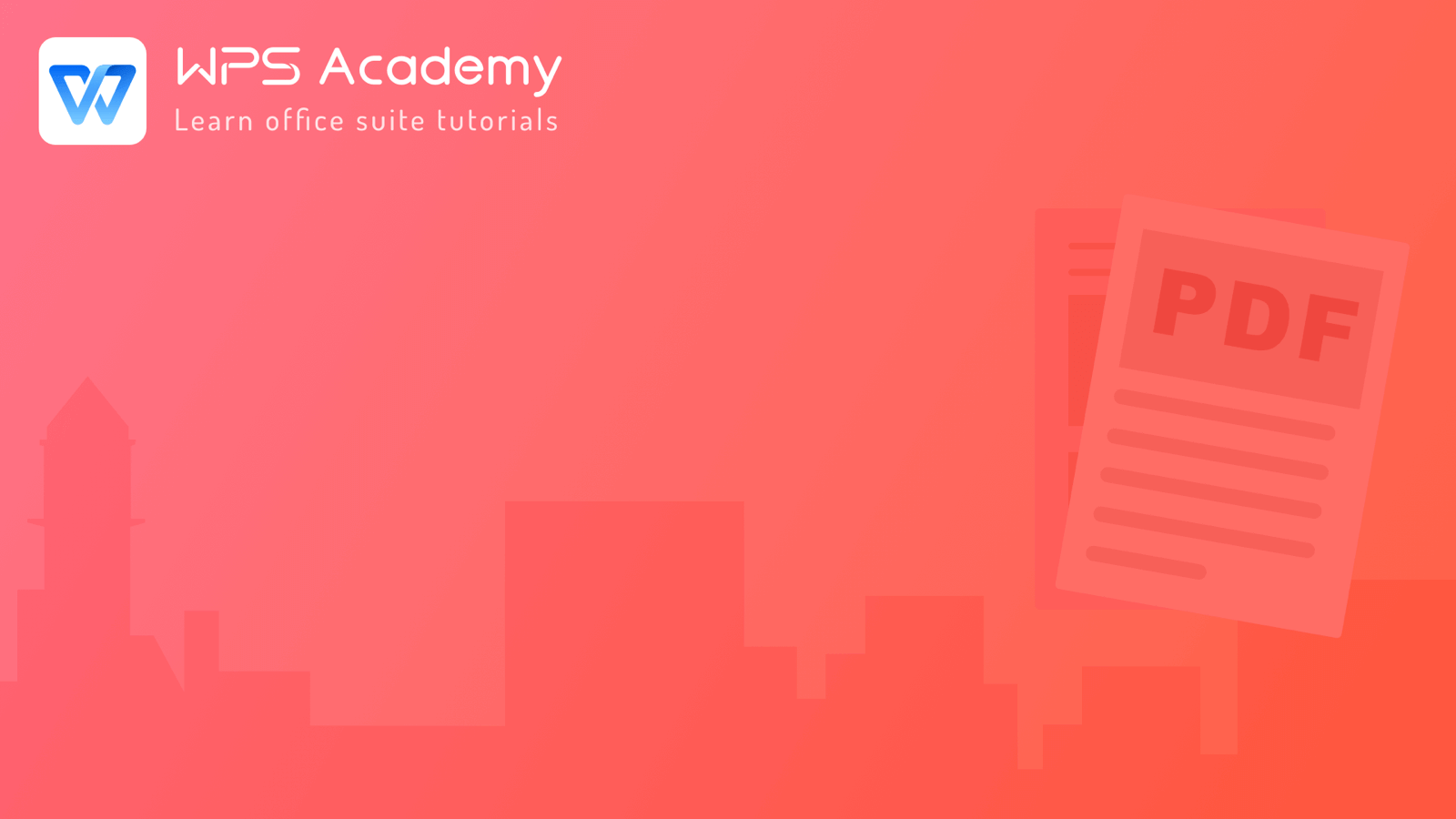
Add text comment in WPS PDF
When reading PDF documents, we may need to criticize or annotate the content of the article. So, it is necessary to add text comments. We can use Add Text Comment in WPS to quickly add comments.
There are two ways to add text comments.
1. Click Tools, choose Edit, and use the Add Text Comment feature to enter the corresponding text in the text box.
2. In the Tools bar, we'll find the annotation window, and we can also select the Add Text Comment feature.
We can also modify the Color and the size of the comment text.
We can also click Share As to share comments to multiple usage channels as Long image or Text.
Isn't it convenient?
With WPS PDF, we can read, take annotation, compress, convert PDF to jpg, highlight, search, process & edit pdf documents on Windows, mac pc and android mobiles.

Does this video help you?