Free All-in-One Office Suite with PDF Editor
Edit PDFs like Word
Convert, merge, split, scan, and sign PDFs
More than PDF: Use Word, Excel, and PPT for FREE
Windows • MacOS • Linux • iOS • Android

Convert PDF to Word
Uploaded time: February 16, 2022 Difficulty Beginner
Convert PDF to Word
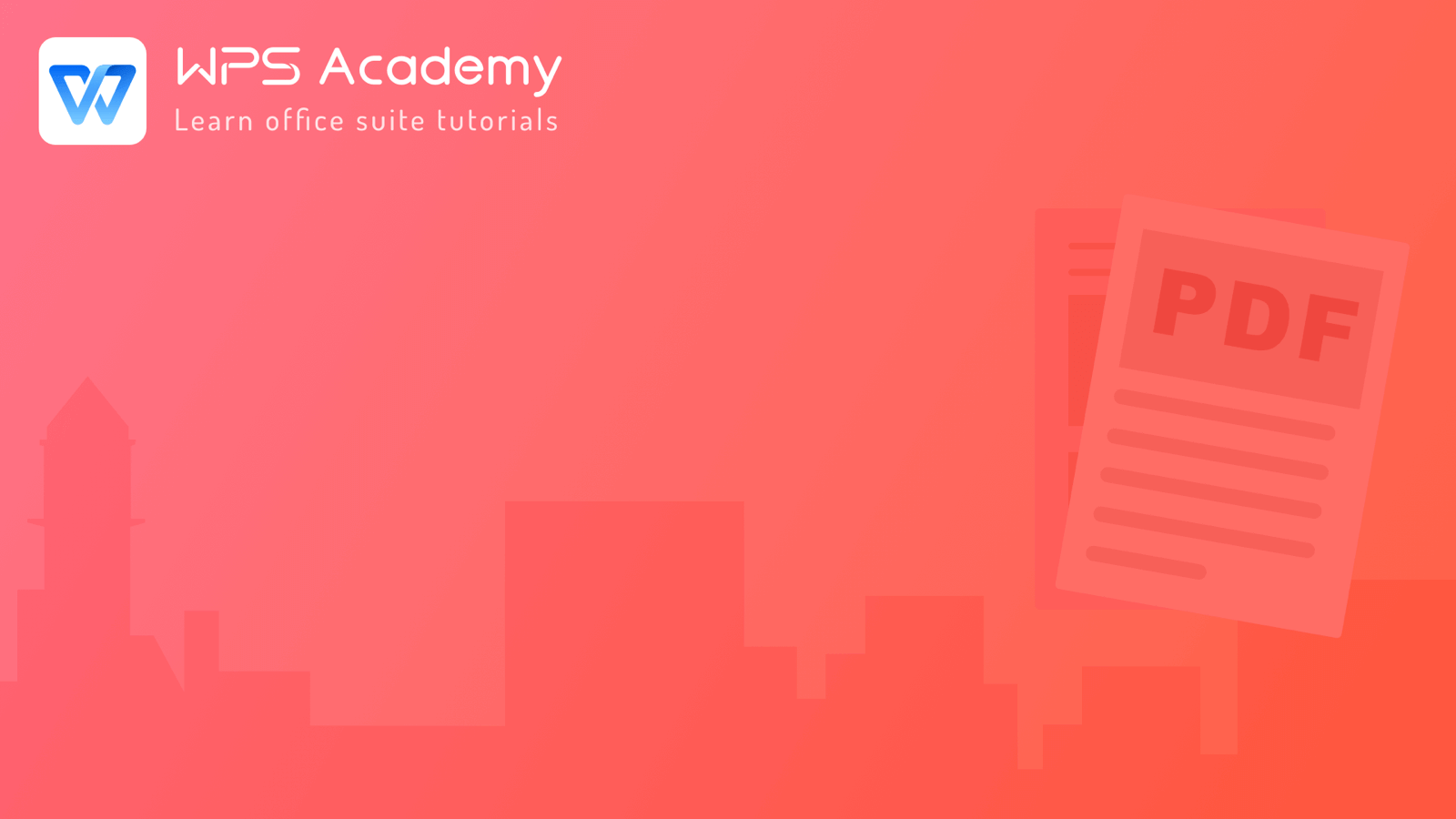
Convert PDF to Word
Converting PDF to Word is a practical function at the workplace or school. WPS allows us to convert documents, including PDF to Word.
First, click the Tools button. Next, go to the File tab and choose PDF to DOC. Third, set the Source Language as 'English' and click Continue to start the conversion.
In the Committing popup, we can check the 'Notify me when completed' option. Then WPS will convert the document in the background while we look through other documents.
As we can see, the converted document will open after export.
For more functions of Office suite, please download WPS Office for PC.
The document conversion feature is exclusive to premium members. Go to 'WPS Premium' for this practical function.

Does this video help you?