Free All-in-One Office Suite with PDF Editor
Edit Word, Excel, and PPT for FREE.
Read, edit, and convert PDFs with the powerful PDF toolkit.
Microsoft-like interface, easy to use.
Windows • MacOS • Linux • iOS • Android

How to explode a 3-D pie chart in Excel
· Option 1:
1. Select the 3-D pie chart.
2. Click the slice we want to pull out, press the left mouse button to drag the slice out from the center of the 3-D pie chart. At this point, a blue dotted box will appear on the chart, showing where the slice is being dragged.
3. We drag this slice along the blue dotted box to the target position and then release the mouse. Then, we can separate this slice from the whole 3-D pie chart.
4. We can also select other slices and repeat the steps above. Then, we can explode a 3-D pie chart.

· Option 2:
1. Select the 3-D pie chart.
2. Right-click the 3-D pie chart, then click Format Data Series in the pop-up menu.
3. In the SERIES OPTIONS interface on the right, go to the SERIES tab. In the SERIES OPTIONS area, we can drag the Pie Explosion slider, click the plus sign in the Pie Explosion percentage box, or enter an exact number in the box as needed.
4. Then, we can explode a 3-D pie chart.
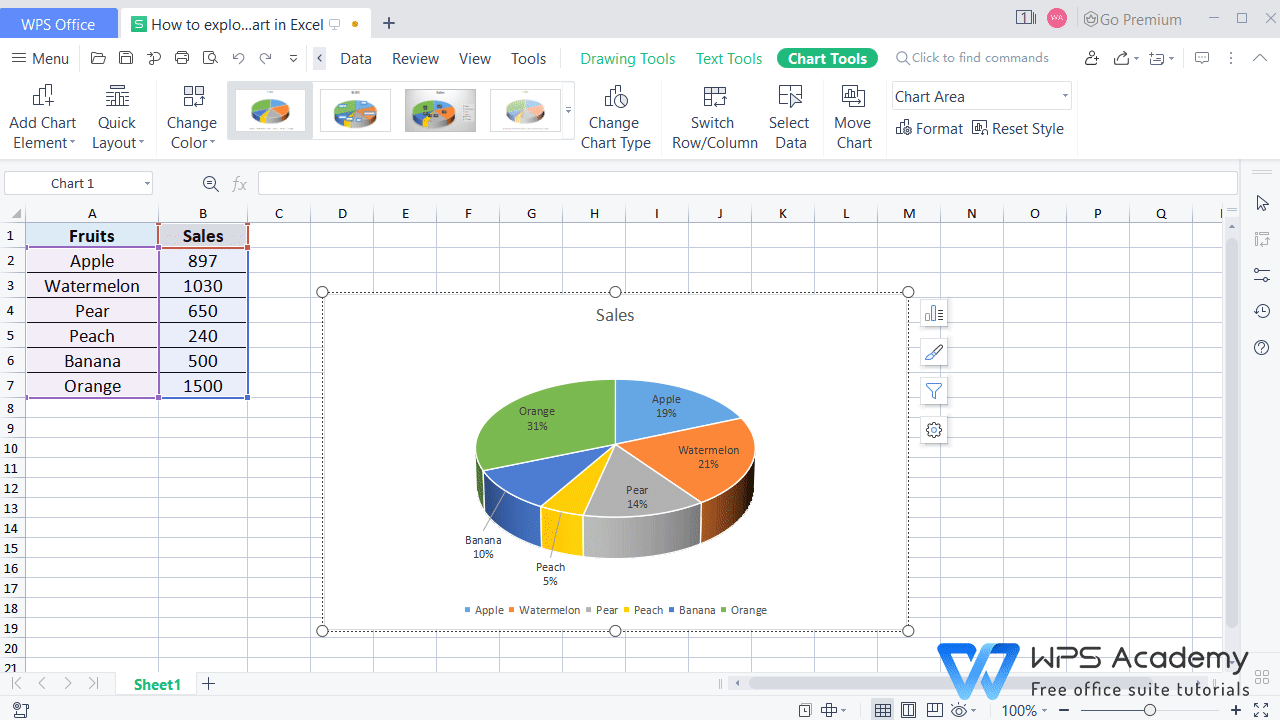
To be office excel advanced, you could learn how to use WPS Office Spreadsheet online in WPS Academy.
Also Read:
- 1. How to add vertical line to excel chart in excel graph
- 2. How to reorder slices in pie chart in WPS Office Excel
- 3. How to change legend name in excel pie chart
- 4. How to insert a line chart in a column chart?
- 5. How to Make a Perfect Pie Charts in WPS Office
- 6. 10 Ready to Use 24-hour Gantt Chart Excel Templates
