Free All-in-One Office Suite with PDF Editor
Edit Word, Excel, and PPT for FREE.
Read, edit, and convert PDFs with the powerful PDF toolkit.
Microsoft-like interface, easy to use.
Windows • MacOS • Linux • iOS • Android

How to print single sided on mac ?
Do you know how to print single sided on mac word? Currently, Macs have duplex printing enabled by default to reduce paper and energy usage. But if you want to print single, you should look for steps to disable the duplex option.
Printing on both sides of the paper is known as duplex printing. If you are one of those people who needs to print all your Word documents on one side, you are in the right place. Below you will learn how to print single sided on mac word on mac in simple steps.
How to print single sided on mac word?
If you want to know how to print single sided on mac word 2013 and to change the duplex printing options on your Mac, you will need to follow these steps:
1. In the Print dialog, you must select the third dropdown menu and change Copies & Pages to Layout.
2. The Layout dialog will allow you to disable duplex printing. Also, it will allow you to select the orientation of duplex printing.
How to print single sided on Mac Word 2010?
If you no longer want to print on one side, you can follow these steps and change the two-sided setting:
1. Open your Word document and select File > Print from the menu bar. Then in the popup, you'll need to select your printer and presets at the top. In the dropdown box, you will need to select Layout.
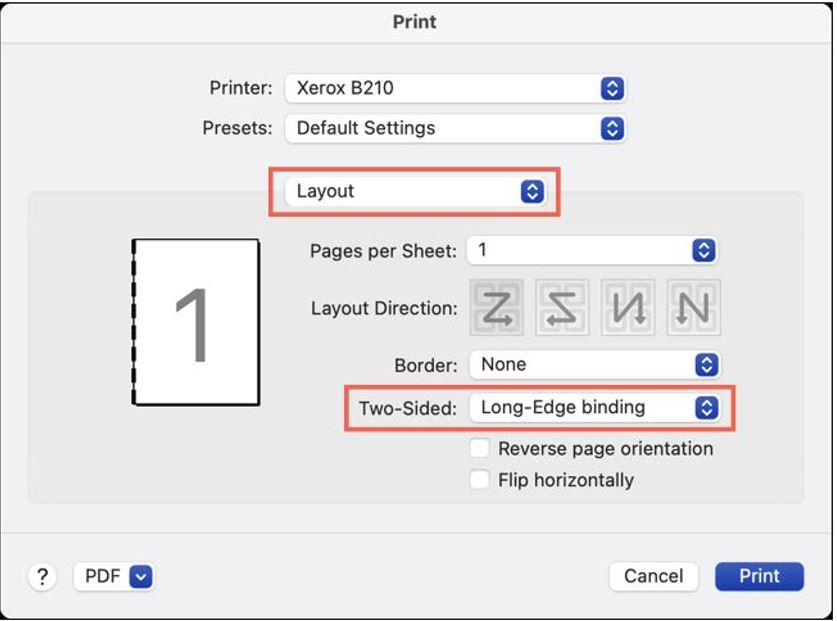
2. In the bottom section, you will need to select Long Edge or Short Edge Binding next to 2-Sided. It all depends on whether you want to flip the pages on the long or short edge of the paper. If you need to make any other necessary adjustments, you can do so and then click Print when everything is ready. If you don't see the duplex option available, your printer probably doesn't support this type of duplex printing.

How to disable two-sided (duplex) printing?
How to print single sided on Mac Word 2016? With the above steps, you can print single-sided or double-sided. But if you want to disable or disable duplex printing, you can follow the steps below:
1. Open a document, click on the File menu, and select Print. Select the correct printer.

Note: If you're using Safari and don't see the dropdown menu, you'll need to click the arrow to the right of the print queue name, which will bring up a window, or select Show Details. Then select Features from the dropdown menu.
2. In this step of how to print single sided on mac word a document, you need to ensure that 1 Sided Print is selected in the 2 Sided Print dropdown menu.

3. To save the settings, click on the Presets menu and select Save current settings as defaults. You will need to enter a name for the preset.

4. Next to Available Preset for: You will need to Select All Printers and Click OK so you can save the preset.

5. Click Print to send the document to the printer.

With these steps of how to print single sided on mac word free, you will be able to disable the default 2-sided printing option.
Conclusion
Have you learned how to print single sided on mac word? You can follow the abovementioned steps and achieve a print as you like. If you want to learn more about the special features of Word, you can follow WPS Academy.
Also, you can download WPS office to edit your Word, PowerPoint, and Excel documents for free. You will be able to improve your work experience at all times.
Also Read:
- 1. How to Print Two-Sided Documents in Word
- 2. How can we delete single or multiple pages of PDF files?
- 3. how to set up double sided printing in word ?
- 4. How to align double-sided print in word
- 5. 3 Ways to Print Double-Sided on Mac in 2025
- 6. How to Landscape a Single Page in WPS Office: A Step-by-Step Guide
