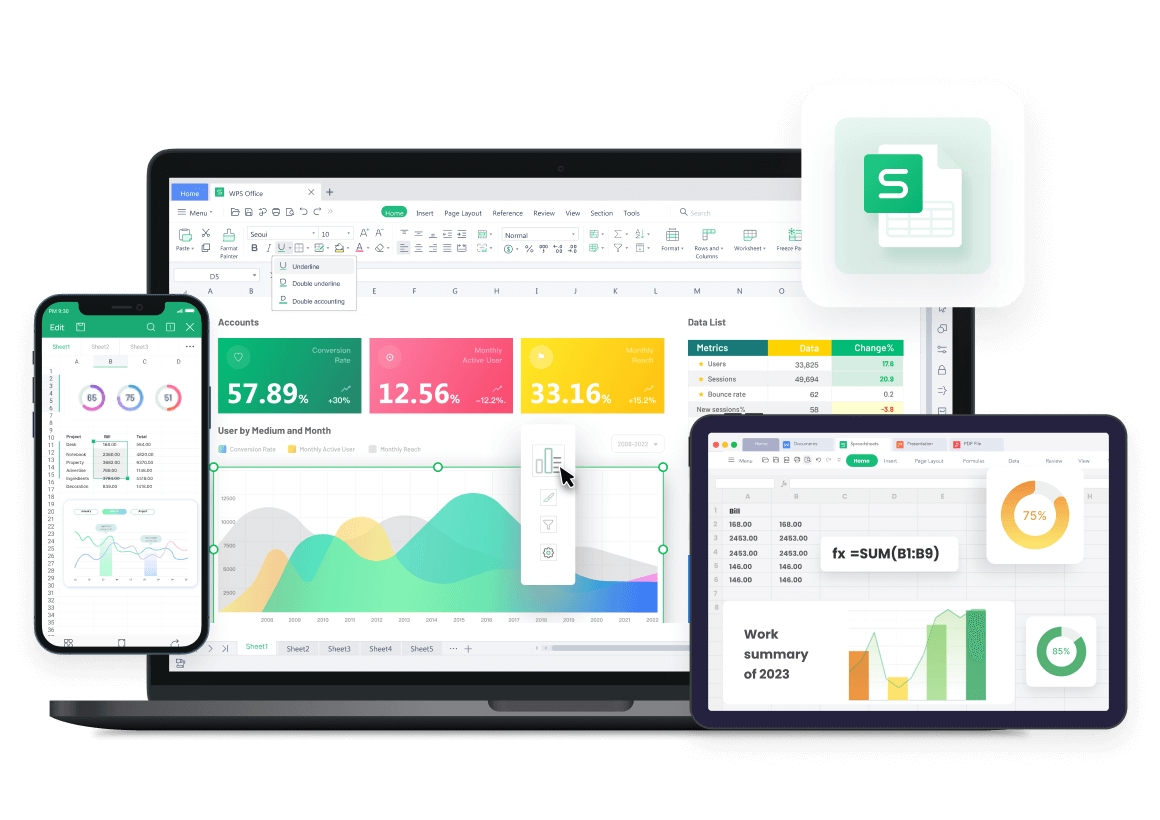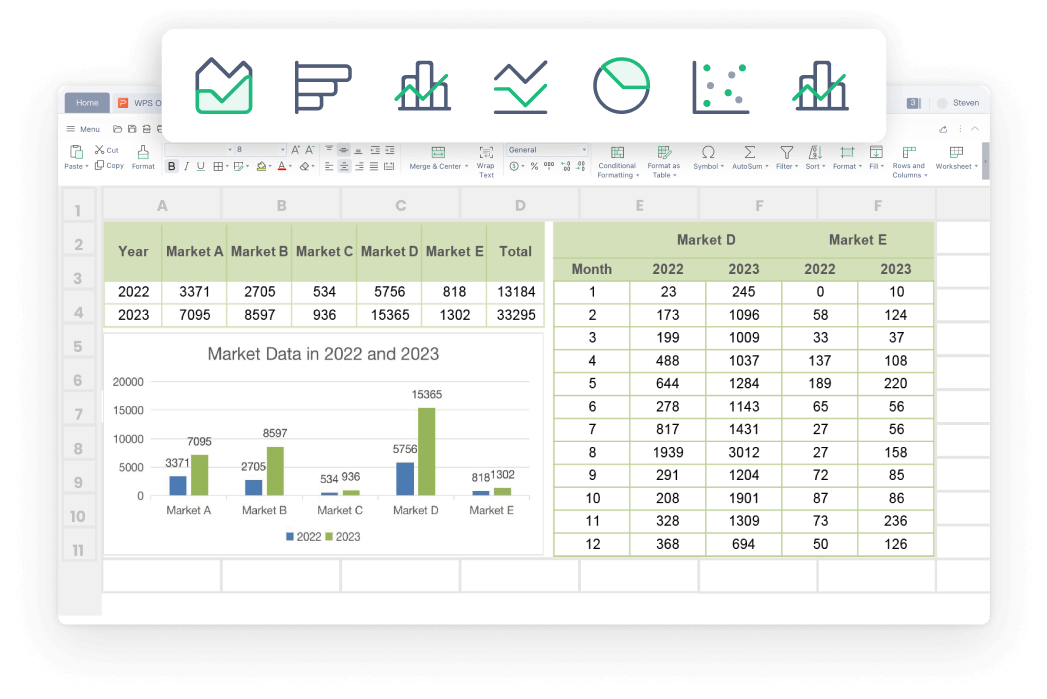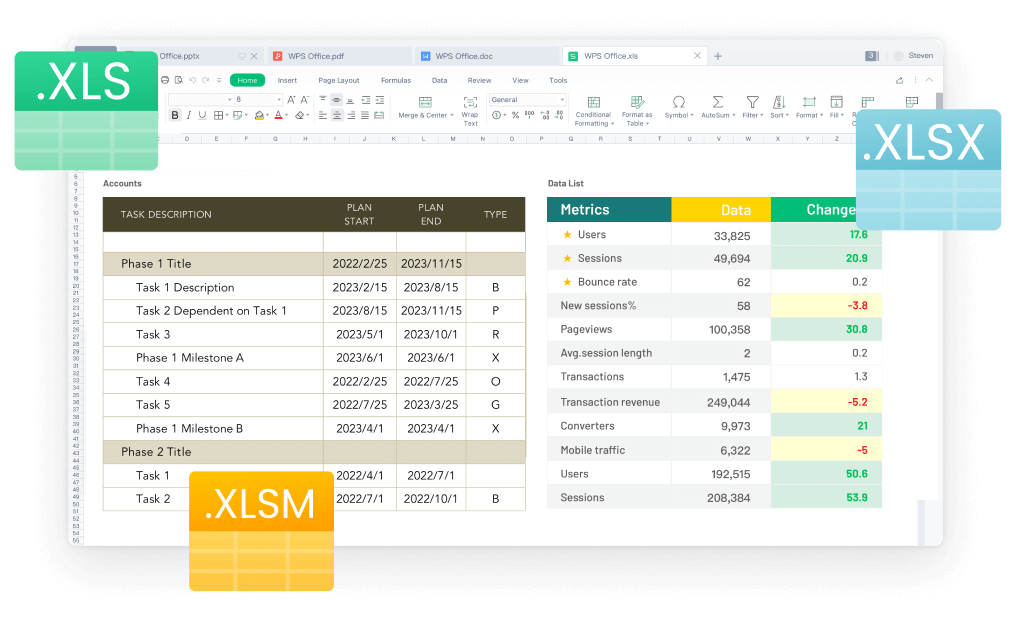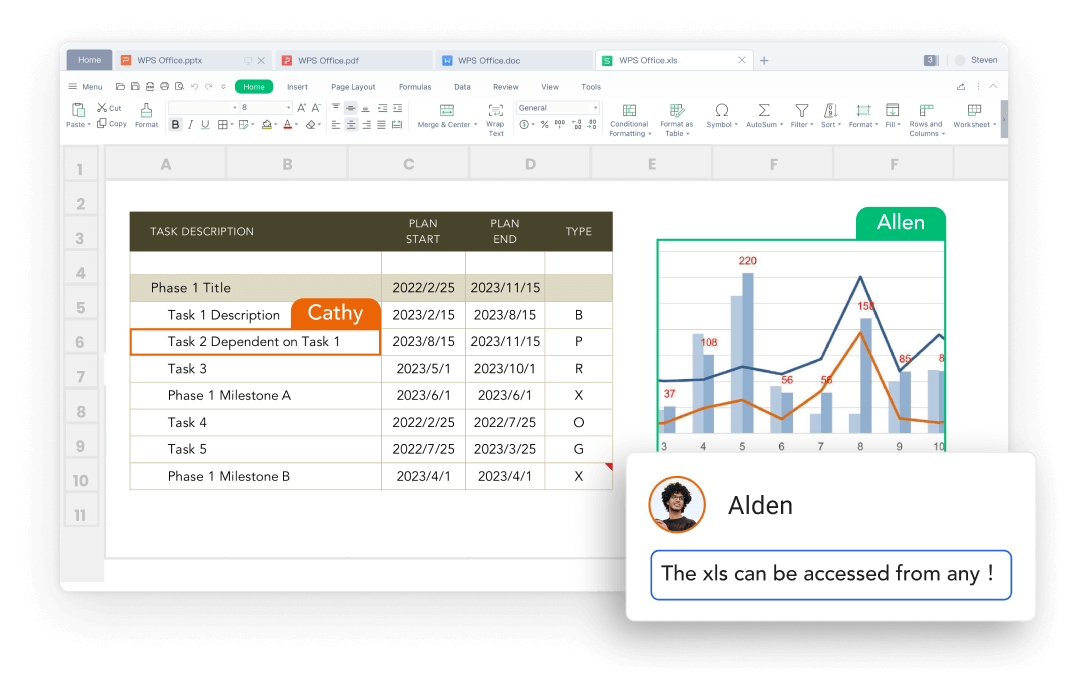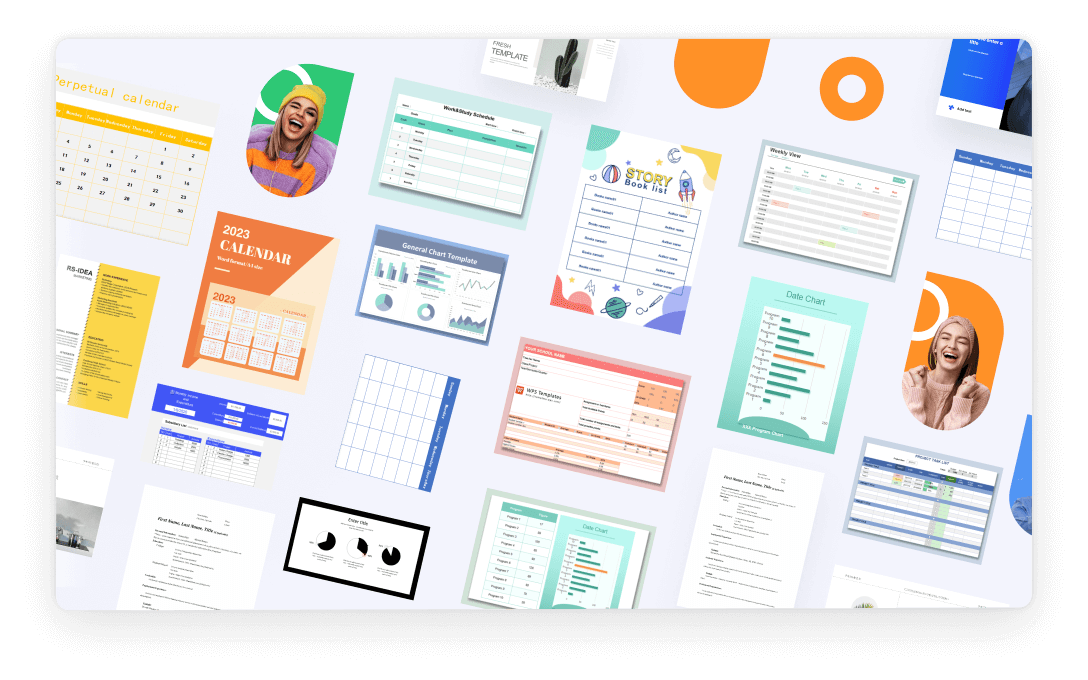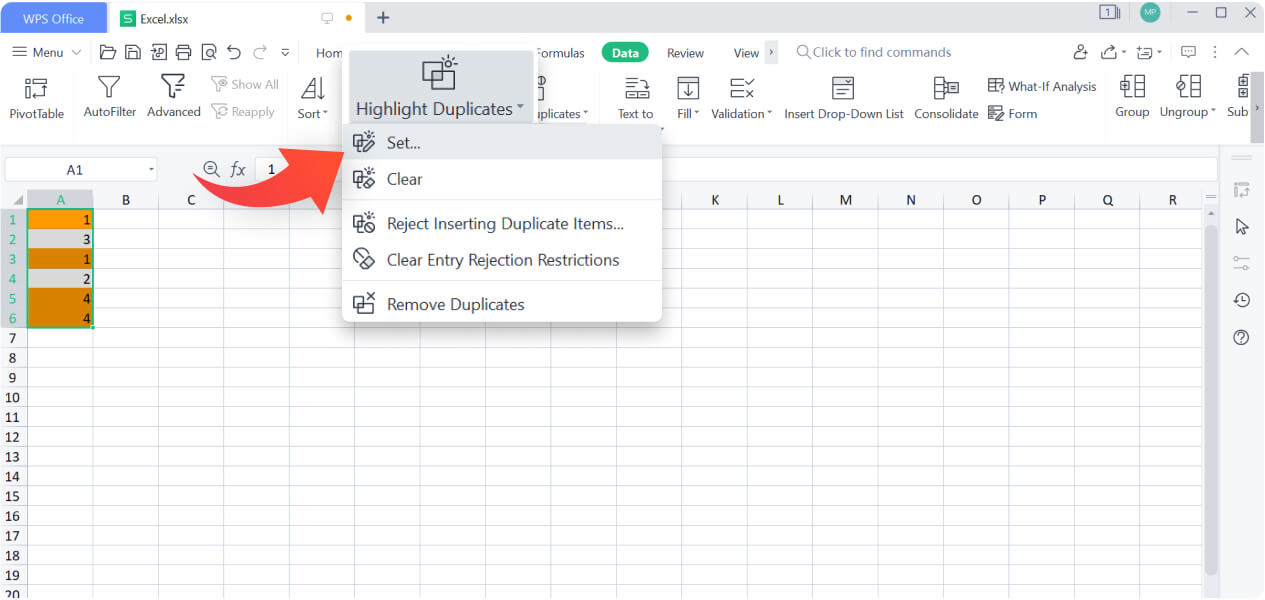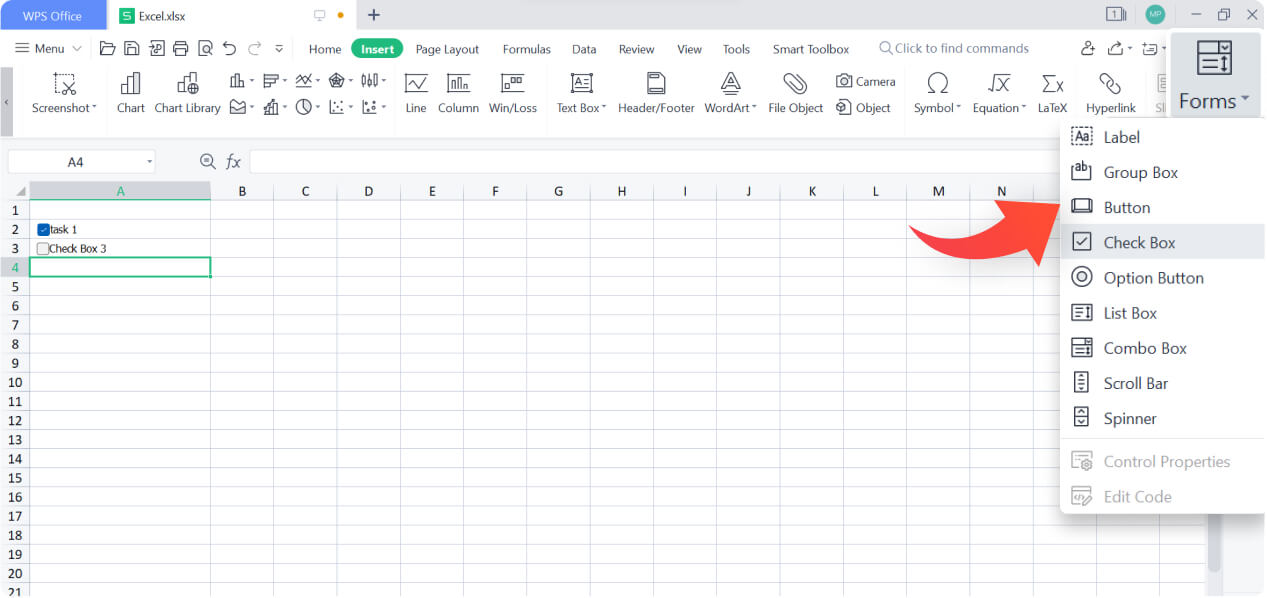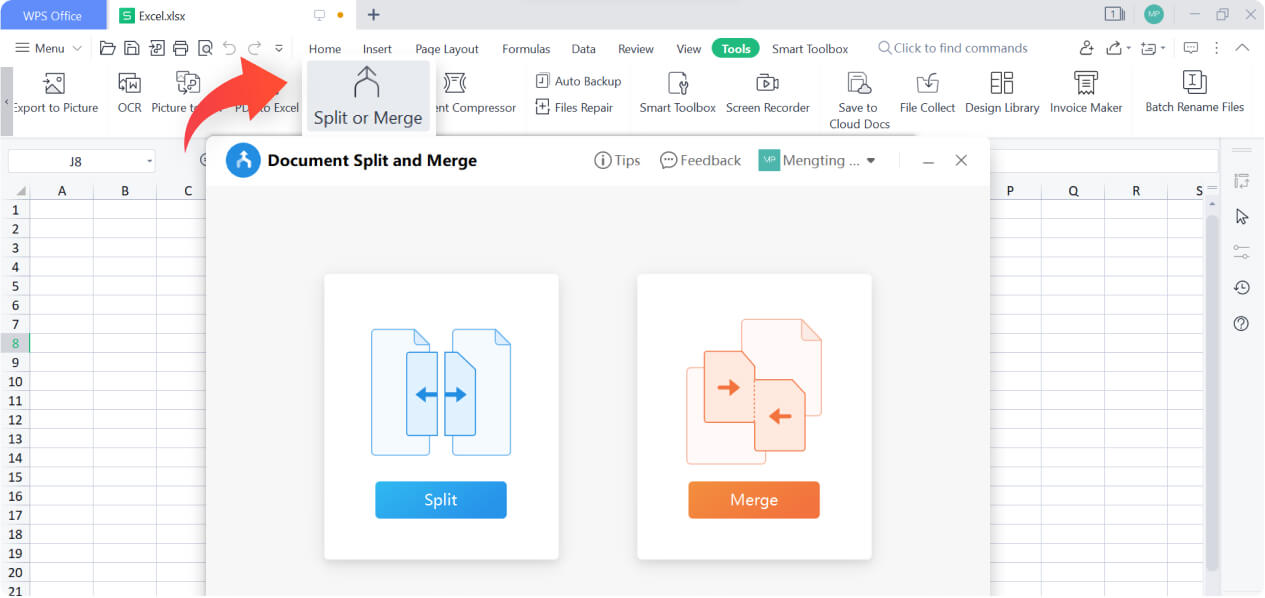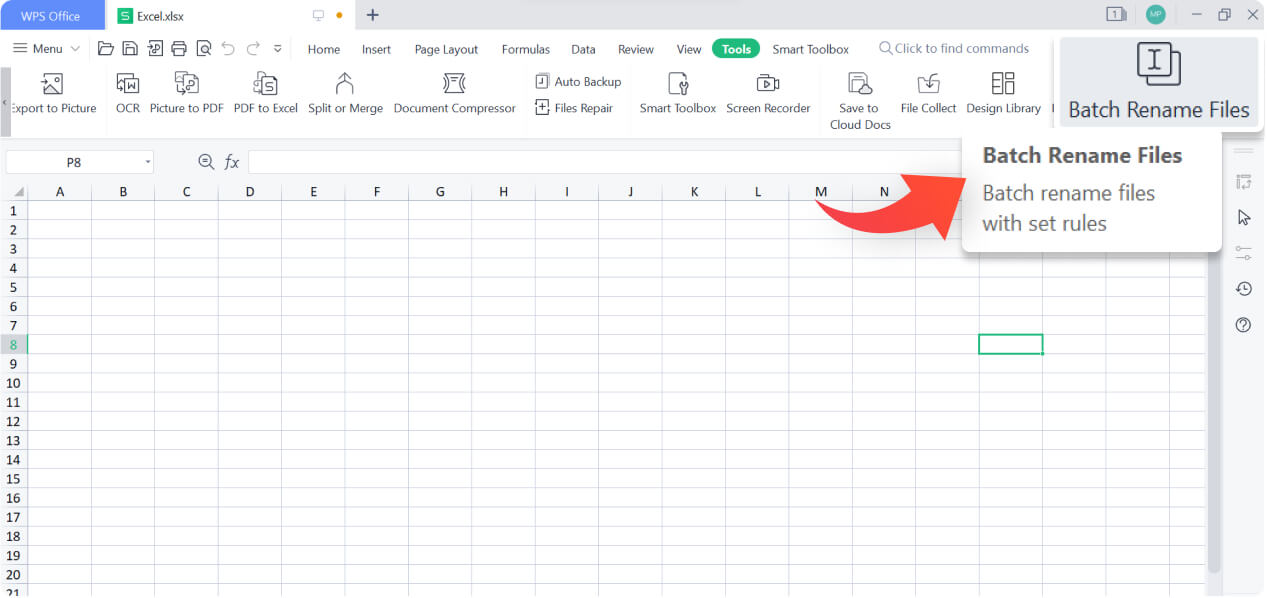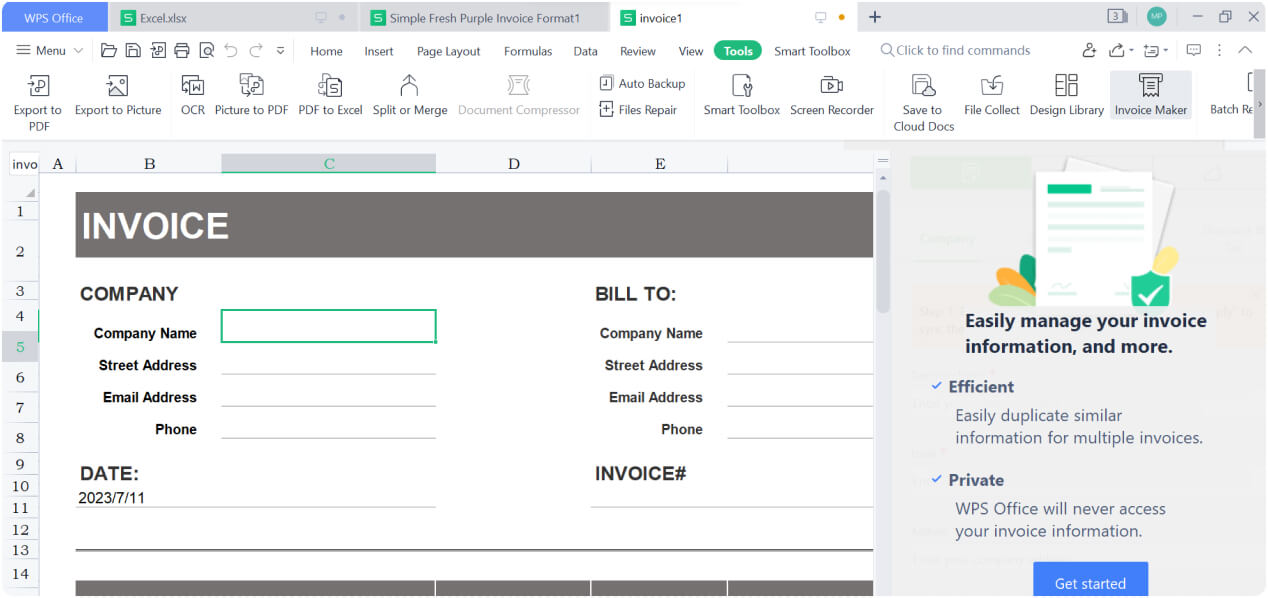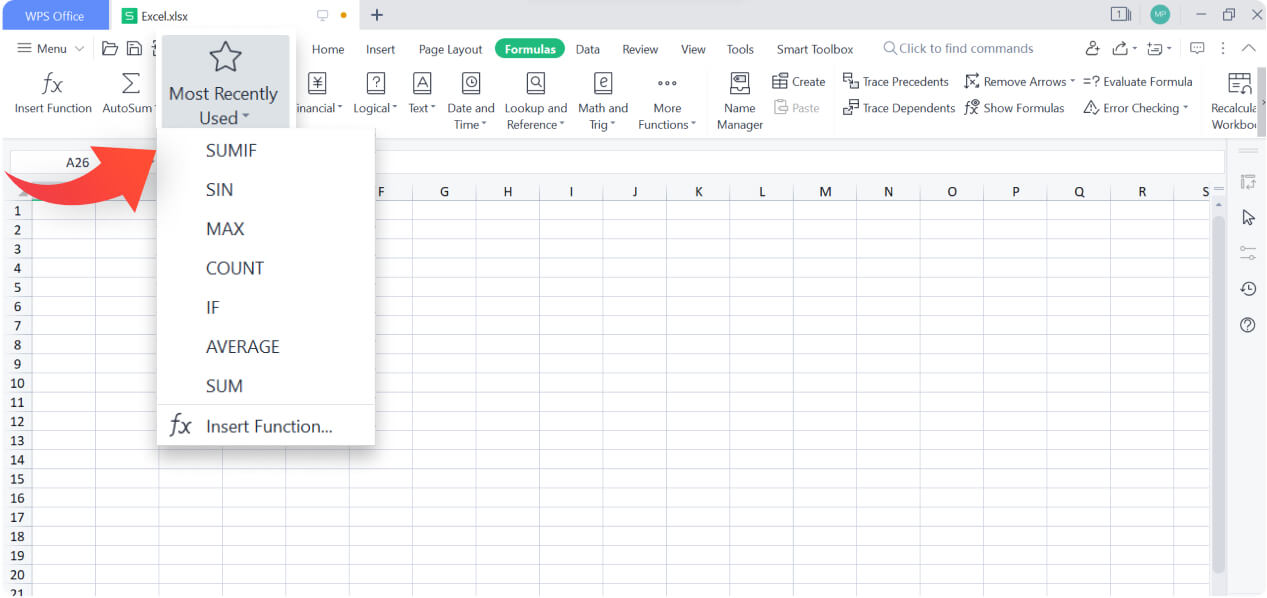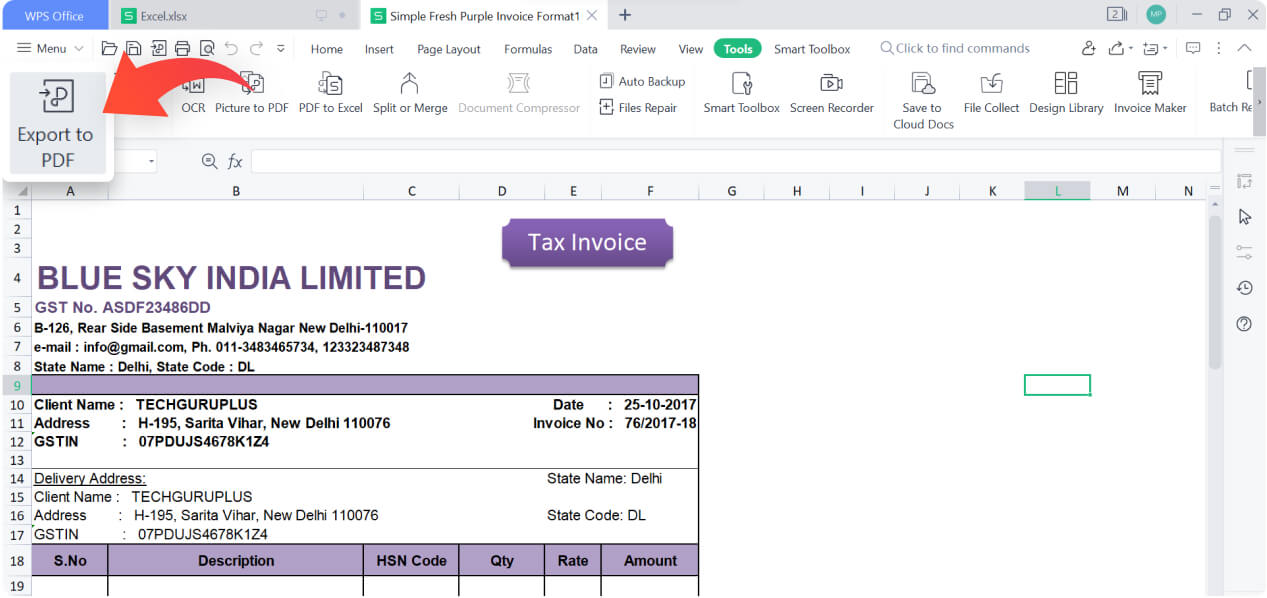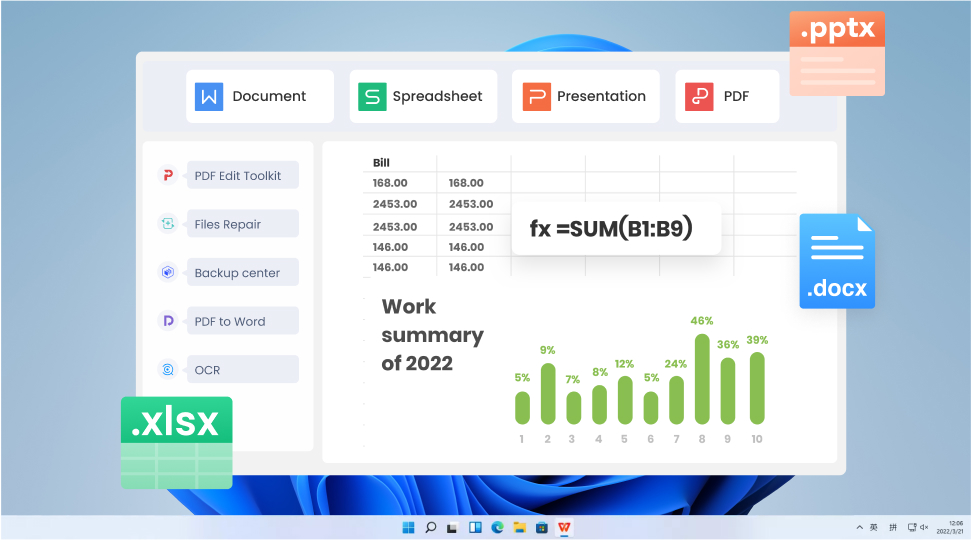Popular Features of WPS Spreadsheet
Merge and Center Cells
Highlight Duplicates
Insert Checkbox
Splitting and Merging
Batch Rename Files
Invoice Maker Tool
Easy Formulas
Convert Excel to PDF
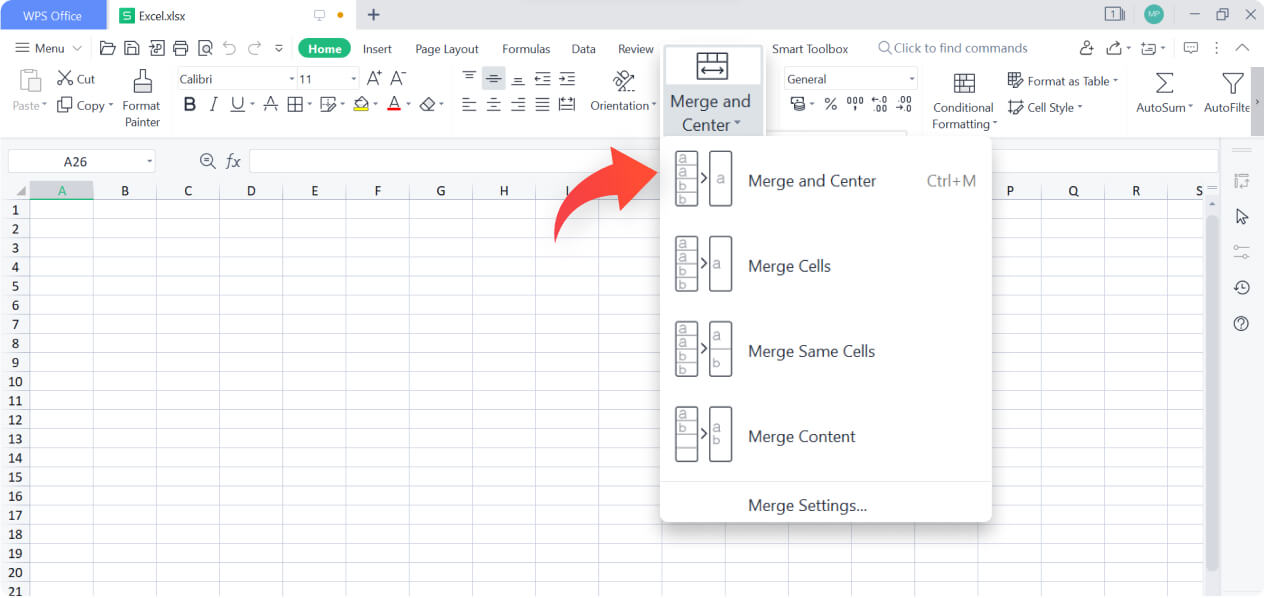
You can effortlessly combine multiple cells into a single, centered cell for improved readability and visual impact. WPS Spreadsheet provides 4 easy method to format your cells and you can even utilize convenient shortcuts to quickly apply it.