The following are 4 of the best free pdf Metadata Viewer in 2022. These pdf metadata viewers are handy when you examine the author, creation and modification dates, maker and producer of pdfs, title, pdf size, etc. In addition to viewing the pdf's metadata, some programs give useful data. You can see, for example, how many pages are in the pdf, whether or not it is labeled, encrypted, or what version it is.
It's possible to get a free pdf reader that includes a metadata viewer, but most don't. This means you can use any of these programs to access pdf metadata whenever the need arises. This list's first free pdf metadata viewer program is an excellent place to start.
WPS Office
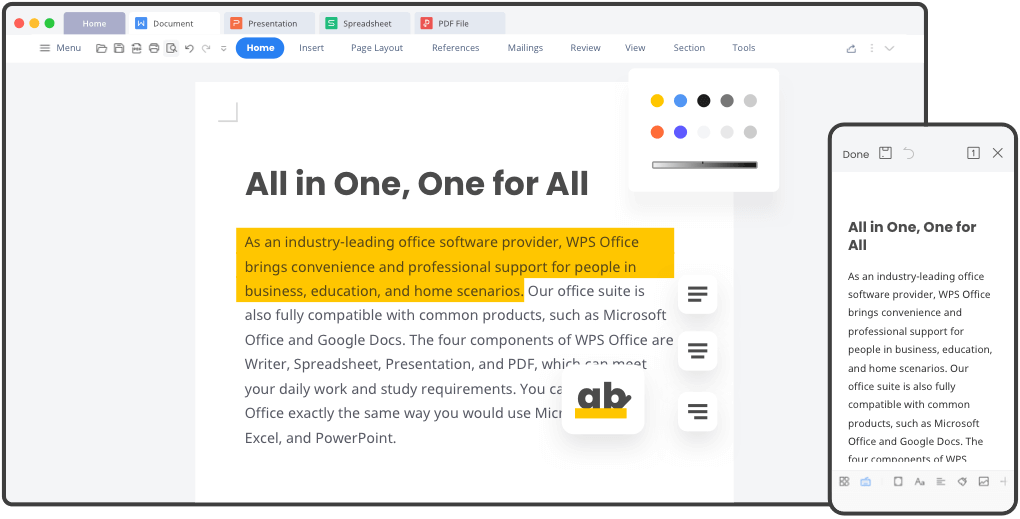
One of the most popular online and offline pdf Metadata Viewer, WPS Office, has a feature that allows you to see pdf metadata. Metadata can be displayed in both a simple and complex version of a pdf file. Pdf author, subject, creation and update dates, keywords (if any), and the WPS Office used to create the pdf file are the most basic pieces of information that may be found in a pdf.
For example, if the pdf is labeled, we may see the pdf's creator and page size in the advanced metadata.
Using WPS Office, it's easy to access pdf metadata. The Properties option can be found in the File menu when you open a pdf file. A new window will appear, displaying all of the details about your pdf file. Click below to download now!
ExifTool

ExifTool is a viral command line tool for reading metadata information that supports various online and offline formats. It also handles pdf files, so that's a plus. Additionally, it is one of the most powerful pdf metadata viewer on the market today.
You can see the name of the pdf file, the date and time it was created, the date and time it was modified, the file permissions, the linearized pdf version, the author's name, comments (if any), the company name, the keywords available or not, the language used, the pdf is tagged or not, the MIME type, the page layout, the page count, the subject, the producer's name, the XMP toolkit, the metadata date, However, not all of this metadata information is provided by other apps on this list. As a result, this application is at the top of my list.
PDF Metadata Viewer

One of the best tools for examining metadata information in pdf files is Pdf Metadata Viewer. Multiple pdf files can also be viewed in a single window. You can see all the added pdf files and their metadata information on distinct rows and columns. All of the information you need, such as the name of the file and the name of the file's subject or keyword, will be available to you. This report omitted the number of pages, pdf encryption, tags, etc. Even so, the most relevant metadata is readily available for review. Because of this, it's a good idea to give it a shot.
Metadata can be exported as a plain text file using this pdf metadata viewer. Rows and columns aren't included in the output text file, but it's a convenient way to save the metadata from your pdf files.
PDFInfoGUI

This is one of the best free pdf metadata viewer available online and offline. Although the user interface is drab, the functions offered by this program are pretty impressive. Using it, you can read the metadata of several pdf files at the same time. There are separate rows for each pdf file, and columns for metadata information are shown in each row. Metadata for a single pdf can be seen in a separate window as well. Choosing the input pdf and clicking the Info Box button on its interface are all required.
Using this pdf metadata reader, you can see information such as the title, author, publisher, the total number of pages available in each pdf file, pdf tag status, pdf encryption status, page and pdf size, pdf version, keyword status, and whether or not a pdf has been optimized. The list of available data is impressive, and as a result, other pdf metadata viewer have a tough time keeping up.
This software's unique feature is the ability to export pdf info as a CSV file. When exporting metadata from a single pdf, you can export metadata from several pdfs as a single CSV file. For those of us who have a lot of essential pdf files, this tool is a godsend.




