The office suite alternative that comes closest to Microsoft Office is definitely WPS Office. Further, the mobile version supports 46 languages, while the PC version supports 13 languages. In contrast to other office suites, WPS Office's more expensive versions typically include greater capabilities for its editing apps and tools. With a few extra capabilities, WPS Office does surpass Microsoft Office. It includes cloud collaboration, a.pdf converter,.pdf editing, and electronic document signature. No matter which you choose, each of the WPS Office built-in tools and apps can help you organize your workflow and improve team collaboration.
Pricing and Planning
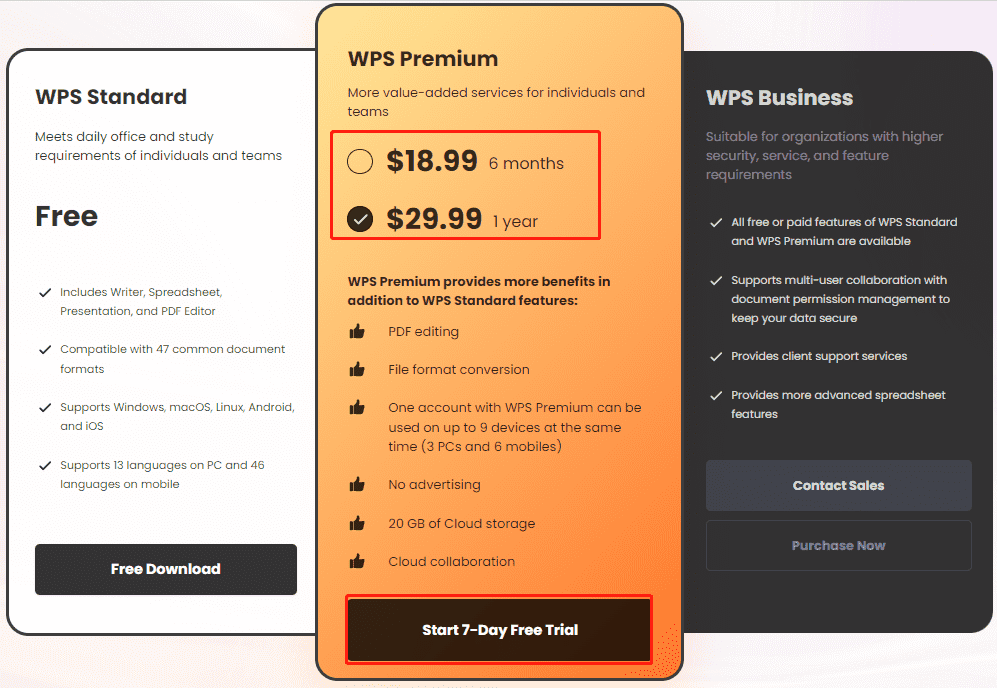
No doubt, WPS Office provides the best editing options for PDFs that no one in the market does. But its unique features require monthly pricing to use. However you can use these features in WPS premium. Price planning for WPS premium is as follows;
- WPS Premium 1 Month Price: $3.99
- WPS Premium 6 Month Price: $18.99
- WPS Premium 12 Month Price: $29.99
WPS Premium Features
- You can edit PDF files' text, pictures, and graphics using WPS premium. Splitting PDF files is also a feature of premium editing, along with cropping or trimming.
- Although this feature is present in WPS Office's free basic edition, you may add comments, signatures, and highlights to PDF files.
- You can crop and resize a single page of a PDF file in addition to changing the size of the entire PDF file.
- With options for recovery, you can decompress a particular file. You have options to watermark your PDF document before digitally signing it.
- You can create a new PDF file by adding new text, graphics, shapes, and attachments with WPS premium.
- Converting tools for Word, Excel, PowerPoint, and Images to PDF are all available.
- You can save a file in any format by setting the desired output. An example, for instance, you can save a Word document as a PDF.
- Combine multiple files into one. Delete pages from a PDF or any other kind of document.
- You've definitely heard of file compression, but WPS Office also enables you to use decompression technology to retrieve the original file.
- You can create a PDF, Word, or PPT file by scanning documents.
- 20 GB of cloud storage, 200 MB of attachment storage, and cloud backup.
- Utilize cloud groups and collaboration to communicate with team members.
- When working with WPS Office, remove any extraneous advertising. By maximizing work flow, it reduces waiting time.
- The author's name is bookmarking.
How to Download WPS Premium
- Visit the Windows Store, Google Play Store, or app store.
- Look up for "WPS Office".
- Find the WPS Office with the official logo and download it. All app shops offer it for free.
- Double click to launch the setup and install after downloading.
- Downloading setup is possible from the official WPS website.
WPS Premium Prices
Although WPS Office is a free office suite, several of its more sophisticated features cost money and are available only in the premium edition. However, a free trial of WPS Office allows you to use these premium features. - WPS Premium One Month Price: $3.99 - WPS Premium Six Month Price: $18.99 - WPS Premium Twelve Month Price: $29.99
How to Cancel WPS Premium
1-Visit https://www.wps.com/subscription to log in to your WPS account, or click on your user name in the top right corner.
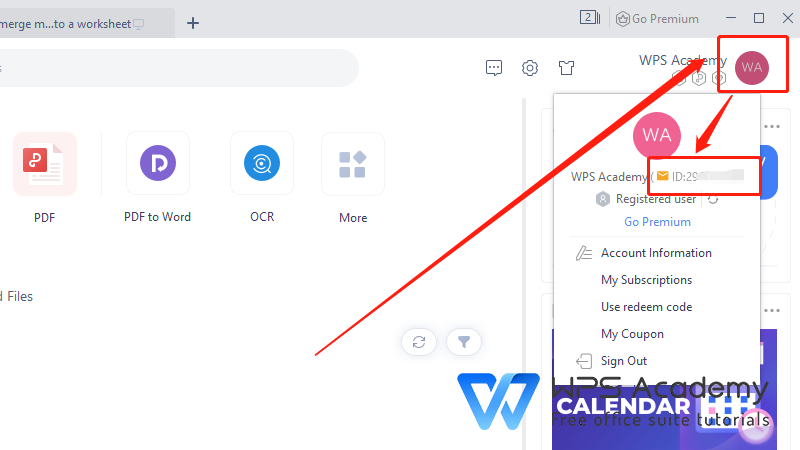
2-To stop the subscription from renewing, click the Auto Renewal button. There is no return policy for any mistaken purchase.

3-If you're unable to, email officesupport@wps.com with the order number and user ID.





