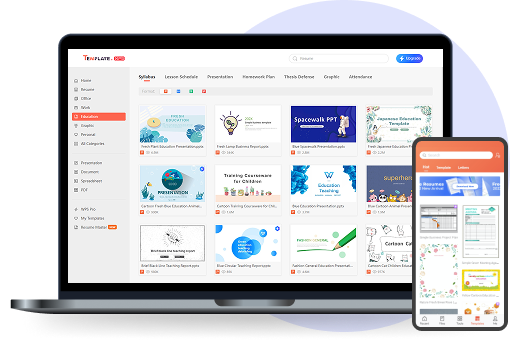You can use a project timeline template to start collecting all your project data in one place if you are scheduling a project and need a timeline. You will be on your way to project success if you use a Microsoft Excel timeline template.
However, in ProjectManager, you will have the option of managing your project in five different ways: Gantt, Kanban board, task list, calendar, and sheet.
With live dashboards and instant status reports, you can track progress in the software and collaborate with your team in real-time.
What does an Excel Project Timeline Template Mean?
Project managers can plan and monitor project progress with an Excel project timeline template. This template helps you visualize your project's goals, scope, and tasks so that you can deliver them on time.
A project timeline template is a primary tool for managing your project's deliverables, as it allows you to track tasks, assign them to team members, and set schedules. Your timeline template serves as a roadmap for your project so that all stakeholders are aware of its objectives.
During project planning, add key milestones to a project timeline template so it's clear what primary actions or events need to be completed and when.
Team members can visualize individual task delivery dates, priorities, and current statuses with a project timeline's horizontal bar chart, as well as whether their tasks are dependent upon one another.
To ensure that you account for everything on your project roadmap, most project timeline templates include the following components:
Name of project: Please enter the name of the project you will be working on with your teammates.
Name of task:For each project task that needs to be completed to meet the criteria for success, provide a name.
Owner of the task:For each project task, assign the member of the team who is responsible for completing it.
Date of start: Each task should be started on the specified date.
Date of completion: The deadline for completing each task should be set.
Timeframe:Examine the task duration, which is determined by the start and end dates of each task.
Status: Each project task should be assigned a status.
Milestone:To ensure your project's success, determine the time-sensitive milestones which must be met.
The following components are also included in some timeline templates for projects:
Risky tasks:Notify relevant team members when tasks are at risk of not being completed.
Division:If a project task or phase is dependent on another department, include its name.
Goals or objectives:Identify the project's key objectives, such as the problem it will solve and the goals it must reach.
Scope of the project: Describe the project's scope briefly. Tasks, activities, departments, timeline overviews, milestones, and key deliverables are included in this section.
The sprint: The team members can see which sprint-specific tasks must be completed within a specific timeframe if you label each sprint on your project timeline.
Phase or stage: Develop a timeline for your project that includes key tasks at each stage.
Task identity: Identify each task on the project with a unique identifier.
Why Use a Project Timeline Template for Excel?
Its main advantage is that it's a visual tool. Everyone benefits from seeing the whole project plan in front of them, not just visual thinkers. With a glance, they will be able to see what tasks need to be completed and when they need to be completed.
By laying the groundwork for your project schedule, your entire project plan is laid out. There is a list of the major deliverables for the project, as well as the order in which they need to be accomplished.
As a result, you will be able to determine what resources are required and what costs are associated with completing those tasks. From the simple timeline, you can see the entire project plan.
You can communicate with stakeholders through the timeline of every project. An outline of project deliverables is provided, along with when they will be delivered and what the deadlines will be.
A timeline is one of the first indicators of how the project is progressing for stakeholders. Start your project timeline with our free Timeline Excel template.
The Excel Timeline Template is made by whom?
Project timelines are usually owned by the project manager. The data they use can come from multiple sources, but they are responsible for building it. Historical data can help you determine which tasks are needed, how long they will take, and how much they will cost.
In addition to the project manager, stakeholders and team members will also contribute to the timeline. It is imperative to address the expectations of stakeholders since they are the reason for the project and their investment is what makes it possible.
By contrast, teams are familiar with the work they do. Due to their skills and experience, they provide valuable insight into what is needed and how long it will take to accomplish the project goals.
Making a Timeline in Excel: Guidelines
You may follow these guidelines if you are tasked with creating an Excel timeline:
1. Gather requirements and define your strategy
It is about the business goals and the direction of your project. Focusing on the most important work will be easier with a good strategy. There will be a clear understanding of where the project is going and what needs to be done. Make sure your project stands out from the competition.
Utilize your knowledge of the project features by interviewing team members and engaging with project enthusiasts. Focus on improving your weaknesses next. Use a Backlog board to bring all ideas and requirements together.
Setting the right priorities will help you put first things first. You can create dependencies between tasks on a Timeline and any other board.
2. Make a list of the specific steps necessary to complete the project
Throughout the planning process and up until the final deliverable, you will need to document everything that needs to occur to get an efficient project timeline.
In this list, you should include every task that will help you finish your project on time and within budget. The order of your steps and when they need to be completed won't matter at this stage.
If you are working on a complex or lengthy task, break it down into smaller, easier-to-digest steps. In addition to making sure you don't forget any small details, this will help you define the real scope of a step.
3. Establish a timeline
To avoid situations in which your team members cannot deliver on promises you've made, avoid setting strict deadlines. Ensure that your inputs are delivered on a monthly or quarterly basis.
4. Customize the timeline
By creating and updating the project plan timeline, the key stakeholders can gain full support throughout the development process. You can take advantage of their particular interests and ideas by applying them.
5. Identify the resources needed
Establish how many people are likely to be needed to complete the desired releases in the timeframe. You can use it to estimate labor costs. Also consider the costs of facilities, materials, infrastructure, and licenses.
6. Communicate your project timeline to stakeholders
At the very beginning of this process, you had to add a list of all stakeholders to your brief. It's important to share your timeline with everyone once you've built it. Your plan must be clear enough for them to be happy.
You will receive more praise and recognition throughout the project the easier your part is made for them. The process of sharing your timeline is seamless and quick if you use a project management tool.
7. Regularly review your timeline
Project management involves changes that cannot be avoided. Your project status timeline should be reviewed and updated regularly based on this fact. Keep up with the market's dynamic by doing it every four to three months.
How to Use an Excel Project Timeline Template?
By downloading the free project timeline template, you'll only need to fill out the fields that have already been outlined. Tasks and their start and end dates are the main components of project timelines.
Using this project timeline Excel template, you can automatically populate the spreadsheet with this data. The various elements are described below.
Tasks
There are small, manageable pieces of work called tasks. As each task is completed, it contributes to the final deliverable, which is the project's objective. Fill out the task column with your task name.
As many tasks as you need to complete the project can be entered into our template. To help you identify your project's tasks, you can download our work breakdown structure template.
Date of starting
You should specify the date on which you want the work to begin. A day, a month and a year are all that's needed. There may be some errors in these dates, but that's okay.
Any changes can be made at any time. A timeline edit will appear immediately on the template's visual side if you make changes to it. Project planning involves estimating.
Date of ending
This is the estimated end date of the task. What is the deadline for completing the task or when do you expect it to be completed? The day, month, and year should be added here as well. Your timeline will start at this endpoint and end at this endpoint.
Timeframe
This field calculates the number of days between the start and end dates. Duration is the estimated time it will take to complete the task. Based on your research, you have estimated how long everything will take. The template is flexible, but it may change.
What can an Excel Project Timeline Template Do?
In addition to being an essential tool for planning projects, a project timeline also has limitations. When you move on to other phases of a project, this Excel template quickly loses its value. Despite this, a timeline template for a project is still useful.
Your project schedule is represented visually by a timeline. With start and end dates, it shows how to complete your tasks in order. That's all there is to it.
It is the user's responsibility to manually add any changes if they occur. Notes can also be added to the template for noting down important information, but they won't be displayed on the timeline.
Limitations of an Excel Timeline Template
A timeline template has a lot of limitations. When executing a project, you cannot link dependent tasks, which can cause problems later. Marking important dates and dividing the project into phases isn't possible with milestones.
Despite being a static document, the template cannot be utilized as a part of a broader set of project management tools for building plans, assigning tasks, tracking, and reporting.
The biggest disadvantage of this Excel project timeline template is that your team members can't edit the same document in real-time because each user must download their copy. Using an online project timeline software will provide you with more dynamic features.
Unlike Microsoft Excel, PowerPoint, Google Sheets, and Office Timeline templates, ProjectManager is an online project planning tool that allows you to create project timelines that are much more dynamic.
Application of an Excel Timeline
The following activities can be tracked using an Excel timeline:
It can be used to keep track of a person's activities, appointments, and work-related tasks.Companies can use this tool to determine whether different departments' activities have already been implemented and if specific business operations programs have already been implemented within the scheduled timeframe.The system can be used to keep track of transactions and happenings within a given period.Employees can also use Excel timelines to schedule their daily working hours.Excel timelines can be useful for determining the steps needed to complete a project.
Conclusion
Your project design will be carried out most effectively by using a project timeline template in Excel. These spreadsheets come in many different models that you will love. Their shapes and specifications are unique.
If you're looking for a way to design your project the way you've always wanted, you'll love an Excel project timeline template excel 6 months. Due to the number of new Excel project timeline templates, Excel has enjoyed a lot of success on the market.
Do not hesitate to download WPS Office now if you do not find the timeline template you are looking for, because you will find many templates with this design that will meet your needs.