WPS is an online and offline all-in-one tool for dealing with different type of documents in student life, teacher life and business life. We need to deal with different type of documents in our daily life, and sometimes we are in search of a all-in-one tool to facilitate our work. WPS is one of those tools, it will help you to deal with different kinds of ppt, word and excel files.
What you get in 7 days free trial?
- Its 7 days free trial will help you to edit, crop, view, split and read different files.
- You can change pdf to word, word to pdf, ppt to pdf and excel etc. In short you can avail all the basic conversion in 7 days free trial.
- Similarly, you can convert your word, ppt, excel and HTML files to other file formats. It includes a pdf writer, pdf converter, pdf editor, presentations and excel files.
- Its support 40 plus file formats and 40 plus languages. And it is compatible for both windows and macOS.
All the facilities offered by WPS offices are very common to avail in our daily life especially if we are a student or teachers. Follow the following steps to avail this facility.
How to get a WPS 7 days trial?
After opening the WPS official website, you can download the wps office by clicking on free download button or just click following picutre to download and take a free trial for 7 days.
Learn more about WPS Premium Free trial in 2022 here: WPS Office Premium Free Trial 2022
If you want to have a 30-day free trial, click here to know more: Download WPS with 30-Day Free Trial Now in 2022
How to install the WPS office?
Once your WPS office has been downloaded. You can proceed for its installation process. Click on the exe file twice and it will ask “ do you want to allow this app to run on your computer”. Click run.
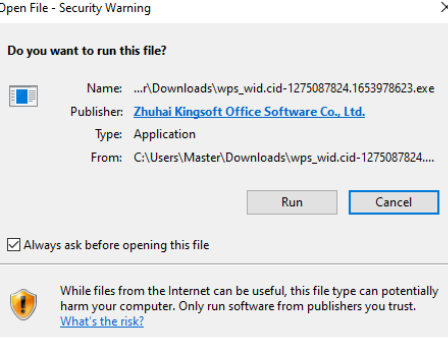
Tick the box, that contain agree with the terms and conditions. And click install WPS now.

The installation proces will be completed within 5 to 10 minutes. Wait for the installation process. After the downloading process will be complete, the installation process will be automatically complete.
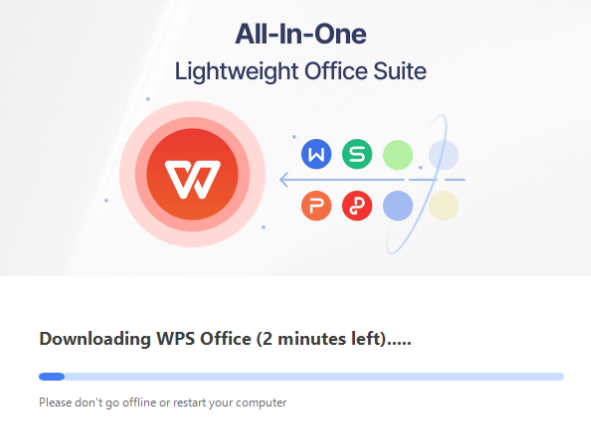
Details on a free trial
WPS offers 7, 14 and full month free trial. Even you can also get a life time free trial but with limited facilities. If you are willing to buy WPS office you would like to know about the details on free trial. Here are the details. 4 main tools of WPS office are WPS writer, presentation and pdf, and excel. All of them work like the ms word, excel and powerpoint.
- WPS writer is just like MS word. Its helps you to perform all the functions of ms word. You can edit, view and share your word files through it.
- WPS presentations is similar to powerpoint. Open your ppt files and edit, split and merge them. You can also convert them into the pdf by WPS office.
- WPS excel spreadsheet performs like ms excel. You can make different graphs, calculations and many other operations are similar to ms excel.
- WPS pdf is no more different than the other online tools. But it is better and offers more conversion for free than other tools. Convert different pdf file to other files format and vice versa with the help of WPS pdf in 2022.
How to cancel the subscription?
Go to homepage and find the profile icon. Click there. Click my subscription.
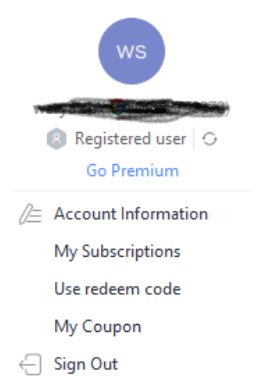
Again select My subscription.
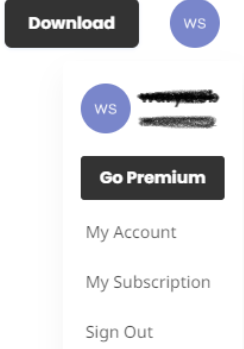
And select the autorenewal option. Turn it on. Subscription will be cancelled.
Download WPS office:
WPS Office is one of the best free online and offline one-in-all word, and pdf tool. You can convert different files to different formats at your ease and for free in free trial. Once its 7 days free trial is over you can also use it for free for life time but with some limited facilities. It will help you to perform different conversion just by using your laptop for free. The downloading link is given below.
Downloading link: https://www.wps.com/download/
If you want to use different platforms to see which is more suitable for you, click here to know more:
Smallpdf: Download Smallpdf with 7-Day Free Trial Now in 2022




