What is DjVu File Format
It is a graphic file meant for scanned images and is more like a pdf file. Djvu is a file format that stores scanned files containing text, colored images, line drawings, and photographs. It uses the techniques to separate the text, and images, remove background, lose size, and bitonal images. It offers high-quality images with less size, and these images are readable. These images can be uploaded online to the web.
Functions of DjVu Files
It has been used to produce small pdf files of scanned documents. The size of the colored documents may compress to 40-70 kb while that of black and white papers to 14-40 kb, and the manuscript to 100kb.
In the DjVu file format, it is easy to carry out copy-paste and text navigation operations. The free softwares to convert and manipulate the DjVu files for web and desktops are available. Djvu file formats are compatible with windows 8, 10, Linux, mac, and androids.
This file format is used for scanned old documents, ebooks, comics, catalogs, manuals, and newspapers. The user may publish these scanned documents on the web. Djvu files can separate the images into multiple pieces, which can be compressed individually. These files can be compressed to the maximum extent while ensuring file quality. The ability of these files to separate the text from other information in the file makes it helpful to search the text in the document.
DjVu or PDF
Although DjVu files are low in size and have better quality, some of the images are better when transferred in the form of pdf files. Pdf files are easier to view on a computer than the DjVu files. For opening DjVu files, you must have special softwares which is not already on every computer. So, the user is generally in search of DjVu to pdf converters.
Steps to Convert DjVu to PDF with WPS Office
You can convert your DjVu file into the pdf by the WPS office. Here is how you can do this.
1-Open the DjVu file in the WPS office. If you don’t have a WPS office, you can download the WPS office from google just within 2 minutes and then install it. It won’t take more than 5 minutes.
2-Go to the menu option in the top bar.
3-Click the export to pdf option.

4-Select the working directory and select either you want to save your file in common pdf or picture pdf and then click export. Your file will be converted to pdf form after two or three minutes.
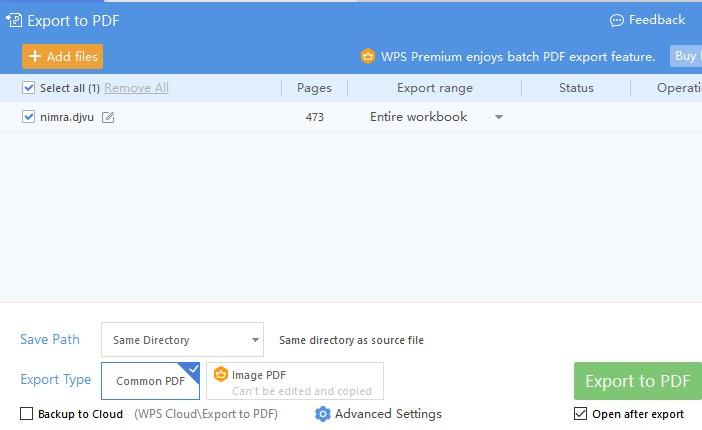
Download WPS Office for Free
You can see WPS has made it easy to convert the DjVu files in the pdf in windows offline. You can also convert your files to pdf online. But it's very budget-friendly and easy to use even in the absence of any internet connection. We suggest you install the WPS office now if you want to convert your older and scanned DjVu documents into the pdf form for free in 2022.



