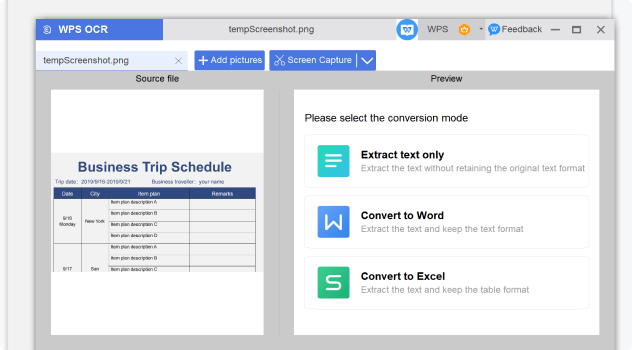Effortlessly Rename Your Files in Bulk with WPS
Manually renaming files is time-consuming. WPS simplifies the process with one-click bulk renaming. Quickly modify file names in just a few clicks, ensuring consistent naming conventions and enhancing file management efficiency.