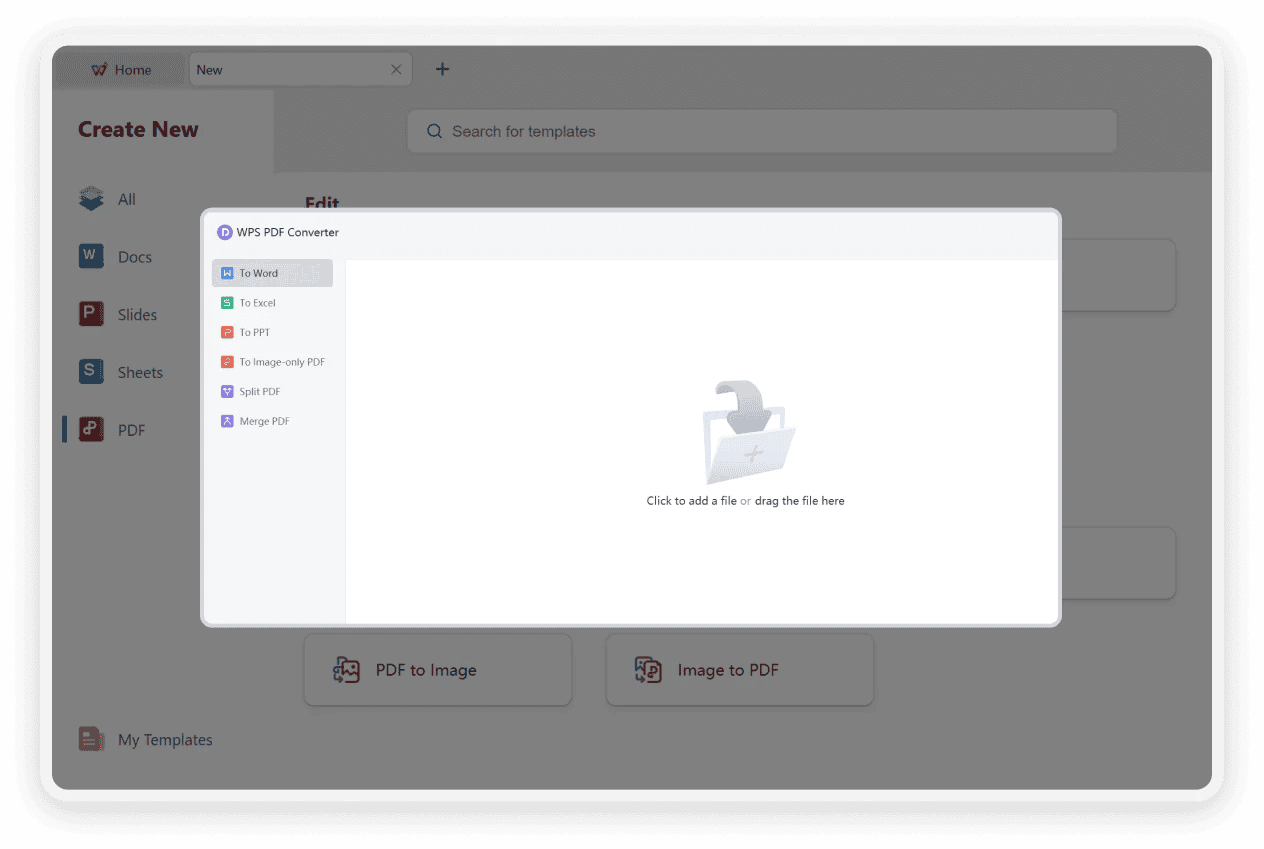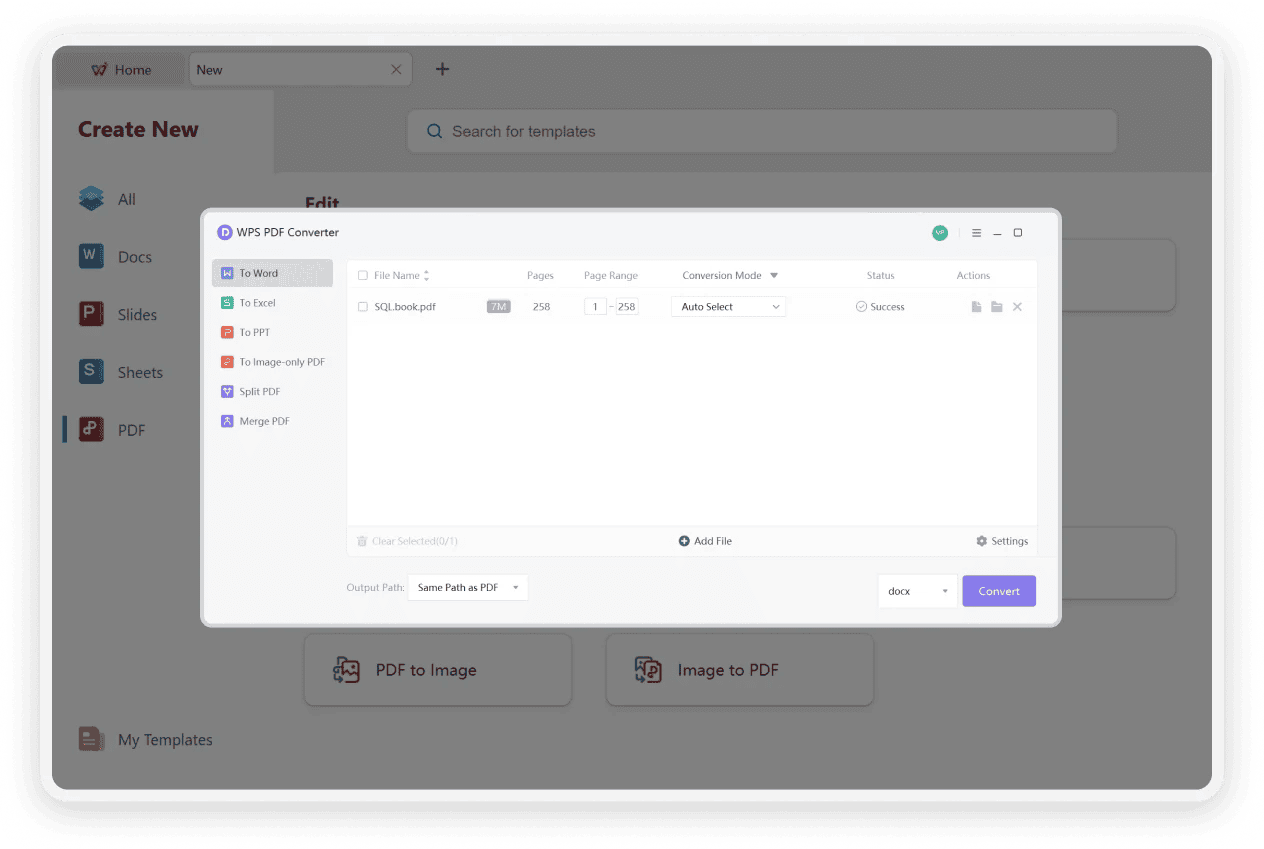Free PDF Converter
Convert Files To & From PDF
- Convert Word, Excel, PPT, and images to high-quality PDFs.
- Turn PDFs into editable Word, Excel, and other formats effortlessly.
- Free, secure, and fast conversions for all your document needs.
- Integrated directly into WPS Office for seamless workflow.

Powerful PDF Conversion Tools at Your Fingertips
Handle any document conversion task with precision and ease, maintaining perfect formatting every time.
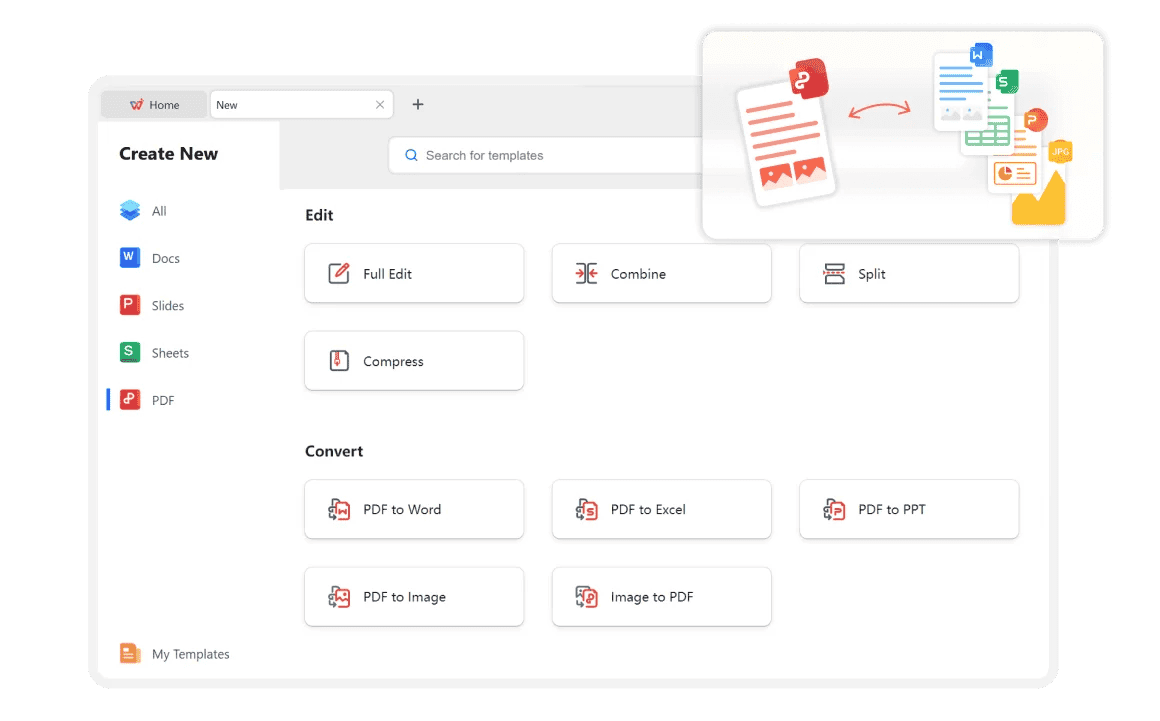
Effortlessly Convert to PDF
- Convert Word, Excel, and PowerPoint files to PDF with one click.
- Turn JPG, PNG, and other images into easy-to-share PDF document.
- Preserve original layouts, fonts, and formatting perfectly.
- Batch convert multiple files to PDF simultaneously to save time.
Convert from PDF with Precision
- Convert PDF to editable Word (DOCX) for easy text editing.
- Extract data tables by converting PDF to Excel (XLSX).
- Turn PDF presentations into editable PowerPoint (PPTX) slides.
- Accurate OCR technology to convert scanned PDFs into searchable text.
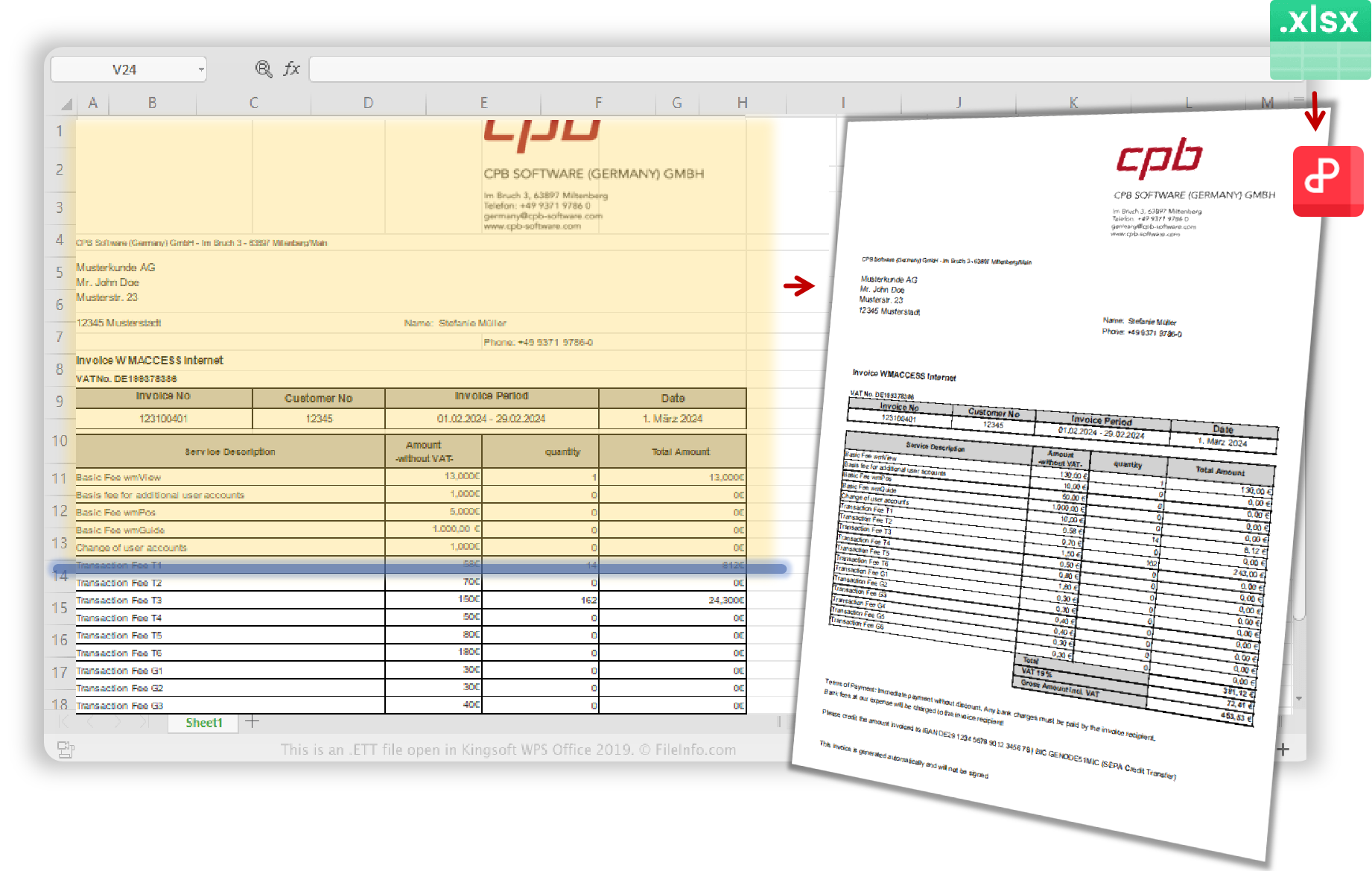
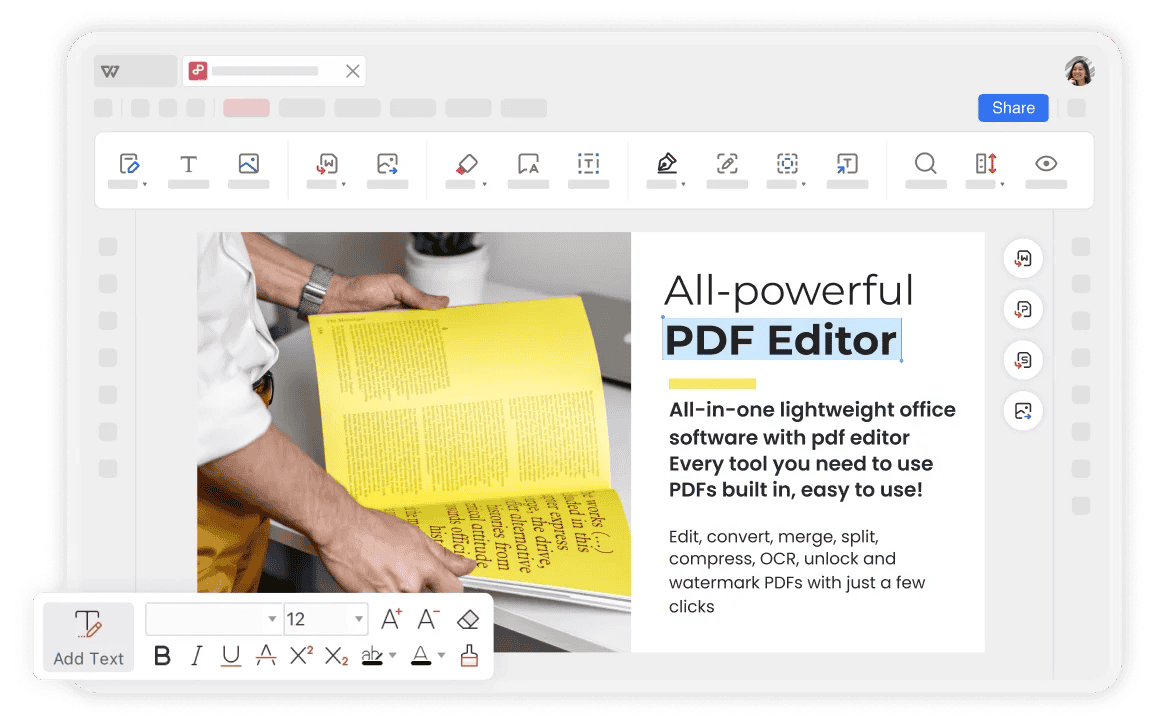
More than Just a Converter
- Merge multiple PDFs into one organized document.
- Split large PDFs into smaller files or extract specific pages.
- Compress PDF files to reduce their size for easy sharing.
- Edit, sign, and annotate PDFs with a full-featured PDF editor.
Secure & Private
Your files are encrypted and automatically deleted after conversion for maximum security.
High-Quality Output
Maintain the original quality and layout of your documents without any loss of formatting.
Fast and Efficient
Convert your PDF files in seconds with our powerful processing servers, no matter the file size.
PDF Converter Trusted by Professionals
See how our users streamline their work with our PDF converter.

Emma L.
Student
"The PDF to Word converter is a lifesaver for my research papers. It perfectly converts academic articles into editable text, saving me hours of retyping."

Carlos M.
Project Manager
"I constantly convert Excel reports to PDF to share with stakeholders. The WPS PDF converter ensures my charts and tables look professional and are non-editable."

David K.
Graphic Designer
"Converting my design portfolios from PNG and JPG to a single PDF has never been easier. The quality is fantastic, and the process is incredibly fast."
Convert PDF Documents in 3 Simple Steps
Get your file converted quickly with our intuitive drag-and-drop interface.
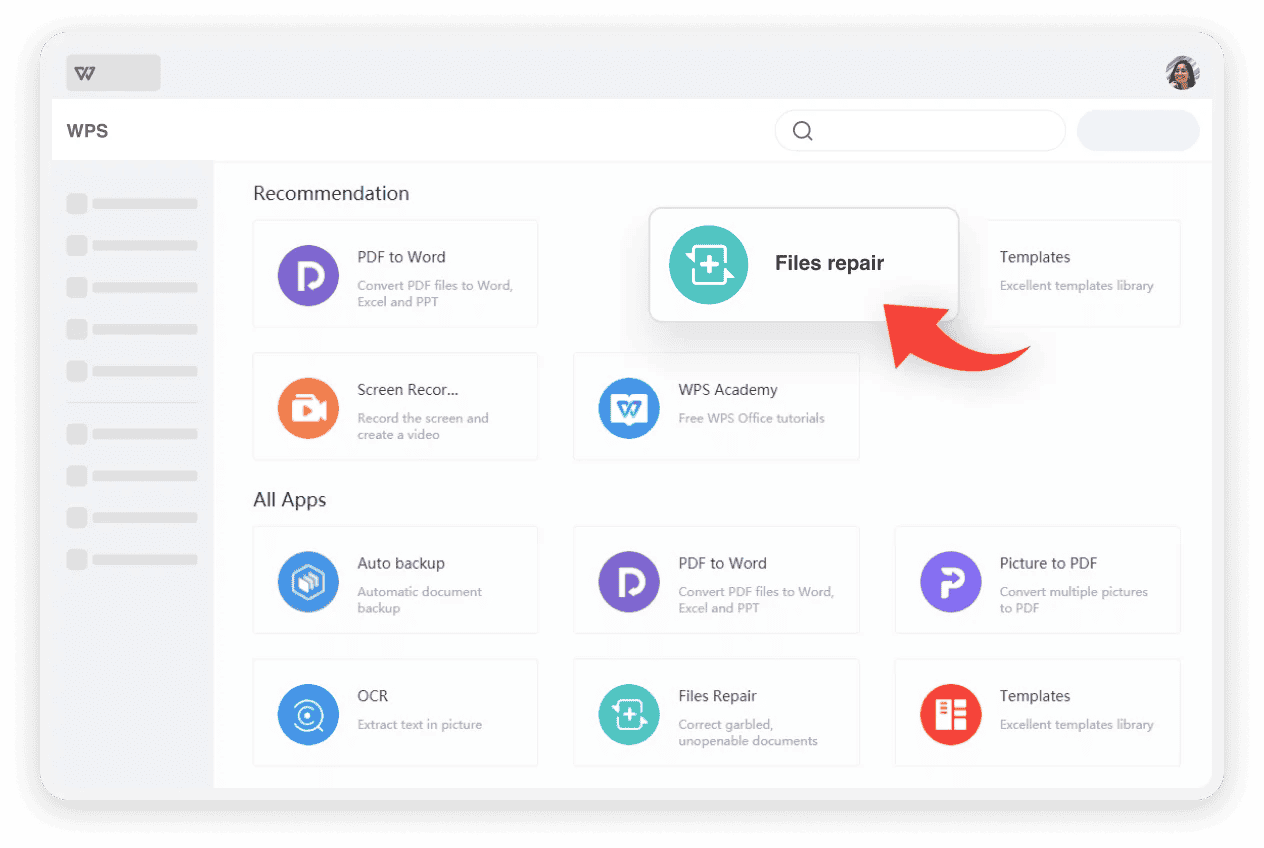
Discover the Complete Range of PDF Converters
PDF to Excel
Extract data tables from your PDFs into fully functional Excel spreadsheets.
Learn moreWord to PDF
Convert your Word documents to professional-quality PDFs that preserve formatting.
Learn moreFAQs about Converting PDFs
Get Started with the Best Free PDF Converter
Download WPS Office now to unlock a full suite of powerful PDF tools. Convert, edit, and manage all your documents in one place.
All-in-One Office Suite
Writer, Spreadsheets, Presentation, and PDF.
Cross-Platform
Available for Windows, macOS, Linux, Android, iOS.
Completely Free
Enjoy powerful features at no cost. It's free forever.