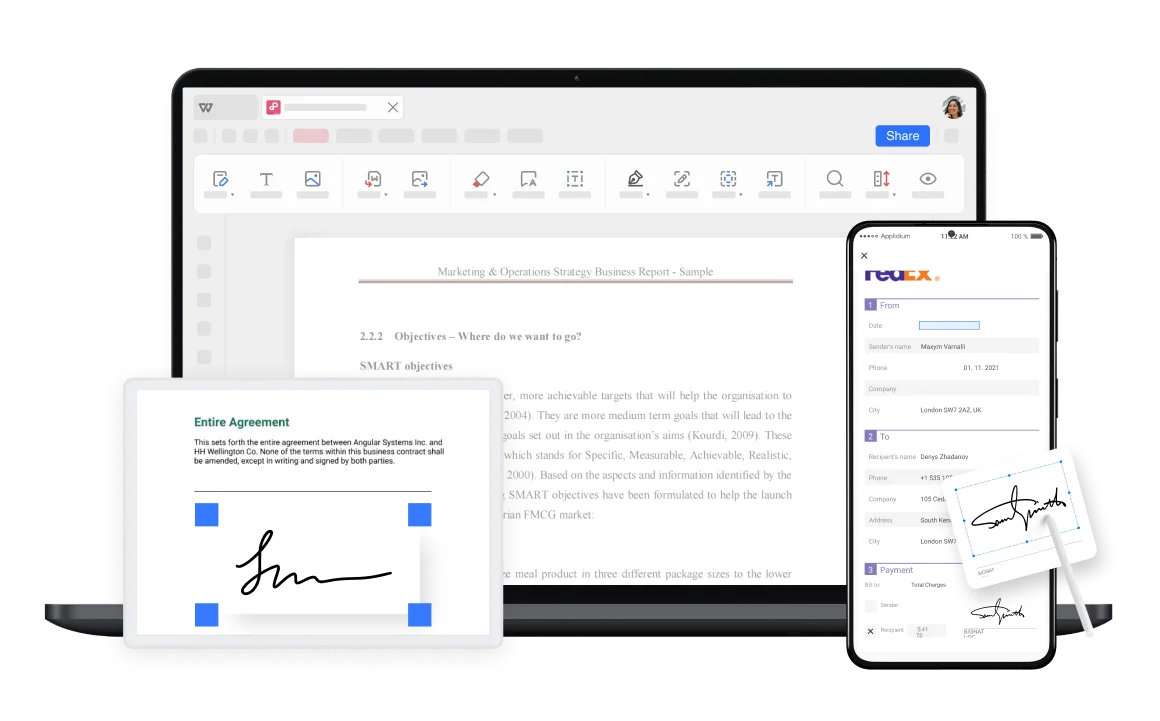Simplify Document Signing with WPS E-Signature Software
WPS's e-signature software streamlines your document signing process with secure and compliant digital signature features. Creating and inserting signatures is effortless, ensuring efficiency and reliability for every transaction.