FREE PDF Editor Made Simple
Easily edit the pdf pages, layout and text content like Word. WPS PDF edit free features will help you out from busy work.
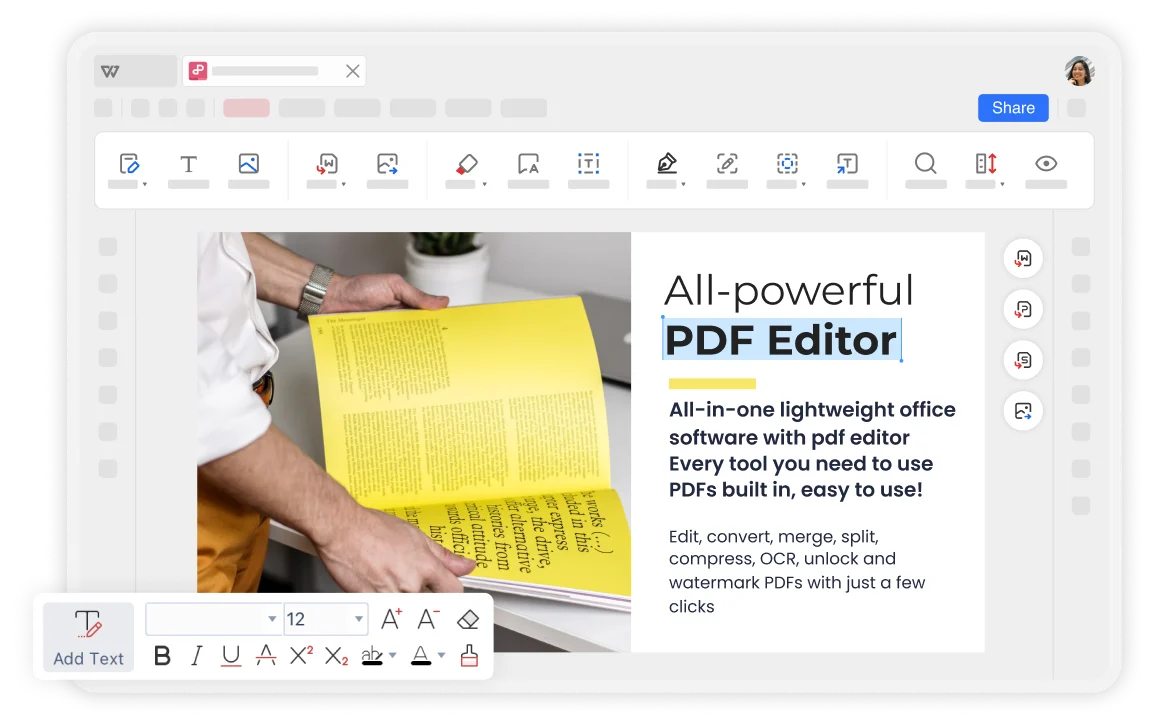
Easily edit the pdf pages, layout and text content like Word. WPS PDF edit free features will help you out from busy work.
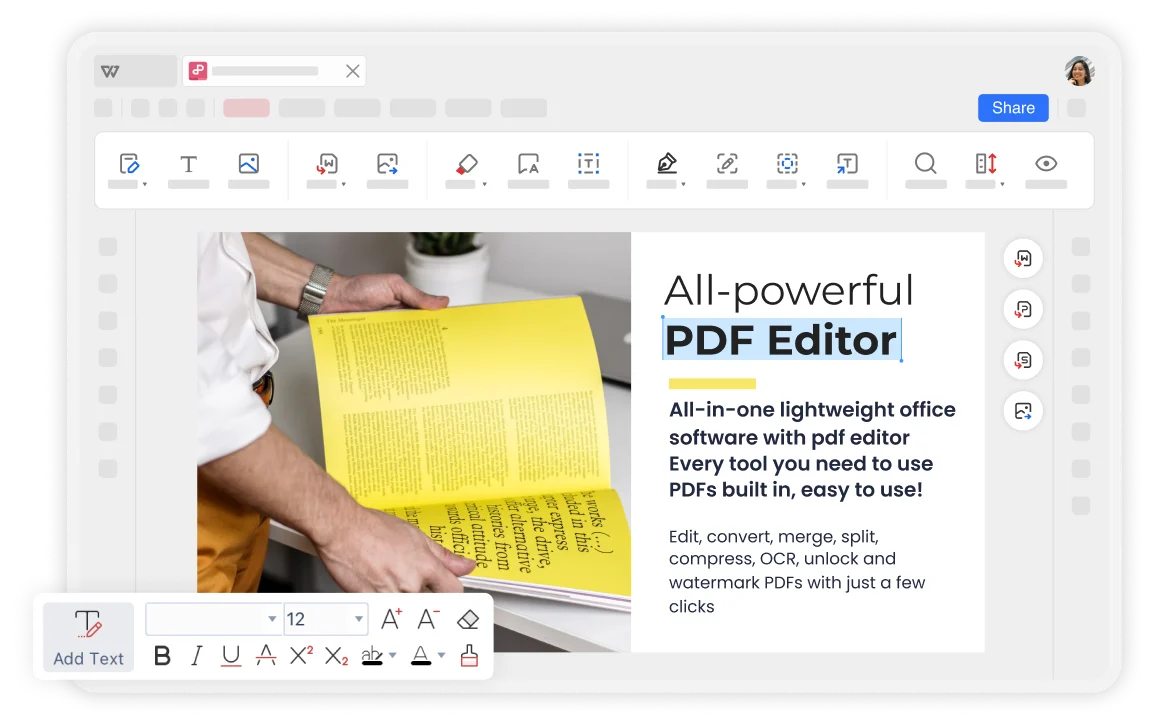
Edit Text : Effortlessly edit text in pdf documents with WPS Office user-friendly editing tools.Add new links to text or pages, and edit existing hyperlinks in pdf files.
Fill Out Forms : Filling out forms in PDF files using the WPS Office PDF Editor is incredibly accurate, ensuring that data entered is captured correctly.The user-friendly interface enables users to add or remove fields, rearrange the form layout with the customizable forms.
Add or Remove Images : You can add or remove your PNG and JPG images in pdf documents quickly.WPS PDF Editor enables you to edit images within pdf documents with ease.
Add Watermark and Signature : Users can add signatures and watermarks to their documents in a matter of seconds.Electronic signature and watermark tools provide a high level of security and protection to ensure the signed document.
Organize PDF pages : Simply drag and drop pages to rearrange or reorder pdf pages with ease in WPS Office. Insert pdf pages or select the pages they want to delete and remove them with a single click.

Open your PDF document in the WPS Office.

Click “edit pdf” and confirm what you want to edit for your pdf file in WPS Office.

Choose “organize pdf” to add or delete text, images and annotations from the pdf editor tab. Download or export your edited pdf files from WPS Office.

Compared to other online software, WPS is considered more secure. With over thirty years of experience, it boasts strict privacy policies that ensure the security of customer materials. As a reputable office suite, WPS Office provides robust PDF editing capabilities that adhere to industry standards for file compatibility and format preservation.
Using WPS Office PDF online tool allows any device to access and creat your PDF files, ensuring user convenience and flexibility. Use WPS Office's efficient cloud services to easily edit PDF files on Windows, MacOS, Linux, Android, and iOS, simplifying the workflow.