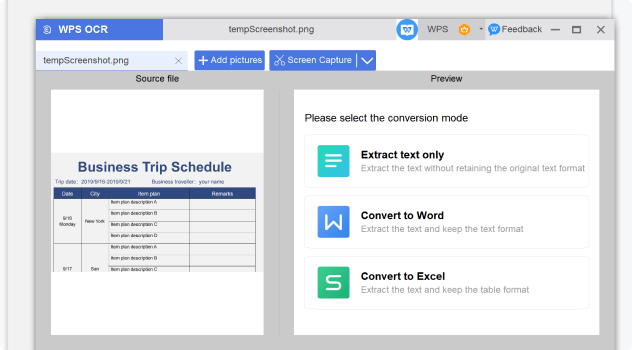Accurately Extract Edit Text from PDFs with WPS OCR
Easily extract text from PDFs Using WPS's advanced OCR tool with high accuracy.
Editable text Convert Scanned PDFs into editable text, allowing seamless editing and formatting.
Simply upload your file and get results in seconds—quick, efficient, and hassle-free.