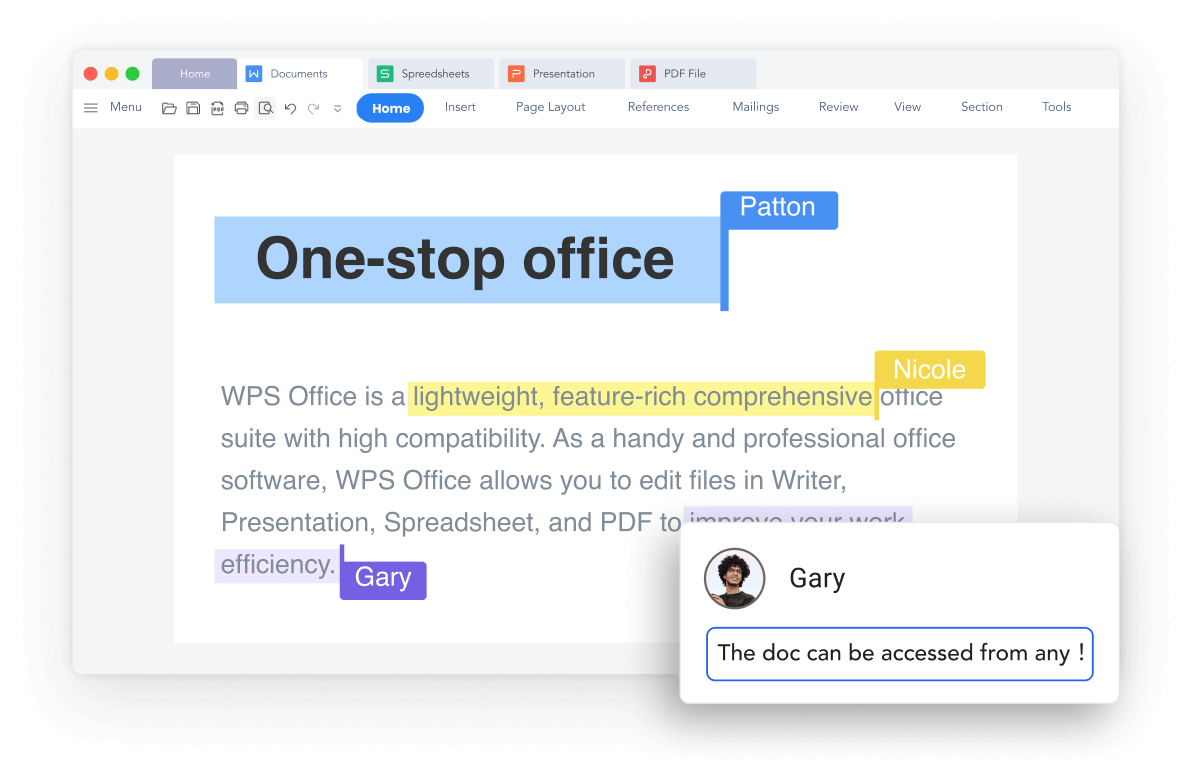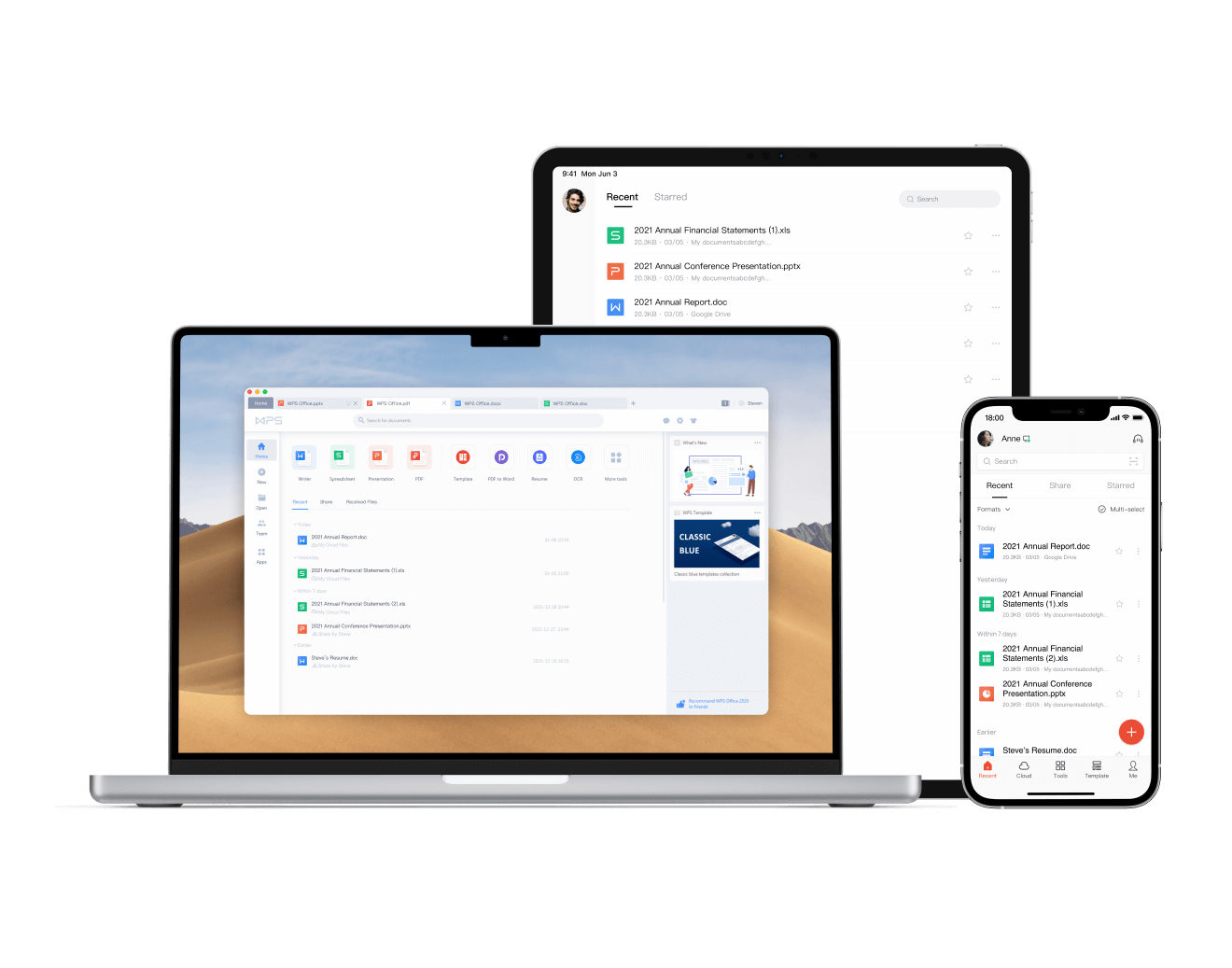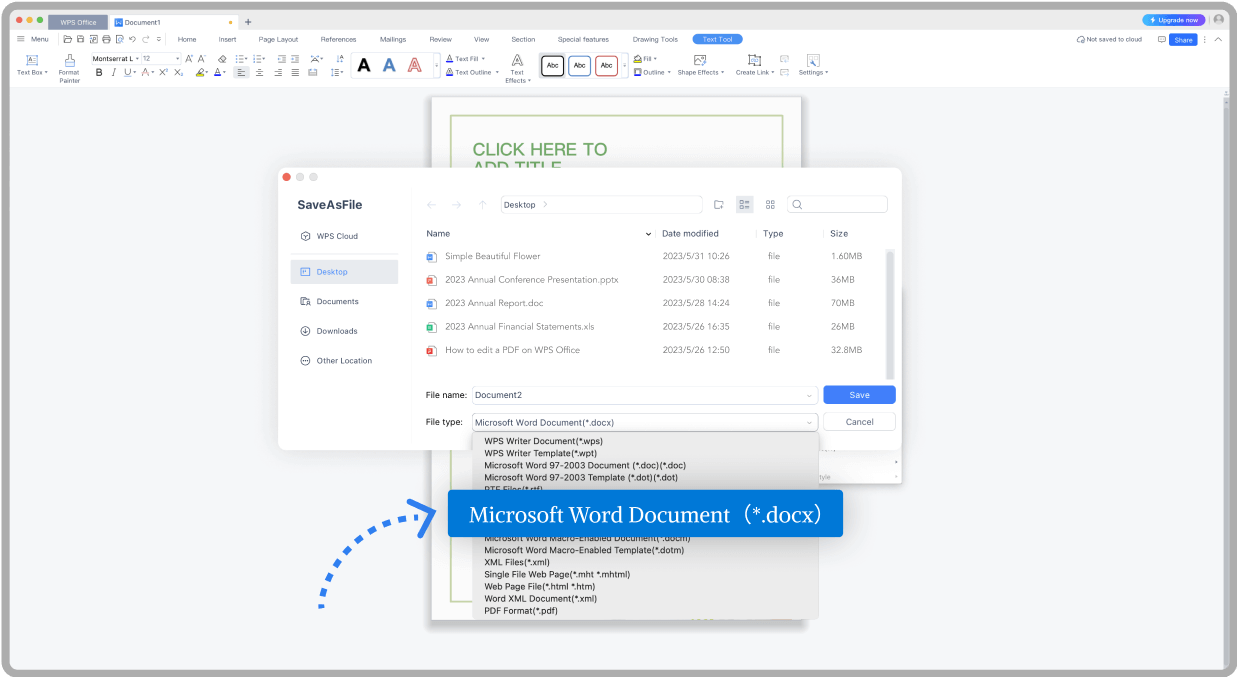Free Online Document Editor – Compatible with PDF, Word, and More
Edit different file formats (PDF, Word, etc.) for free, fully compatible with files from Microsoft, Canva, and more. Start instantly—just click to edit collaborate, and share documents directly online.