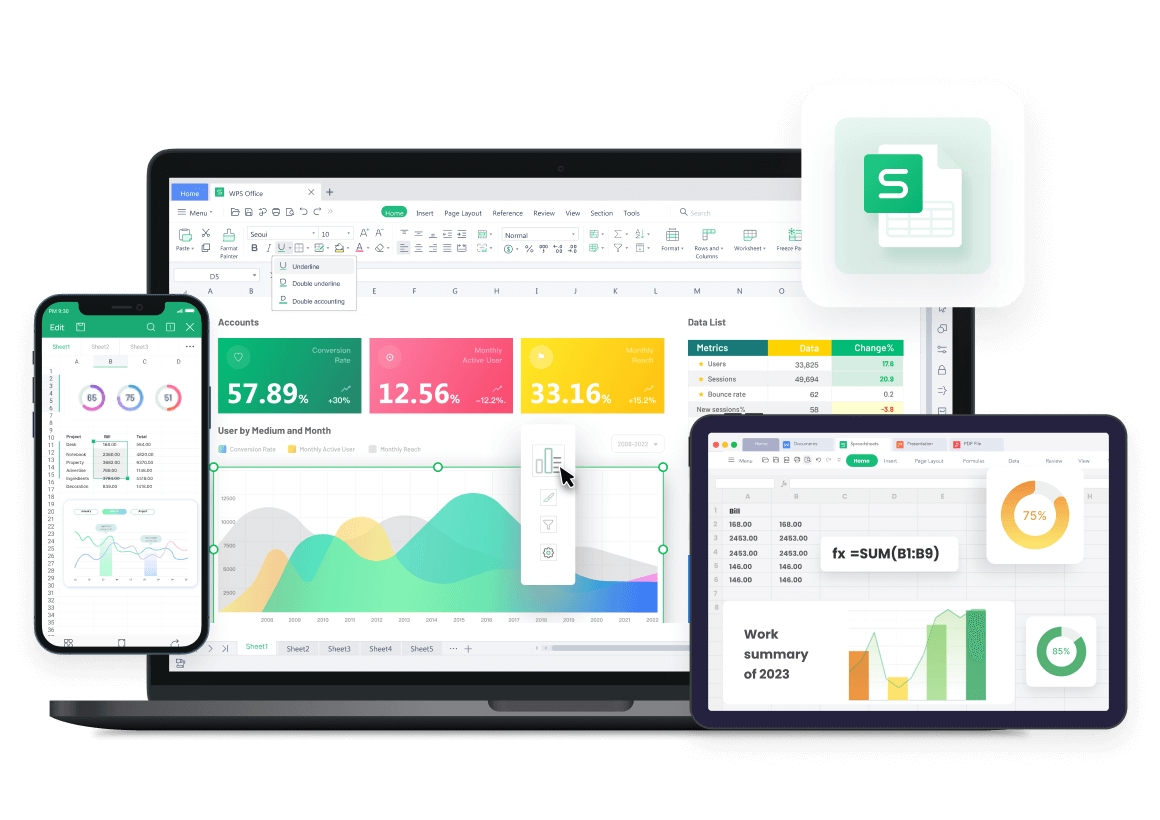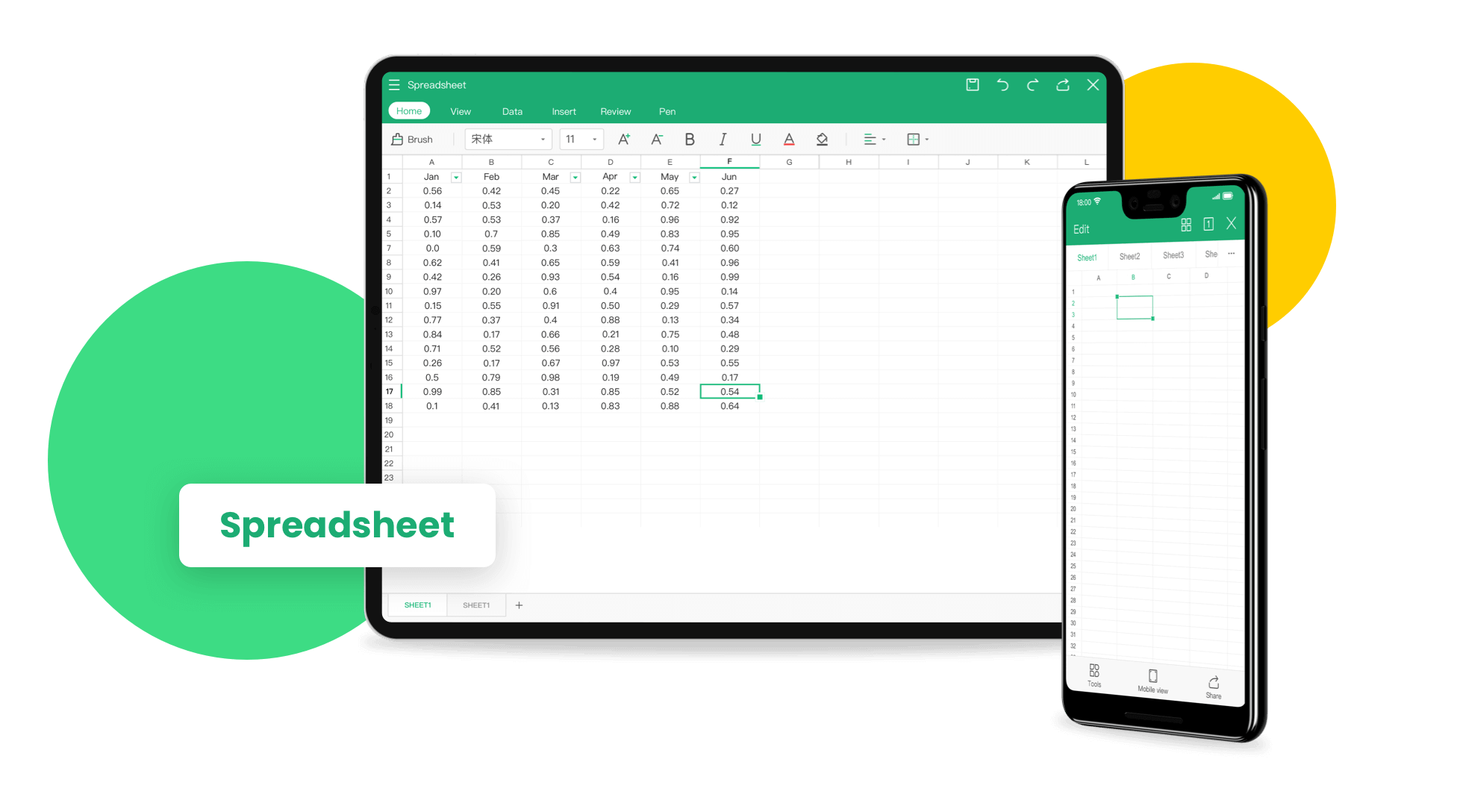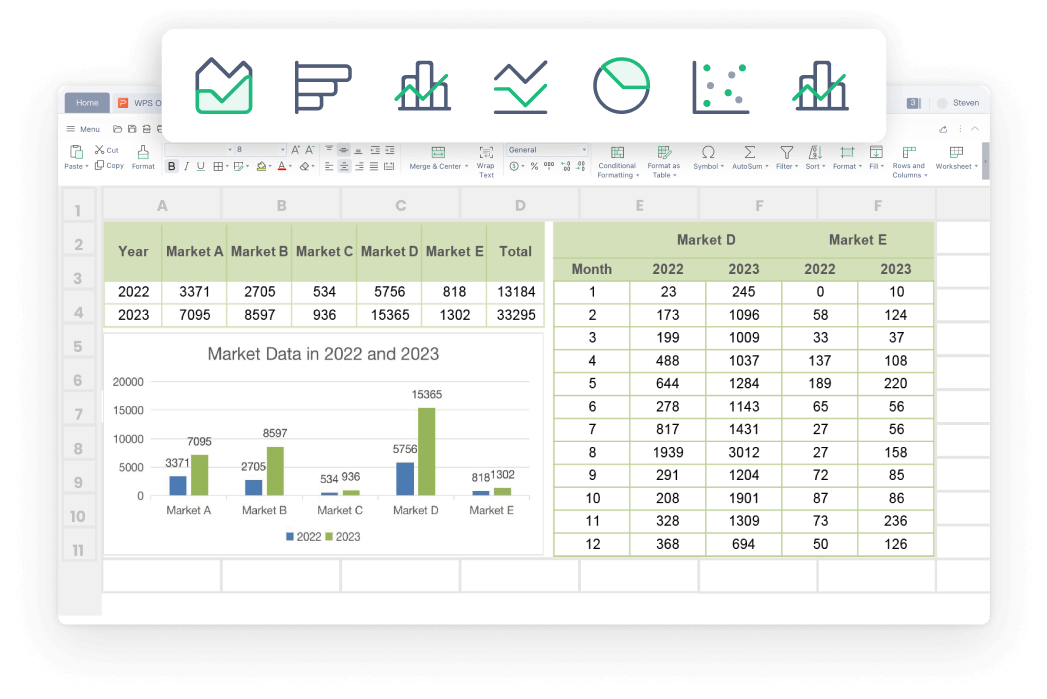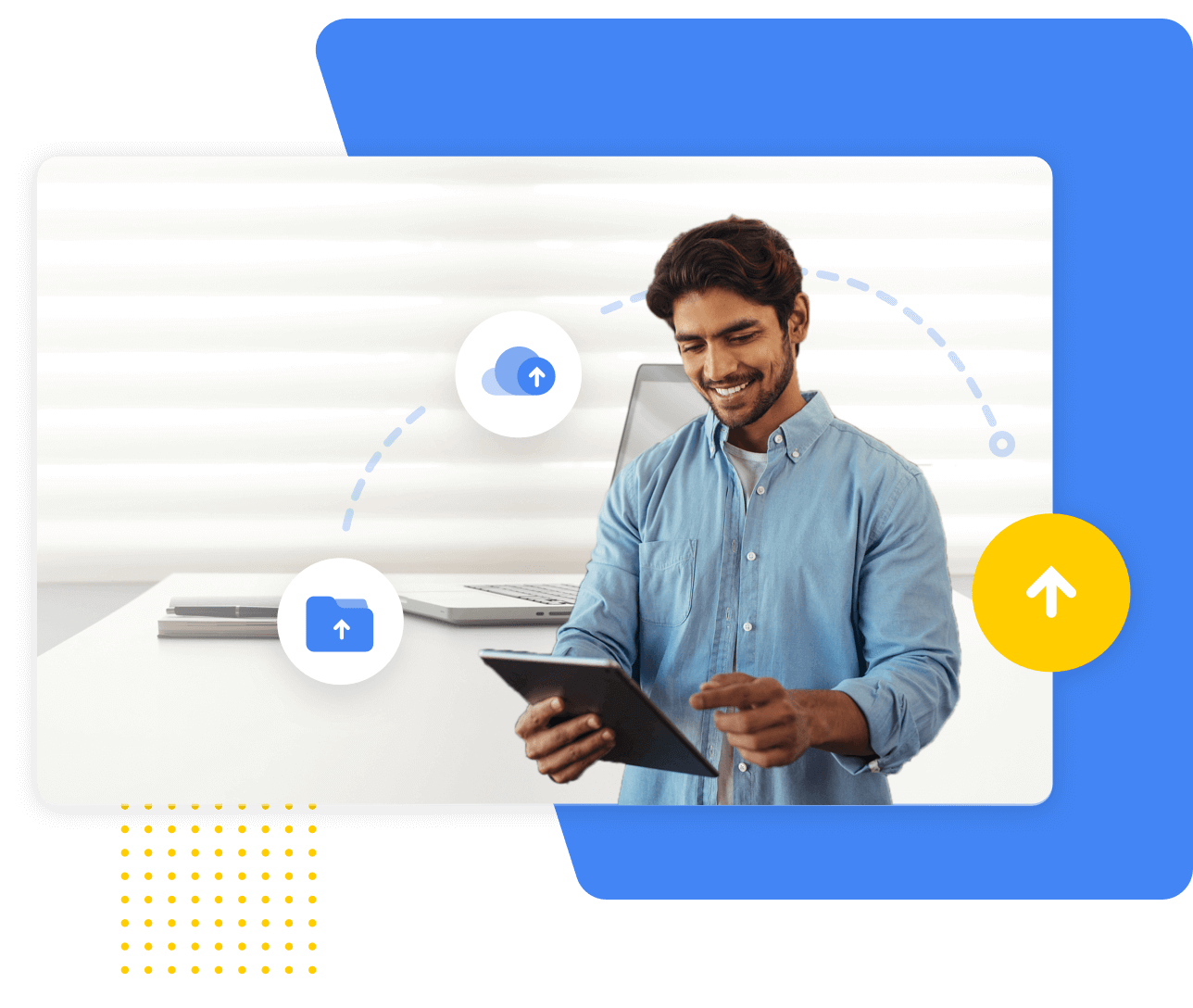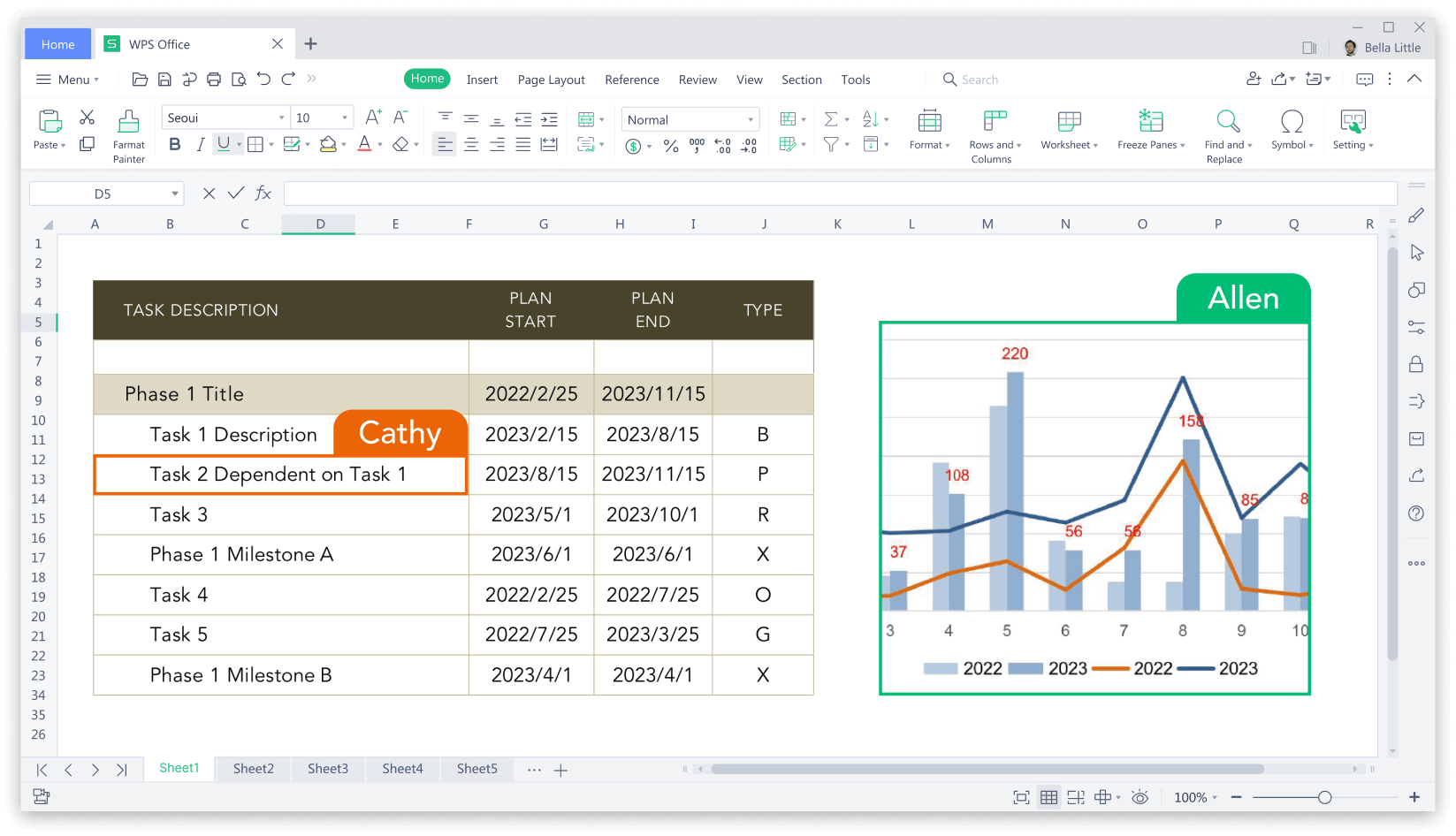Free Online Excel Sheet Editor – Edit XLS, XLSX, and More
Edit Excel sheets online for free, supporting multiple formats like XLS and XLSX. Easily create, edit, and collaborate on spreadsheets without installing software. Start instantly—just click to begin editing directly in your browser, anytime, anywhere.