Organize PDF pages Free
Organize PDF pages using simple online tools. Add, reorder, rotate, and paginate PDFs to reorder or rearrange pages.
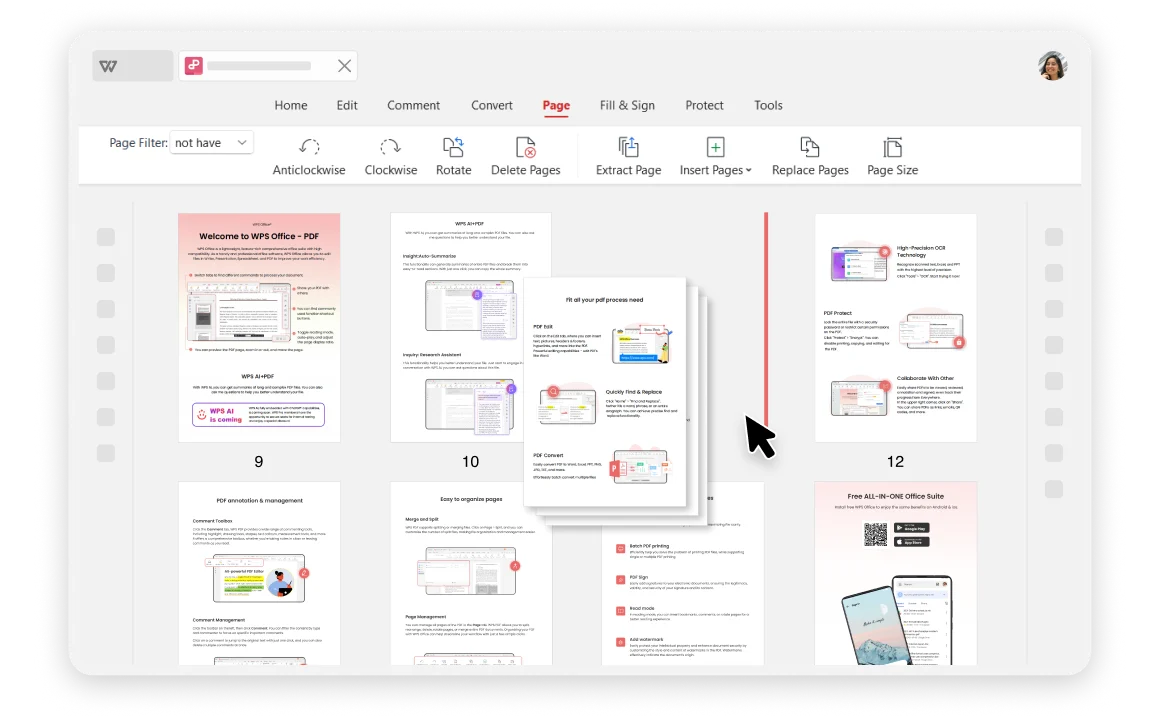
Organize PDF pages using simple online tools. Add, reorder, rotate, and paginate PDFs to reorder or rearrange pages.
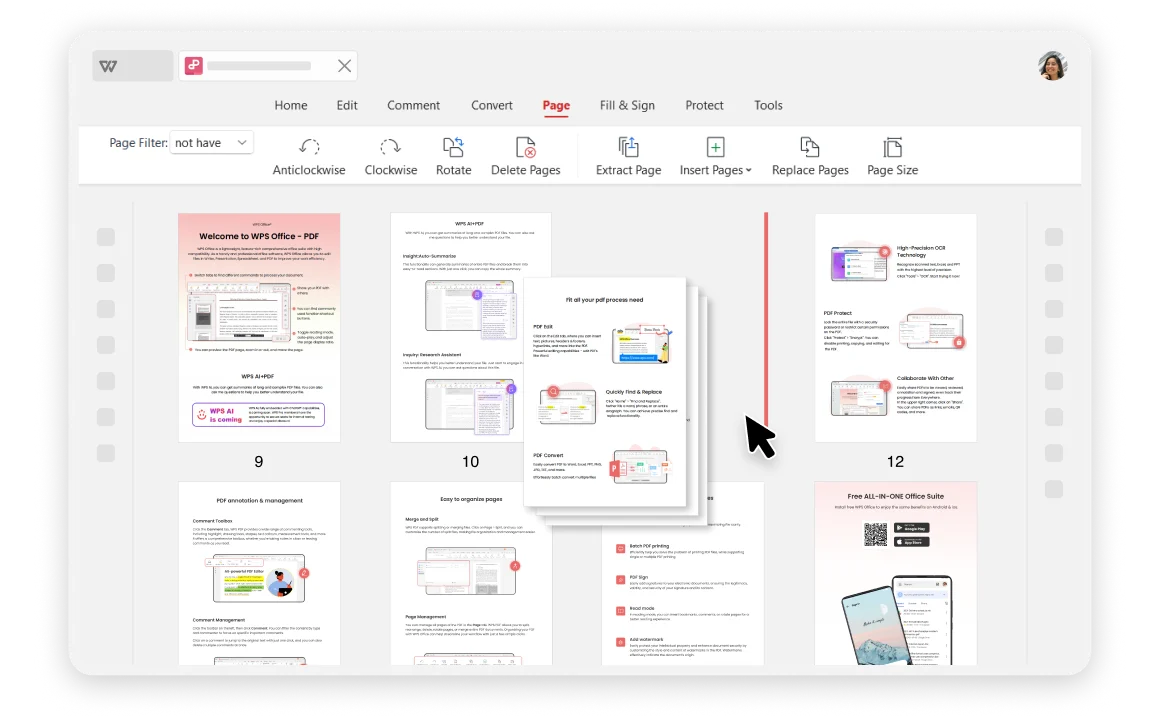
Reorder Pages : Users can reorder pages in PDF files, rearrange and sort the order of the pages freely.
Rotate Pages : WPS Office PDF Organizer helps to rotate a single page to left or right, and also can rotate all pages together.
Resize Pages : Crop PDF pages with changing the PDF pages' size and margins in a few clicks for free.
Custom Add or Delete Pages : Add and insert PDF pages to the ideal position, and delete selected pages or custom page range to delete. At the same time, you can choose to delete a single page or multiple pages, and easily perform batch deletion by customizing the page range.
Merge Multiple PDFs : With our free PDF organizer, you can merge multiple PDDF files into a single document.

Open your PDF files and select "Page" on the tab.

Choose option from rotate pages, insert to add pages, extract pages, resize or replace pages to start organize your PDFs.

Save your changes and download the reordered or organized PDF files to your computer.

Compared to other online software, WPS is considered more secure. With over thirty years of experience, it boasts strict privacy policies that ensure the security of customer materials. As a reputable office suite, WPS Office provides robust PDF editing capabilities that adhere to industry standards for file compatibility and format preservation.
Using WPS Office PDF online tool allows any device to access and creat your PDF files, ensuring user convenience and flexibility. Use WPS Office's efficient cloud services to easily organize PDFs on Windows, MacOS, Linux, Android, and iOS and get the files you want.