Split PDF Pages into individual documents with FREE PDF Splitter -no more hassle
PDF Spliter makes it easy to separate PDF pages and extract PDF pages quickly and efficiently. Try the free PDF splitter now.
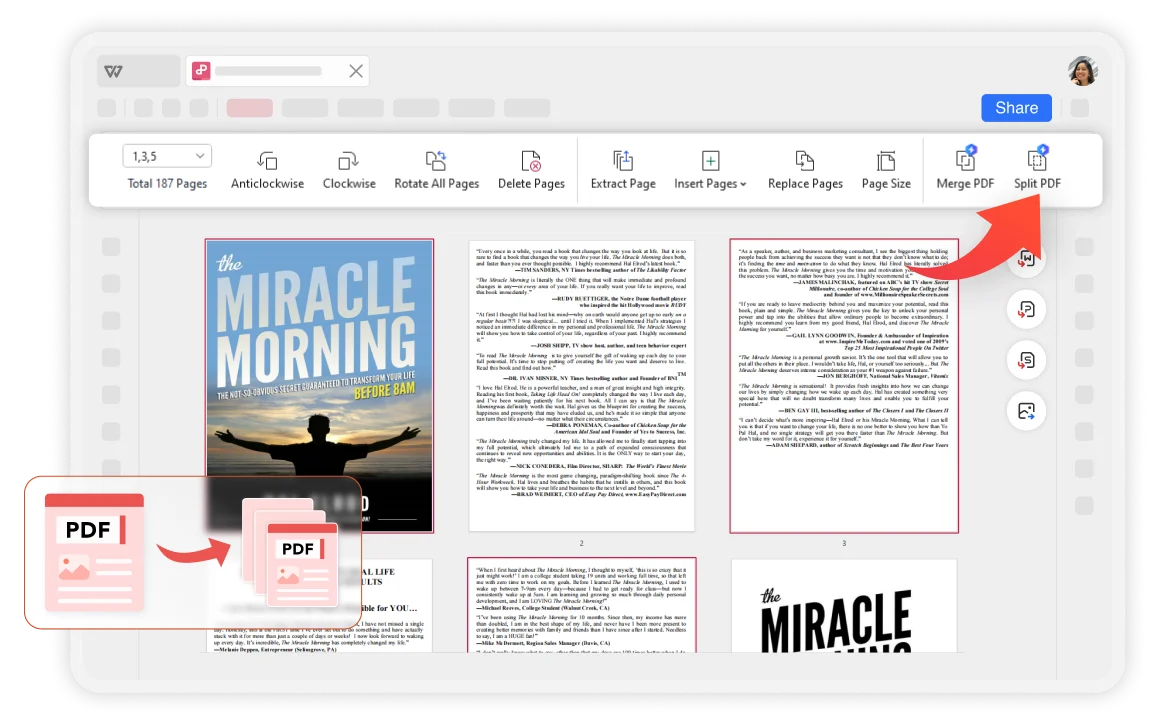
PDF Spliter makes it easy to separate PDF pages and extract PDF pages quickly and efficiently. Try the free PDF splitter now.
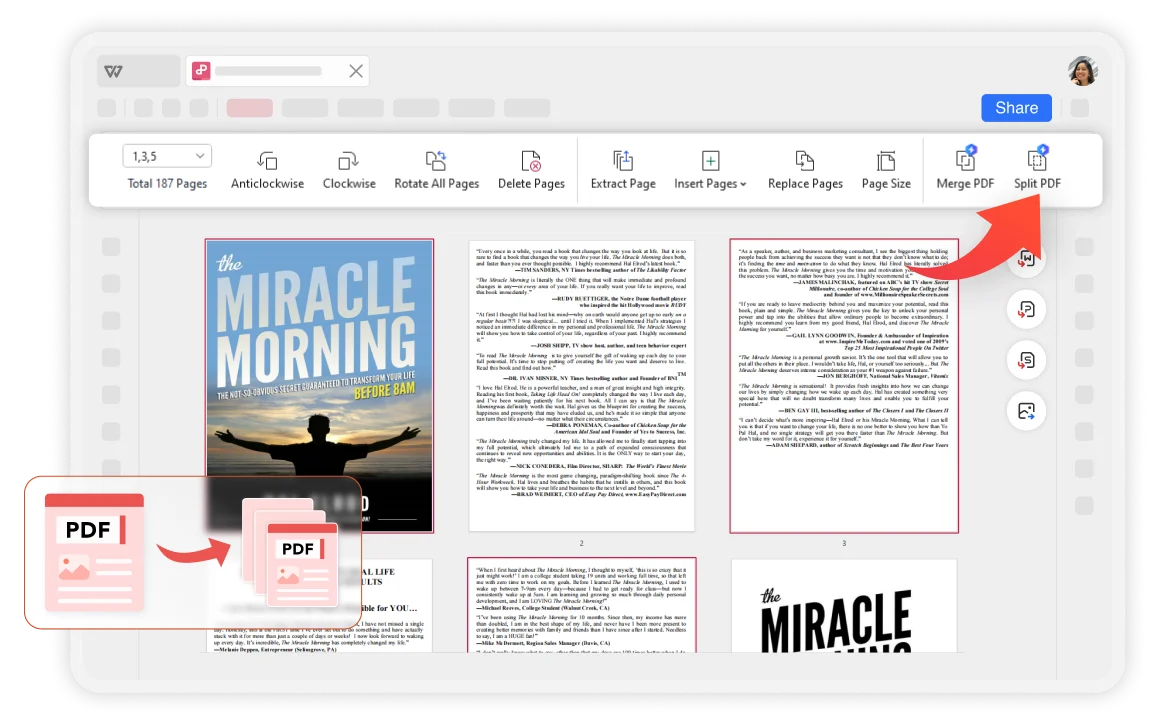
Customized options : Select the specific page range to be segmented or based on specific segmentation rules, such as segmenting every few pages, to meet the needs of users,processing large PDF files is more efficient.
Retain original quality and format : The segmented PDF document usually maintains its original quality and format, ensuring that the content is not altered.
Reduced Size to Saves Storage : Splitting a PDF document can reduce the file size, making it easier to share and store. By splitting larger PDFs into smaller files, you can save storage space on your computer or cloud storage account.

Open your PDF document in the WPS Office.

Select pages and Set splitting time, Then you can quickly split certain PDF pages in a short amount of time

The splitted pages will be saved automatically in a folder, and you can check and compare with the original PDF file's quality.

Compared to other online software, WPS is considered more secure. With over thirty years of experience, it boasts strict privacy policies that ensure the security of customer materials. As a reputable office suite, WPS Office provides robust PDF editing capabilities that adhere to industry standards for file compatibility and format preservation.
Using WPS Office PDF online tool allows any device to access and creat your PDF files, ensuring user convenience and flexibility. Using the efficient cloud service of WPS Office, easily customize and split PDF pages on Windows, MacOS, Linux, Android, and iOS to better organize documents and efficiently find information