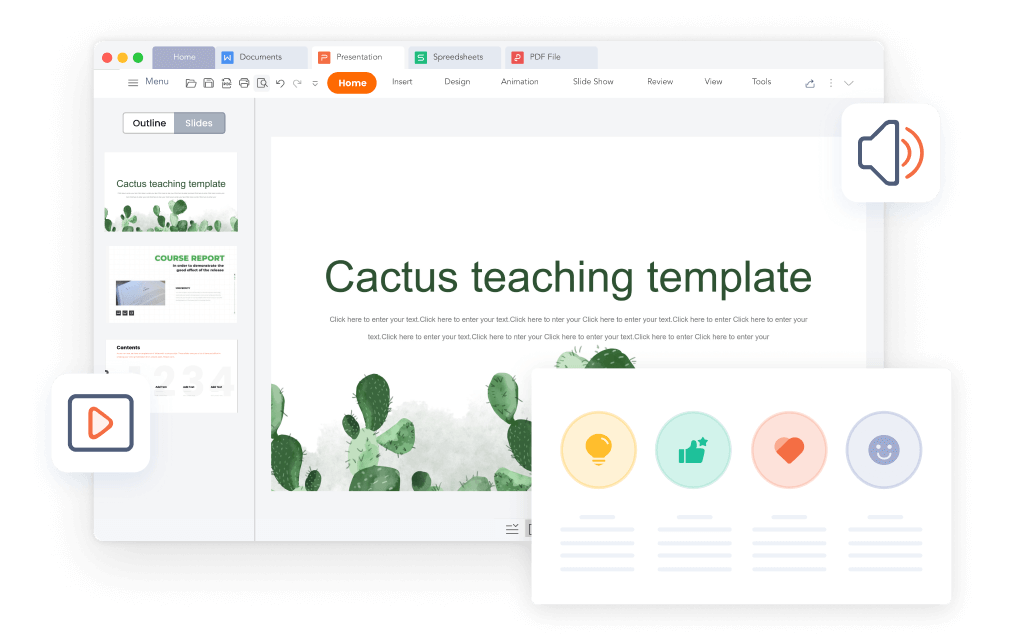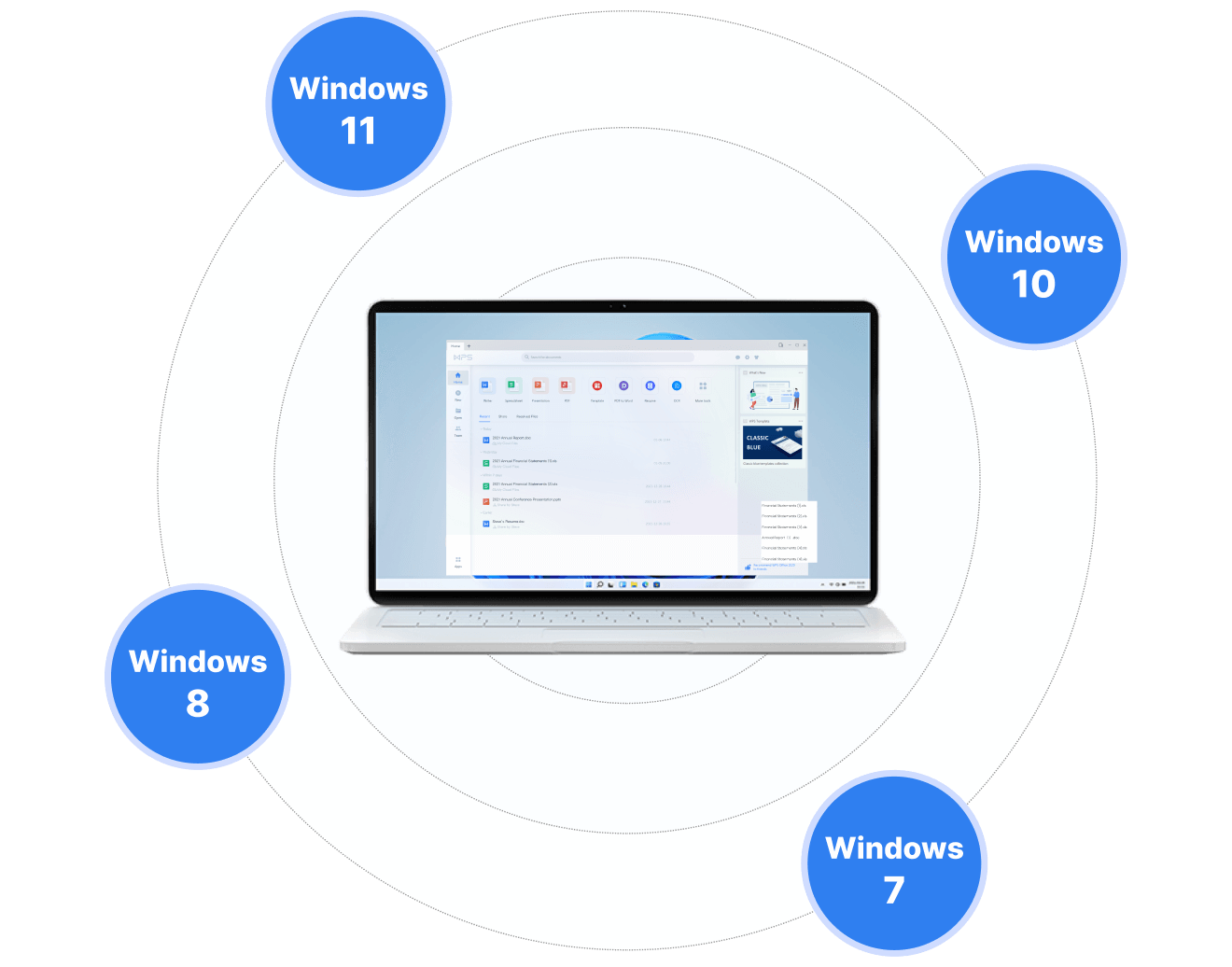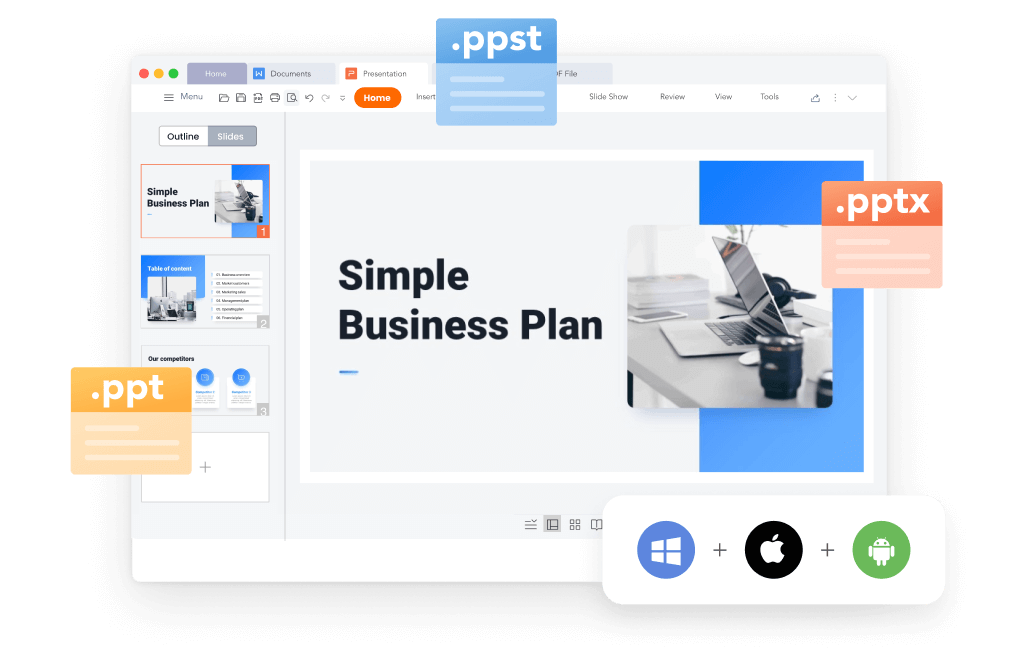Free download to Revitalize Your PowerPoint Presentations
WPS Office offers a powerful solution for repairing damaged PowerPoint presentations and slides. With just a few clicks, restore your PPT/PPTX files, recover key data, and regain presentation integrity. Download for free and bring your slides back to life effortlessly.