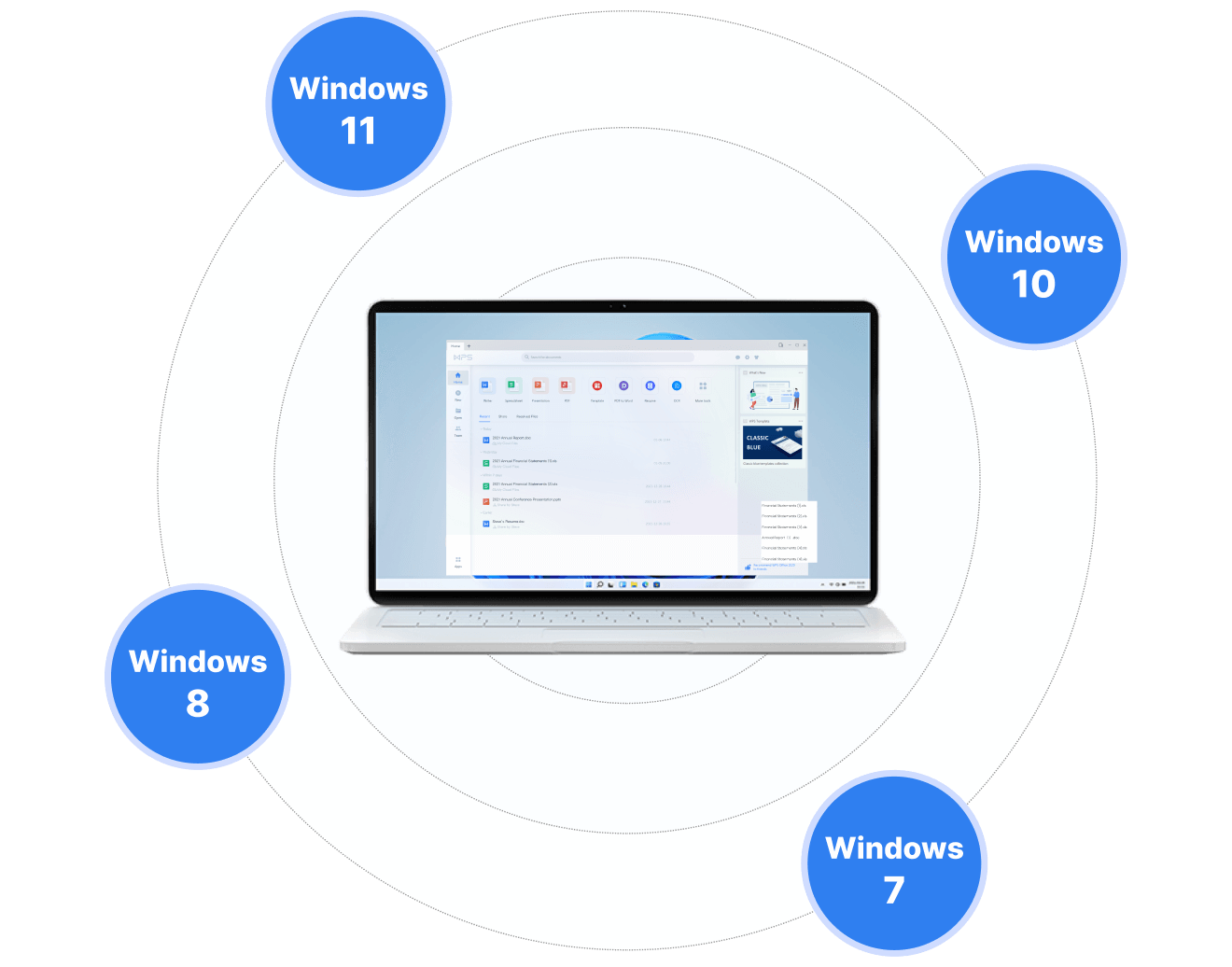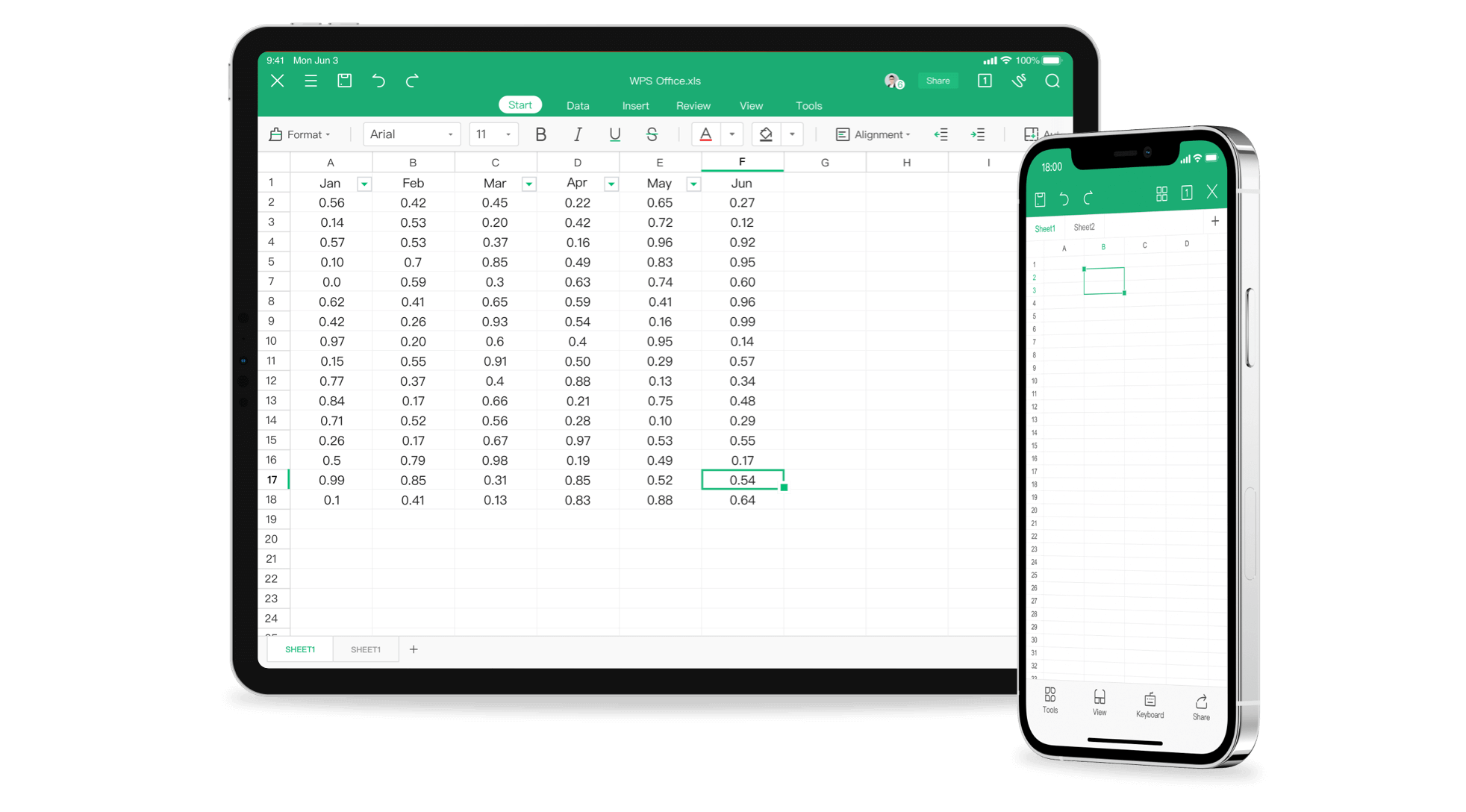Easily Recover Corrupted Excel Files
Quickly recover lost or corrupted Excel files with WPS's advanced recovery tool. Accurately extract data and structural information to recover excel files and resume your workflow effortlessly. Reliable, fast, and efficient for seamless data recovery.