Sign PDFs with Free PDF Signer
Provide users with a seamless and secure experience in PDF signing. Confidently and easily fill out and sign PDF documents without compromising security.
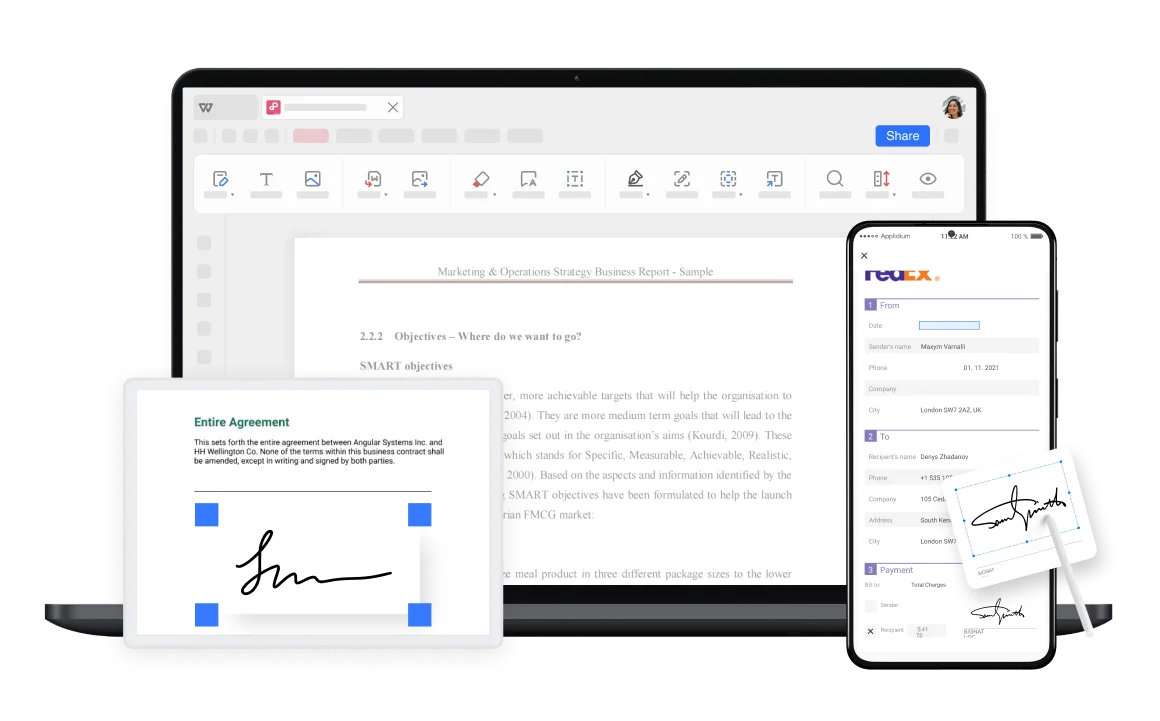
Provide users with a seamless and secure experience in PDF signing. Confidently and easily fill out and sign PDF documents without compromising security.
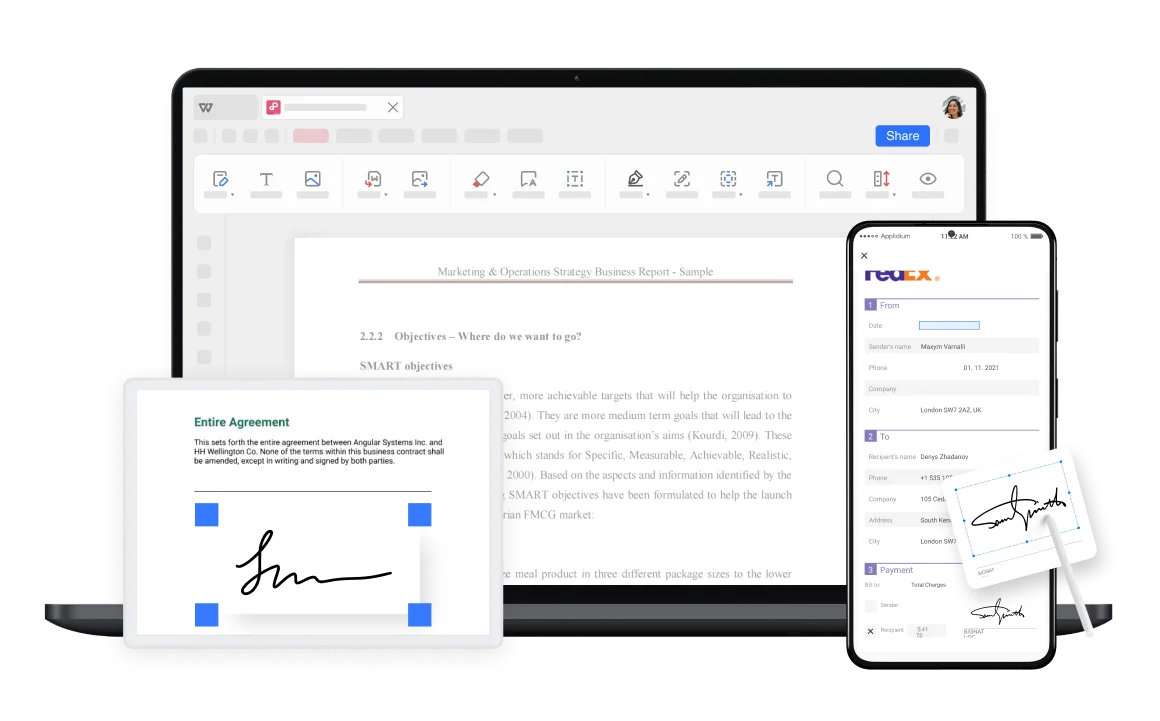
Digital Signatures : Digital signatures use encryption technology to prevent the content of the user's signature from being tampered with, ensuring the authenticity and integrity of the file.
Multiple Signatures : The multi signature function allows multiple users to sign the same document sequentially or simultaneously, which is suitable for contracts, agreements, and other documents that require multiple parties to sign, simplifying the signing process

Open your PDF document in the WPS Office.

Click “Certificate signature” >“Add Certificate” > Fill in your certification informatio >Set Certificate protection Password.

Double click the PDF document to place the signature. You can also manage and view the signature.

Compared to other online software, WPS is considered more secure. With over thirty years of experience, it boasts strict privacy policies that ensure the security of customer materials. As a reputable office suite, WPS Office provides robust PDF editing capabilities that adhere to industry standards for file compatibility and format preservation.
Using WPS Office PDF online tool allows any device to access and creat your PDF files, ensuring user convenience and flexibility. Use WPS Office's efficient cloud services to easily share signed PDFs on Windows, MacOS, Linux, Android, and iOS, while maintaining control over access and document security.