Foxit PDF Editor is a free Application that allows you to edit, annotate, view, sign, and create PDFs swiftly. This performance-rich editor, embellished with arrays of features, facilitates a consistent experience on all devices, including mac.
Foxit PDF editor for mac is a reliable and robust PDF editing application available on the Apple store. This app is flimsy and secure, thus safeguarding your device resources and protecting private information from being accessed by unauthorized use. It's available in about 12 languages to assist users.
Foxit Software has released 3 types of PDF editors, of which only 2 (Simple PDF Editor and PDF Editor pro+) supports the mac operating system. It's free to download but requires a subscription to unlock its standard features. Subscription charges and ways may vary from type to type. The simple PDF editor allows monthly ($15) and annual ($79) subscriptions, while Editor pro+ entertains only a yearly subscription of $149.
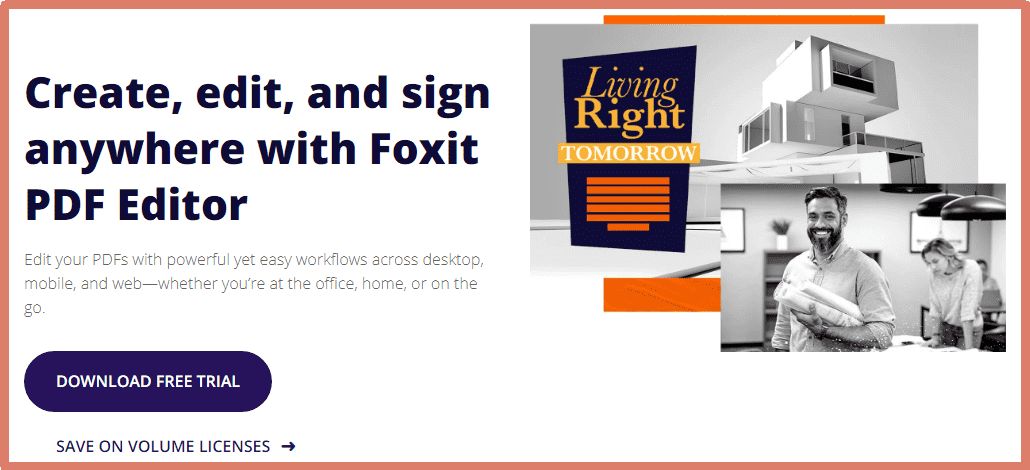
Primary Feature of Foxit PDF Editor for Mac
- Foxit PDF Editor is easy to use, just like a regular text editor. There's no ambiguity in the working process. At every step, clear instructions are available through tabs and metadata.
- Its interface is user-friendly; even a person with little or no knowledge about this app can use it professionally. The row of commands to edit, convert or sign PDF is positioned on the top to assist in the workflow.
- This application offers pyramids of capabilities to make all necessary changes in PDFs.
Major Functionalities Offered by the Editor
Electronic Signature: This application for mac allows users to add electronically hand-written sign to digital documents. Thus making attestation of official files easy.
Information Security: Foxit PDF editor for mac protects sensitive information in several ways, i.e., redact documents to hide personal data or assist in password-protection files.
Edit PDF: You Can edit PDF effortlessly with the help of this app. This editor entertains deleting, inserting, annotating, reorganizing, and optimizing portable document format. The availability of OCR (optical character recognition ) adds icing to the cake.
Create PDF: Being an all-in-one PDF solution, this editor clears the way for creating PDFs from scratch; it can also create fillable forms and then export or import data from them.
Download Guide
Are you in need of a PDF editor for your Apple device? Try Foxit PDF Editor for mac, as it's a handy PDF solution allowing users to create, view, and annotate PDF files without any location or time restriction. Visit the link below to download the editor for free https://www.foxit.com/pdf-editor/.It also provides high-quality features depending on the type of subscription.

Foxit PDF Editor Alternative
A lightweight and affordable alternative to Foxit PDF editor is WPS Office Software by Kingsoft. According to 2022 stats, WPS Office is one of the leading editors with more than a half billion monthly active users and 1 billion-plus installations. This is free for download and provides a 7-day free trial period. It's a suitable software suite for word, PDF, Powerpoint, and Excel file creation and Management, available for windows. Mac, Android, and Linux. It's worth downloading PDF editor allowing all types of PDF dealings swiftly. You can also visit the online WPS editor website https://pdf.wps.com/ for urgent and easy PDF editing.



