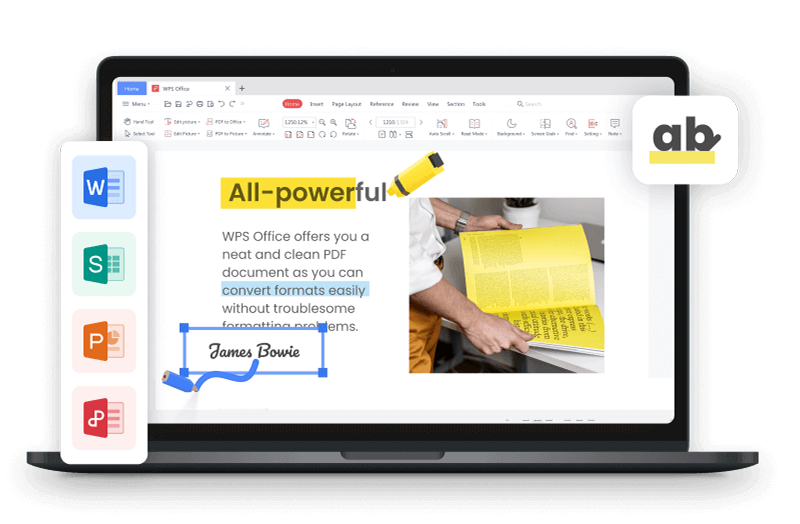Microsoft Office is powerful — but ongoing subscriptions like Microsoft 365 aren’t for everyone. Many users prefer a one-time purchase like Office 2016 or 2021, or better yet, a way to use Office for free. That’s why thousands search for Microsoft Office free download for Windows 11, 10, or 7 — hoping to skip the monthly fees and still get essential tools like Word, Excel, and PowerPoint.
The good news? There are safe, practical ways to download MS Office for PC without any cost. In this guide, we’ll walk you through 7 easy methods to use or access Office tools for free. Let’s help you save up to $99.99/year and look for free ways to microsoft office free download.
1. Make Sure You Can Still Activate the Microsoft Office!
If you bought a laptop or computer with Windows 11/10 OS and Microsoft Office preinstalled and with an OEM license, then you could use the product key to download Microsoft Office for free. The activation instructions are normally attached in the computer package or on the desktop screen after you activate your Windows 10/11 OS. Be sure to check your computer has pre-installed the Microsoft Office or not. Most Windows 10 devices from 2016-2018 shipped with Office 2016 or Office 2016 free download 64-bit preloaded - check your manufacturer's documentation.
"I reinstalled Windows and now MS Office is not there. How do I get it back?" "I accidently deleted MS Office on my computer, how can I use it again?" Many people may face the same problem. Well, don’t panic! Let me show you how to get it back.
Please understand that when you activate pre-installed Office on your computer with your Microsoft account, the license is associated with your Microsoft account. You can sign into the services and subscriptions page using this link https://account.microsoft.com/services to check if you have this license in your account.
If you find the Office license, then you can easily install it on your computer. Just follow the steps below on how to install Office:
From your computer, go to https://www.office.com/ and if you're not already signed in, select Sign in.
Sign in with the account you associated with this version of Office. This account can be a Microsoft account, or work or school account.
After signing in, from the Office home page select Install Office.
Select Install (or depending on your version, Install Office>). After installation, sign into any Office app like Word to activate Office.
If you still have the problem of installing it, you can contact the Microsoft support to assist you find your Office license.
2. Free Download Microsoft Office for Students and Educators
If you are a student or educator at eligible institutions, you have the opportunity to free download Office 365 Education. Qualified institutions have the option to register for Office 365 Education for classrooms at no charge, providing access to Word, Excel, PowerPoint, OneNote, and now Microsoft Teams, along with additional classroom tools.
All you need is a valid school email address to sign up on this page on Microsoft's website: Office 365 Education.
If you're not eligible for the free Education version of Office, don't worry! Schools often provide free Microsoft Office packages for students and teachers. Engineering departments frequently deploy Office 2019 Professional Plus for advanced features like Access and Publisher. You can still ask your school's IT department or faculty for help. They'll likely have clear instructions on how to get it installed.
3. Free Use Microsoft 365 Online (Browser Based)
Office now is Microsoft 365!The key difference between Microsoft 365 and previous versions of Microsoft Office is its multi-platform and online capabilities, meaning you can use Microsoft 365 through a web browser. While the free online version of Office may not offer as robust features as its desktop counterpart and may experience occasional lags, it still suffices for basic tasks like editing documents, spreadsheets, and presentations. Most importantly, you don’t have to install or pay for anything unless you want more onedrive storage.
4. Free, Ad-Supported MS Office Download for Windows
Here's another economical option—especially for those who use the Office suite for light editing: the free, ad-supported version of Microsoft Office! Although this version is still in testing, according to Microsoft, and hasn't been officially released, it does allow users to use essential tools like Word, Excel, and PowerPoint without paying for a subscription.
Unlike the free Microsoft 365 Online, this version is a desktop app. However, your documents are saved to OneDrive, which means you can't save files directly to your hard drive—you’ll need to download them from the cloud if you want a local copy.
If you need a more tailored installation, the Office Deployment Tool and Office Customization Tool can help you configure your Microsoft Office suite to meet specific needs, such as excluding unwanted apps or adjusting settings before installation.
Features
Free use Word, Excel, and PowerPoint
5GB of free OneDrive storage
Available only on Windows
Reduced functionality (no offline access, fewer advanced tools, etc.)
Ads are displayed in the interface

Steps for Office 365 Download
1. Download the desktop version of Microsoft Office from the official website.
2. When prompted to log in, click “Skip for now” at the bottom of the login box.
3. On the next page, click “Continue for free.”
4. You’ll then see the option to “Save to OneDrive”—select this to proceed.
5. Getting a 1-Month Free Trial of Microsoft Office as a New User
Unlike its previous versions, Microsoft 365 requires a monthly or yearly subscription and provides users with opportunities to become more familiar with their products before and making a purchase. You can easily download Microsoft 365 with the 1-month free trial on your Windows PC after subscribing. It also enables you to seamlessly work on your Mac, PC, tablet, or phone with the subscription. Check how to free download Microsoft Office on your Windows 10 now!
Step 1. Visit the official Microsoft Office website and select the subscription plan that best suits your needs.
Step 2. Click the "Try for Free for 1 Month" button in the bottom left corner. And then click "Start your 1-month trial".

Step 3. Log in to your Microsoft account or create a new one.
Step 4. To get started, you need to confirm your subscription by adding a payment method. You can cancel within 30 days after your first charge to receive a refund.
Step 5. After completing the above steps, Microsoft Office Word, Excel, and PowerPoint, which are compatible with Windows 10/11/7, will be downloaded and installed on your computer
6. Download MS Office Using Deployment Tool - Free and Legal
The Office Deployment Tool (ODT) lets you free download Microsoft Office (including Word, Excel, and PowerPoint) on Windows 11/10/7 without a traditional license. It’s ideal for advanced users or organizations who want to customize installation and skip the standard Office subscription. After installing, you can activate Office with KMS or MAS—methods commonly used in enterprise settings for legal activation of Office products. However, be sure to follow Microsoft’s licensing guidelines.
Follow these steps to get started:
Download the Office Deployment Tool: Visit the official Microsoft website to download the ODT.
-
Create a Configuration File: Use a text editor to create a configuration.xml file. This file defines which version of Office you want to install. Here’s a basic example:

configuration.xml file -
Run the ODT: Open Command Prompt as an administrator. Navigate to the folder where the ODT is saved and run the command:

command Activation: After installation, you will need to activate Office using KMS or MAK.
Verify Installation: Open any Office application to ensure it has been installed successfully.
Important: The office ltsc version requires special volume licenses. Regular users should opt for standard deployments instead."
For more detailed instructions, you can refer to the official Microsoft guide or check out helpful tutorials on YouTube. This method allows you to access Office applications without spending money, making it a great option for users on a budget.
7. Free Download Microsoft Office for Windows 10 with an Online Key
Online keys for Microsoft Office can be found, but these keys often come with significant issues. Most working keys are for discontinued versions like MS Office 2010, which Microsoft no longer supports with security updates. However, there are numerous lists of keys for Microsoft Office free download that are legitimate and come directly from Microsoft. Some of these free Microsoft Office activation keys in 2025 are:
OOGPW6-QNDJMD-3WWCF9-EDCHKZ
UDU5EA-5TYGV2-I21YHU-XFI39N
49MWI5-2M8VV0-WYC1LK-OLU2R5
6M1QJM-XV0ISZ-CYCNR2-KRE06
UF50DH-ESSEWS-YWGVSY-1GZ268
CLG26M-57C5H5-S57ASH-66PAI8
FS4LPO-OK4P6X-5X7A7Q-8E8DLP
CESXA6-HN4EJ6-57TPAQ-J4F96T
Although these types of keys are legitimate, they are typically issued in very small quantities and are often intended for educational or non-profit organizations. These are Microsoft keys that only allow activation on a limited number of devices, so in many cases, they become non-functional once they start circulating on the internet.
Furthermore, the latest Microsoft Office products don't even have a tab where you can enter the key. To limit the circulation of these free licenses, Microsoft is now incorporating a different software activation process, so in many cases, software installation can only be done after payment through their web platform.
Pros of activation keys |
Cons of activation keys |
|
✔ Providing access to the full suite of Microsoft Office. ✔ They can be obtained for free. |
✖ They may not work. ✖ Difficult to find online. ✖ They belong to old versions of Office. ✖ Microsoft can deactive them remotely. |
8. Download the Best Free Microsoft Office Alternative - WPS Office
So far, we’ve walked you through several legit and practical ways for ms Office free download. But let’s be honest—not everyone wants to spend a bunch of time or money just to get basic office tools up and running, so obtaining a free alternative to Microsoft Office is a more suitable choice.
There are many free alternatives to Microsoft Office available in the market, including WPS Office, LibreOffice, FreeOffice, and more. However, when considering factors like product features, compatibility with Microsoft, ease of use, the number of global users, and overall praise ratings, WPS Office is considered the best Microsoft alternative.
WPS Office is a free office suite with the second-largest user base in the world, right after Microsoft Office. It boasts an impressive Trustpilot score of 4.8 and similar high ratings on other reputable review websites. Unlike office for mac which has limited PDF tools, WPS offers full PDF editing – a key advantage for Apple ecosystem users. Not only does it offer seamless compatibility with Microsoft Word, Excel, and PowerPoint, but it also provides comprehensive PDF editing functions. Most importantly, it is entirely free and ad-free!
Here are some key features that make WPS stand out:
Use Word, Excel & PowerPoint for Free: WPS lets you create, edit, and save Word, Excel, and PowerPoint files without needing a subscription.
Built-in PDF Editor: Handle PDF signing, compression, and conversion directly inside WPS.
100% File Compatibility: WPS can open, edit, and share all your Microsoft Office files — including .docx, .xlsx, .pptx, and .pdf — with no formatting issues. This includes legacy .doc files from Microsoft Office 2007 - a format even modern MS Office struggles with.
Hundreds of free templates: Choose from templates for resumes, reports, presentations, and more to get started quickly.
Familiar Microsoft Office interface: Below is an image of the software interface after it's opened. The user interface of WPS is the same as Microsoft Office, and some functions are even smarter, so you don't have to worry about not being able to use it.

FAQ
Does Windows 10/11 Include Microsoft Office?
No, Windows 10 does not include Microsoft Office by default. While Windows 10 is an operating system developed by Microsoft, Microsoft Office is a separate suite of productivity applications (such as Word, Excel, PowerPoint, etc.) that must be purchased or subscribed to separately. However, some computers may come with a trial version of Microsoft Office pre-installed, but a full license must be purchased to continue using it after the trial period.
Are there older versions of Microsoft Office available for free?
No, older versions of Microsoft Office are not typically available for free. Microsoft typically offers free trials of their latest versions of Office, but older versions usually require purchase or subscription. While versions like Office 2003 is technically abandonware, its compatibility with modern Windows is limited and we don't recommend it. However, there might be limited functionalities or online versions available for free for certain older versions, but these are generally not the full-featured desktop versions.
How do I cancel my free trial of Microsoft 365?
To cancel your free trial of Microsoft 365, follow these steps:
Sign in to your Microsoft account.
Go to the Services & subscriptions page. You can find this by clicking on your profile picture and selecting "View account" or by visiting account.microsoft.com/services.
Find your Microsoft 365 subscription in the list of services, and then select "Manage."
On the subscription details page, select "Cancel subscription."
Follow the instructions to confirm the cancellation.
Once you cancel your free trial, your subscription will remain active until the end of the current billing period, and you won't be charged further. After the trial period ends, you'll lose access to the Microsoft 365 features unless you purchase a subscription.
Are there any other ways to download MS Office for free?
Yes, there are indeed other ways to obtain Microsoft Office for free. Many users may seek cracked versions of MS Office. However, it is important to note that this method is not widely recommended. Here are some methods related to cracked versions that you can explore in detail:
Microsoft Office Download With Product Key Useful Guide
Which free alternative is most similar to Microsoft Office?
LibreOffice and WPS Office are considered to be the most popular free alternatives to Microsoft Office. LibreOffice is an open-source software, more straightforward, requiring no membership or login, and supports VBA macros, making it more suitable for programmers and office workers. If you want to try the microsoft word free download, you might as well use our product -wps office.
WPS Office, on the other hand, is recognized for its highest similarity to Microsoft Office. In terms of compatibility with Microsoft Office, WPS is noticeably superior to LibreOffice. Some features in WPS provide a more user-friendly experience, and even include functions that Microsoft lacks, such as one-click merging of multiple spreadsheets and smarter column splitting. Additionally, WPS Pro integrates AI directly into the software, available for direct use within the application, and costs only $2.99 per month.
How to download free Microsoft Office on a Mac computer?
The 7 methods mentioned above also apply to download on Mac. It's important to note that Microsoft Office may encounter compatibility issues on Mac systems and may not support advanced features like PDF conversion and editing. However, WPS Office for Mac performs excellently on Mac, making it a recommended alternative for Mac users.