Often someone will send you an image of a document or even a photo of handwritten notes that you are required to proofread or edit. In the past, the only option you had in such a case was to type the whole document again before you even think about editing it. But, thanks to the advancement in technology, today all you need is Optical Character Recognition (OCR) software to convert everything to text. Click here to know more about OCR: What is PDF OCR as Applies to PDF?. You can use these programs to OCR images and convert into text by simply making a few clicks. Furthermore, the best OCR software for Windows will not just convert your document to text but will also pass it through a spell check to make sure that it is 100% accurate. There so many OCR software for Windows 10 in the market today. To help you make the right choice this article reviews the top 5 OCR software for Windows 10.
1-WPS
WPS is one of the best PDF OCR software for Windows in the market. Its core is an all in one PDF editor. It comes with many features to carry out any PDF functions you may think of. But its usefulness does not end there; it also can scan non-PDF files for alphabet characters and convert them into text. This makes it easy to work with a wide range of documents using the same tool. WPS Pro is an easy to use tool that has a great user interface designed with easy to follow steps. If you are looking for a powerful and versatile tool to use then this is your number one option. It will help you convert pictures and handwritten notes into text that you can then use to create PDF files once you have edited and formatted as you want. If you want to merge your converted text with an already existing PDF file then you don't need to worry about anything at all as this tool will help you do all that.

Pros:
- Converts your pictures into text and text into PDF.
- Comes with a wide range of features that perform many other functions.
- It powerful, versatile and quite safe.
- Recognizes many different languages.
Cons:
Save with free trial watermark.
2-ABBYY FineReader
The ABBYY FineReader is another awesome tool you should consider using if you want to OCR files. With this tool, you can extract text from images and scanned handwritten notes and transform them into word or PDF files for easy reading and editing. This tool is easy to use and comes with many amazing features to make your work easy. It can recognize more than 200 languages which make using it all the better for anyone across the world. You can also use it to extract text from other document formats such as DJVU and PDFs which means that it has a wider application. To use this tool all you have to do is upload your files and select to extract text. The tool will analyze the document for you and then save the text for you in the format you wanted. Furthermore, you can use this program on both your personal computer and smartphone which means that you don't have to worry about converting your files to texts when you don't have your computer by you as you can do all that on your mobile device.
Pros:
- Can detect more than 200 languages.
- Offers many tools for great results.
- Can save your converted files in different formats.
Cons:
- Does not have many advanced features.
- It is quite costly.
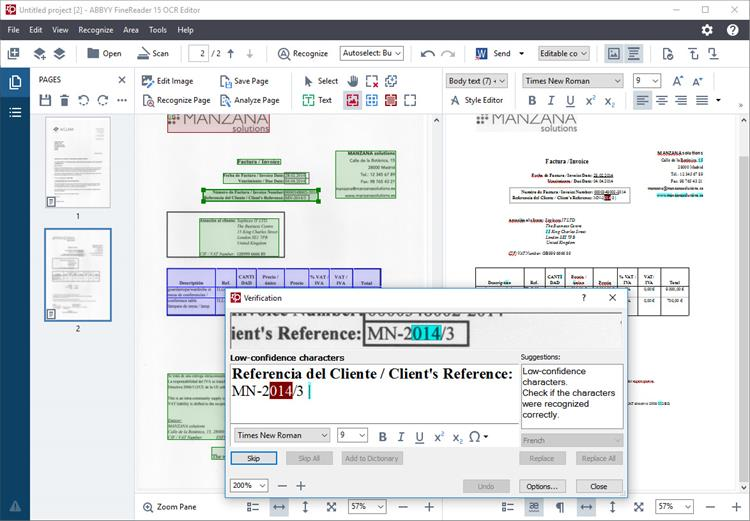
3-SimpleOCR
Simple OCR is among the top free OCR software for Windows 10. As the name suggests this is a simple tool with quite a number of great features nicely put together to give you the best user experience. You can use to convert scanned documents and images to text which is easy to edit, format and transform to any document that you want. All you have to do is load your paper to the program and it will scan them and identify all the characters then produce the text version of the document for you. This makes it easy to create documents from scanned images and even photographs. The tool is quite powerful and can read a wide range of characters on your scanned documents.
Pros:
- Is powerful and can identify many different characters.
- It has some awesome features.
Cons:
Does not have advanced features.
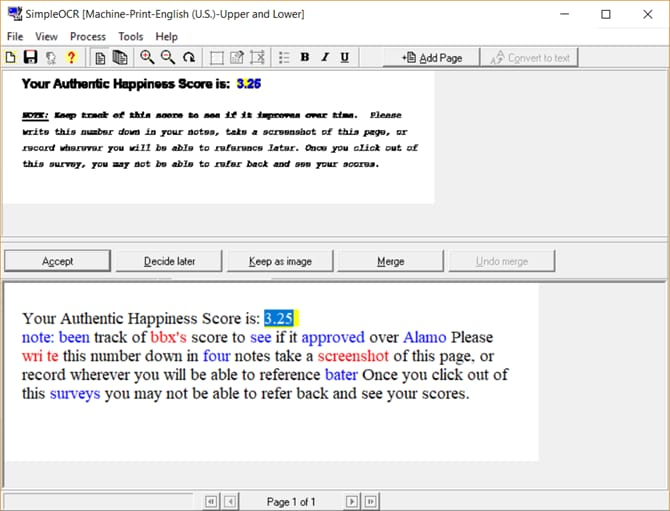
4-OmniPage
OmniPage is another amazing OCR for Windows 10 tool that you can use. It has an intuitive user interface that makes it easy to use. This tool can extract text from a wide range of files including PDFs and several image formats. Whatever your document be it a scanned image or even a password-protected PDF file you can extract text to create a new document that is easy to edit and format. It has powerful features that can take care of complex documents such as graphics, tables, and lists with a lot of ease. It is also built with an image editing tool that gives additional functionalities if you want to edit images and graphs.
Pros:
- Has an intuitive easy-to-use interface.
- Supports more than 120 languages from across the world.
- Can extract text from different file formats.
- Can handle complex work layouts.
- Offers you the ability to edit images.
Cons:
- Only for Windows as it does not work with other operating systems.
- The premium versions are quite expensive.
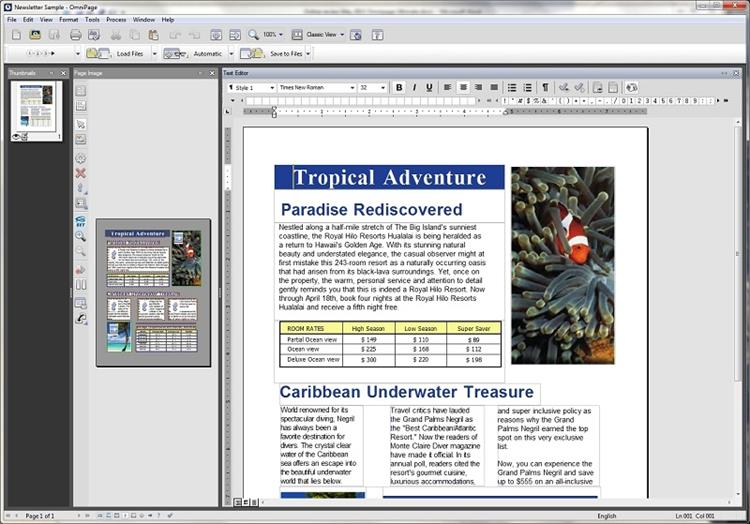
5-FreeOCR
This is another great free OCR software for Windows 10 you can use if you don't have the money to subscribe to some of the advanced OCR programs on this list. Like all the other OCR tools on this list, FreeOCR is an easy to use tool that anyone can use. It can scan images and scan documents and extract texts for you to use in creating a new document that suits your needs. You can extract text from the whole document that you upload or you can select to extract only a small section. This tool is built with powerful features can handle large documents and heavily formatted ones as well. It also works well with different file formats.
Pros:
- It is free.
- It is super easy to use.
- It is powerful can handle large files.
- It can extract text from heavily formatted files.
Cons:
- It has limited features.
- It is compatible with Windows only.
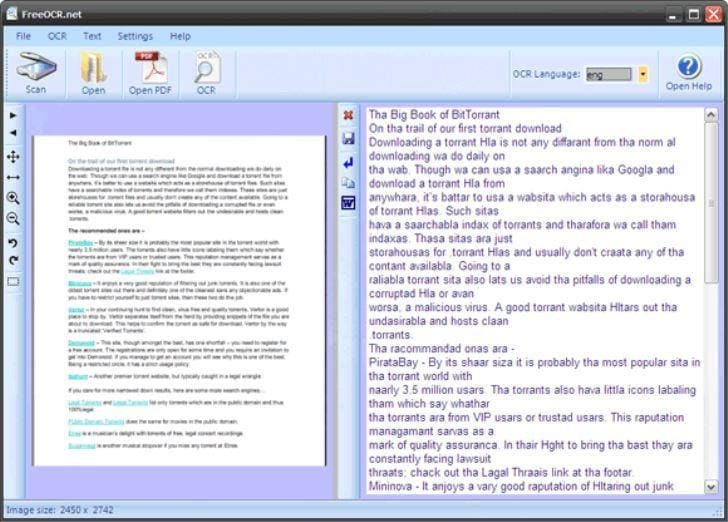
Conclusion
Of all the OCR tools described above, we recommend WPS . This is because it is the most powerful of any OCR software for Windows 10 out there. In addition, it an all-in-one PDF tool and thus comes with many amazing features that will help you create PDF files from the Text you extract. You can also use it to annotate and edit PDF files. This means that you only need one too to carry out many functions.
Looking for more free online OCR tools to deal with your PDF challenges? Check our picks here: 3 Best Free PDF OCR Online Tools



