Are you looking for the free trial version of PDF Xchange editor for windows? If yes, keep in touch with this post, as it'll briefly describe the different functionalities of PDF Xchange pro free. PDF is a widely used and well-liked document format that makes reading and sharing content accessible for users. The only flaw of that document format is that editing such files is not easy and can be cumbersome until you don't have the suitable software to perform this task.
PDF Xchange Editor, the successor of PDF-Xchange viewer, owns many more advanced features than its descendant. Like a breath in the fresh air, Now it's the ability to edit the existing PDF documents in addition to OCR. Using this fully featured PDF editor, you can easily edit, add or remove text from the file effortlessly, with the potential to edit the graphics. The basic functionalities are easily accessible, but you must purchase a license to use the advanced option. If you want to have the advantage of the pro features for free, you must try the open trial for windows.
Main Functions of PDF Xchange editor
Add Annotations and comments to Documents: This offline desktop application is capable of adding comments and annotations to PDF files in a bundle of formats, including hyperlinks, text boxes, text boxes, and other geometric shapes.
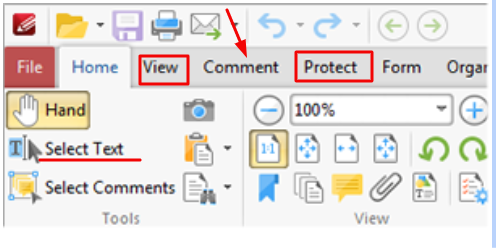
Edit Existing PDF Content: With the help of advanced tools, this software has the ability to edit existing text-based PDFs. This editor software includes the options like highlighting, underlining, or inserting text. It can protect PDFs due to its advanced redaction features that are not available for the free trial.OCR functionality is also inaccessible in the trial version and requires a one-time subscription.
Integrate Documents: The document integration configuration by PDF Xchange editor can be used to access and open files located in the cloud and enjoy dropbox, google drive, MS Office 365, and SharePoint integrations.
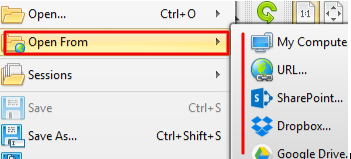
Other Functions: This document editor allows users to add customized backgrounds and attractive images to their documents to intensify their outlook. You can also add custom-made watermarks to personalize documents; the free trial offers limited functionalities; when you upgrade to the pro version, you'll feel that there's nothing related to PDF that you can't do with this program.
Related: Top 3 Free PDF Xchange Editor for Mac Alternatives You Need to Know
The best Alternative to PDF Xchange Editor - WPS Office
One of the drawbacks of the PDF Xchange editor is that it only supports the Windows operating system. To work online or on other systems ( Linux, iOS), you can check the best alternative to PDF-Xchange editor- The WPS Office. WPS is a software suite that not only supports multiple operating systems but also can deal with all types of formats online and offline. WPS PDF is the online web service provided by Kingsoft. It supports a bundle of tools to perform an array of functions. If you want to enhance your working efficacy to an exceptional level, we suggest you do not miss the boat and download it Now.
Author
Anum Mushtaq is a full-time writer and blogger. She's primarily focused on writing tech blogs. Familiar with almost all types of PDF editing software, she specializes in writing about Foxit, WPS, PDFelemnt, and Adobe, among others.
Free download WPS Office Software for Windows with 7-day free trial right now!



