Typically, creating reports entails gathering information and presenting it on a single page that serves as the report sheet for all of the information. These report sheets should also be structured such that they are simple to print. The chart and table tools are two of the most often used tools in Excel for creating reports. This article will illustrate key topics regarding how to write or create weekly reports in Excel 2022.
Why Weekly Reports?
Weekly reports describe and document the business activity and financial position of a business or project. The weekly report can be a financial document presented to shareholders by firms or a weekly task report by an employee. It is the most dependable source of information to judge the weekly inputs and outputs; performance and achievement, regardless of its use.
Steps to Create Weekly Report in Excel
Click on the “Insert” option from the menu, and select the type of chart you want to add to the report sheet.

In the Design menu under “Chart”, select Select Data from the data group.

Select the data (all cells containing the data) you want to add to the chart (include headers).
The chart will update in your report sheet with the provided data. The headers will be used as the labels in the two axis.
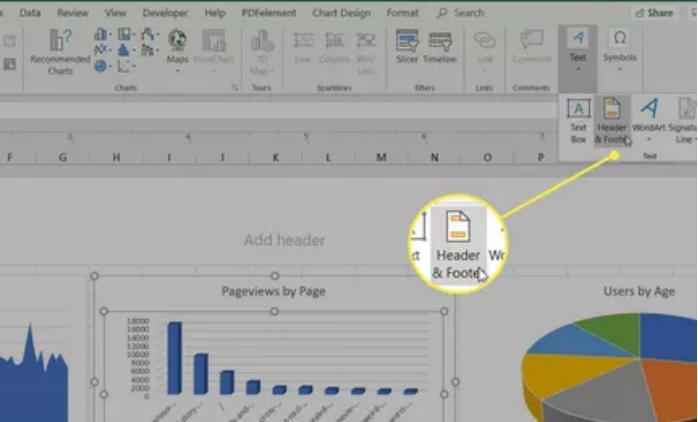
5.Repeat the above procedure to create new charts and graphs that appropriately represent the weekly data you want to show in your report.
How to print an Excel Report?
You can print your report from all of your sheets, but first you must include page headers.
1.Click on Insert > Text > Header & Footer option.
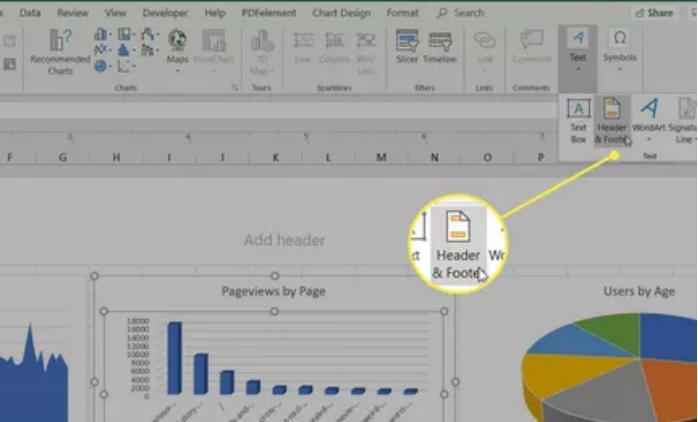
2.Type the report page's title, then format it to fit larger-than-normal text. Repeat for each report sheet you intend to print.
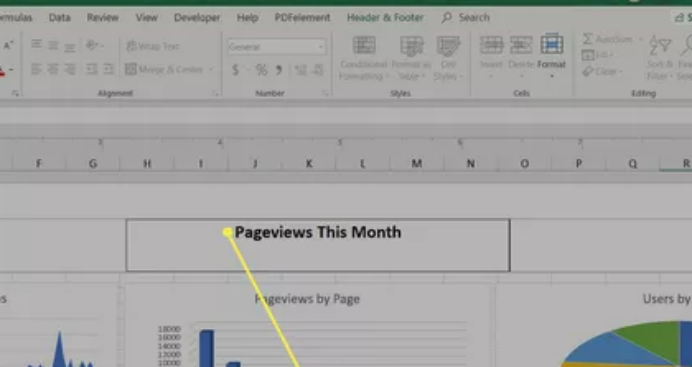
3.Then, hide the sheets you don't like in the report. Hide the sheet tab by right-clicking it and selecting Hide.
4.Select File > Print to print your report. Change the scale to Fit All Columns on One Page and the orientation to Landscape.

5.Choose Print Entire Workbook. Only the report sheets you produced will now print as individual pages when you print your report. Now you can either print it out as a paper or a PDF file to email as an attachment.
WPS Office - The Best App To Create Weekly Excel Reports
WPS Office enables you to efficiently create dailly, weekly, monthly, and annual reports, in excel formats. In WPS Office Sheets, there are many simple templates available for a wide range of usage, such as construction, pdf free printable weekly timesheet template, housekeeping, and training. Take a closer look and choose the one which suits you. WPS Office, in addition to reporting, allows you to change and create other types of documents such as PDF and Presentations.
WPS Office is a free office suite that will enhance your documentation efficiency and workflow, with a range of tools like PDF, Word, Excel and PPT editors. Download the WPS Office app now to efficiently compose or create weekly repor



