Some papers sometimes won't print in color when you want a particular background.
Since you must completely rewrite the PDF file if you want to make any furnishing edits, some people might think that this is a difficult task to complete. Today, you may easily change the background color of your PDF thanks to some creative and easy tools like WPS office.
You can get and review the details of the WPS PDF tool, which we highly suggest in this blog, by using the WPS office, which is free.
Follow the steps and find the straight answer to how to change PDF background color in 5 minutes or less using the best PDF tool.
5 Steps to Change PDF Background Color to WPS
Step1: Open WPS
The first step to begin with how to change PDF background color is to download the WPS office updated for 2022 and launch the application.

Step2: Go to PDF
Click PDF among the options and then click ‘PDF edit’.
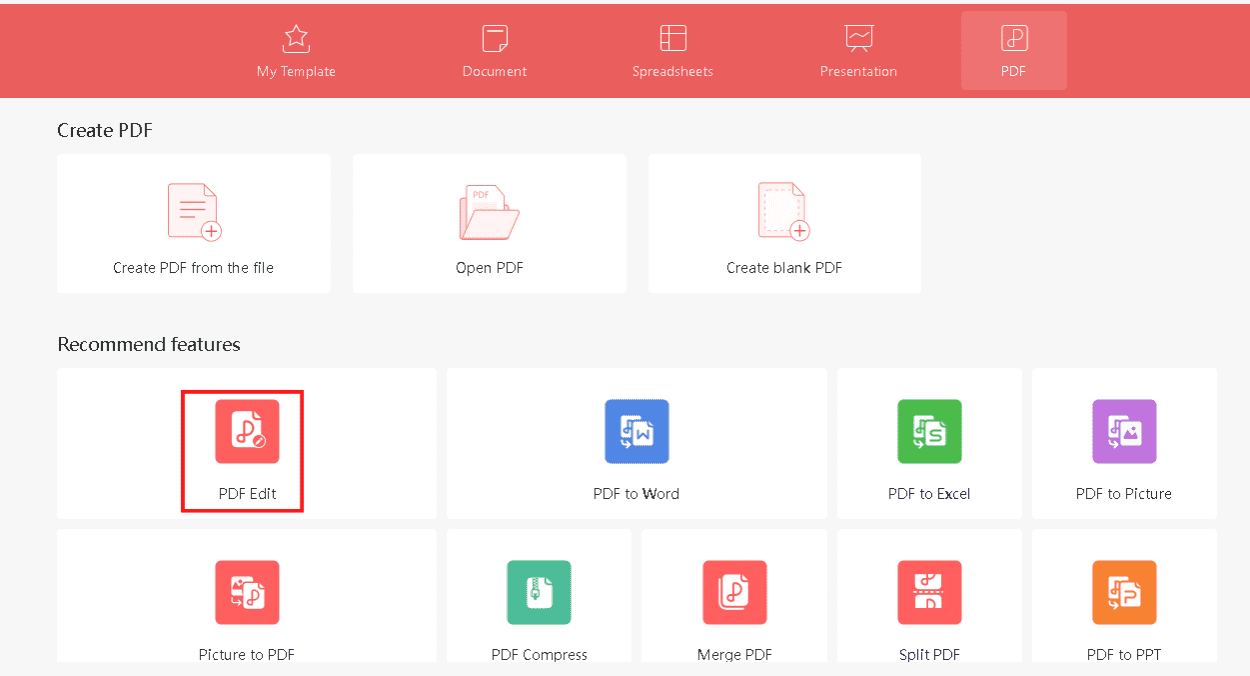
Step3: Upload PDF to Edit
When you will click ‘PDF Edit, a window will pop up where you can select the files you want to add and learn how to change the PDF background quickly.

Step4: Edit PDF Background Color
The moment you click ‘OPEN’, your PDF edit interface will be in front of you.

This is where you look for a ‘Background’ option and click it.

The Background drop-down will show options like:
- Update Background
- Add Background
- Delete Background
You will select the first option.
Step5: Change or Add Background
The final step for your how-to change PDF background color question is to add color or upload a file you want to use as a background for your PDF file.

Select the color or Upload a file.

Click OK, and the changes will apply immediately. You can then save your file and use it however you like while finding a solution for how to change PDF background color offline.
Conclusion
A task like how to change PDF background color may look intimidating is as easy as 1,2 and 3 with WPS PDF online tool. You can use a free trial for a week and enjoy the PDF suite like splitting, merging, creating, editing, and converting PDF files.
You can download the WPS office on Windows, Mac, or smartphones. Here is the official website link in case you need it https://www.wps.com/download/



