Searching for a gaming laptop with two Thunderbolt ports often leads to confusion. You want raw performance, port versatility, and future-proof connectivity—without spending a fortune. But with so many options, it’s hard to know which laptops are worth the investment. This guide helps you navigate the best high-performance gaming laptops that balance power, ports, and price for immersive gaming and creative multitasking.
Part 1: Best Gaming Laptops with Dual Thunderbolt Ports for Extreme Performance
Background:
Gaming laptops with Thunderbolt 4 bring unmatched speed, flexibility, and external device support. For gamers and content creators, dual Thunderbolt ports mean multitasking power and seamless integration with gaming setups or professional tools.
1. Acer Predator Triton 17 X
Features: Dual Thunderbolt™ 4, USB 3.2 Gen2, HDMI 2.1
Why It’s Great: With a premium build and an expansive port selection, the Triton 17 X excels in both gaming and professional use. Dual Thunderbolt 4 ports allow for ultra-fast data transfer and external GPU support, while the powerful GPU ensures buttery-smooth gameplay.
Price: ~$2,000+
2. Acer Predator Helios Neo 16 (PHN16-72)

Features: Dual Thunderbolt™ 4, Intel Core i7, NVIDIA GeForce RTX 4060
Why It’s Great: A solid mix of performance and value, the Helios Neo 16 is ideal for gamers who want a responsive machine without overspending. The dual Thunderbolt 4 setup supports fast charging, external monitors, and high-speed drives.
Price: ~$1,600+
3. Razer Blade 18

Features: Dual Thunderbolt 4, Intel Core i9, NVIDIA RTX 4080
Why It’s Great: Built for elite gamers and creative pros, the Razer Blade 18 combines raw GPU strength with dual Thunderbolt 4 ports in a sleek chassis. Its expansive display and port flexibility make it perfect for advanced setups.
Price: ~$2,200+
4. MSI Stealth 17 Studio

Features: Dual Thunderbolt 4, Intel Core i9, NVIDIA GeForce RTX 4080
Why It’s Great: A blend of stealthy design and elite performance, the MSI Stealth 17 Studio is a content creator’s and gamer’s dream. Its dual Thunderbolt 4 ports offer flexibility for fast storage access and external displays while keeping the design slim and professional.
Price: ~$2,300+
5. ASUS ROG Zephyrus Duo 16

Features: Dual Thunderbolt 4, AMD Ryzen 9, NVIDIA RTX 4080, Dual Screens
Why It’s Great: A truly unique dual-screen gaming laptop that’s also Thunderbolt 4 equipped. The Zephyrus Duo 16 caters to multitaskers and creators who want serious GPU power and the convenience of a secondary display—ideal for streamers, editors, and multitasking pros.
Price: ~$2,800+
Part 2: Features and Benefits of Dual Thunderbolt Ports in Gaming Laptops
Dual Thunderbolt 4 ports are a game-changer for modern laptops, especially for users who demand top-tier performance and connectivity. For gamers, streamers, content creators, and multitaskers, these ports offer a level of speed, flexibility, and expansion that traditional USB ports simply can’t match. Here’s why having two Thunderbolt ports on your gaming laptop makes a real difference:
Fast Data Transfer:
Thunderbolt 4 supports blisteringly fast data transfer speeds of up to 40Gbps, making it ideal for moving large game files, 4K or 8K video footage, and creative project assets in seconds. With two ports, you can transfer data between multiple devices simultaneously—like backing up gameplay footage to an external SSD while loading new content from another drive—without any bottlenecks or system slowdowns.Dual Display Support:
Dual Thunderbolt ports allow you to connect multiple external monitors, including two 4K displays or a single 8K monitor, significantly enhancing your workspace or gaming environment. Whether you're expanding your visual field for immersive gameplay or building a dual-screen editing suite for video production, the added screen real estate boosts both productivity and entertainment value. This is especially valuable for streamers, designers, or gamers who run dashboards, chats, or editing timelines alongside their main screen.Expanded Connectivity:
With two Thunderbolt ports, you can connect a wide range of high-performance accessories, external GPUs (eGPUs) for enhanced graphical power, fast NVMe SSDs for extra storage, audio interfaces for clean sound recording, or even docking stations for full desktop setups. Unlike standard USB ports, Thunderbolt maintains stable performance even when handling multiple devices, ensuring smooth workflows whether you're editing, streaming, or gaming for hours on end.
Part 3: Comparison Table
Laptop Model | Best For | Price | Key Feature |
|---|---|---|---|
Acer Predator Triton 17 X | Best for Dual Thunderbolt + Gaming | ~$2,000+ | Dual Thunderbolt 4, High-End GPU |
Acer Predator Helios Neo 16 | Best Value for Performance & Ports | ~$1,600+ | Dual Thunderbolt 4, Affordable High Performance |
Razer Blade 18 | Best for Power & Portability | ~$2,200+ | RTX 4080, Dual Thunderbolt 4, Sleek Design |
MSI Stealth 17 Studio | Best for Creators & Gaming On-the-Go | ~$2,300+ | Dual Thunderbolt 4, Lightweight with RTX 4080 |
ASUS ROG Zephyrus Duo 16 | Best for Multitasking & Streaming | ~$2,800+ | Dual Screens, Dual Thunderbolt 4, Ryzen 9 + RTX 4080 |
Part 4: How WPS Office Boosts Productivity on Gaming Laptops with Two Thunderbolt Ports
WPS Office is a fast, efficient, and lightweight alternative to traditional office software, designed with multitaskers in mind. Whether you're a gamer, a content creator, a student, or someone who uses their gaming laptop for both work and play, WPS delivers the full functionality of a modern office suite without weighing down your system. It includes everything you need—word processing, spreadsheets, presentations, and PDF tools—while using significantly fewer resources than bulkier competitors. This makes it the perfect fit for users who demand speed, responsiveness, and the ability to switch between tasks effortlessly. For gamers who also produce content or manage projects, WPS ensures you can stay productive without sacrificing performance in your favorite games.
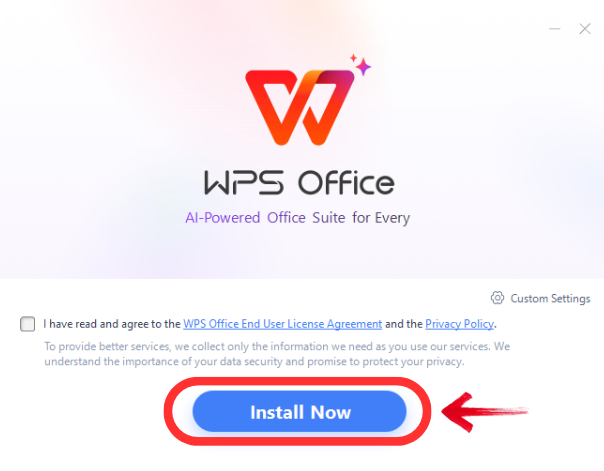
Why Gamers & Creators Love It?
Here are the reasons.
Seamless Multitasking:
With dual Thunderbolt ports, gamers and creators can connect high-speed peripherals like external SSDs, additional displays, or video capture cards without losing speed or flexibility. WPS Office takes full advantage of this by enabling users to write scripts, plan content, take notes, or manage documents on a secondary screen—all while editing videos, streaming, or gaming on the primary one. The workflow remains smooth, uninterrupted, and efficient.Low Resource Usage:
One of the biggest advantages of WPS Office is its ultra-light system footprint. It runs quietly and efficiently in the background, ensuring your CPU and RAM stay focused on graphics-heavy tasks like gameplay or video rendering. This is especially important for creators and streamers who can’t afford performance dips caused by bloated software eating into their system resources.Versatile Integration:
Whether you’re a content creator building thumbnails and schedules, a streamer planning out weekly episodes, a student working on assignments, or a professional writing reports—WPS fits right into your existing setup. It integrates well with cloud services, works seamlessly across devices, and supports multiple file formats, making it an essential companion on any gaming laptop built for both performance and productivity.
FAQs
What’s the best gaming laptop with dual Thunderbolt ports?
The Acer Predator Triton 17 X, Acer Predator Helios Neo 16, and Razer Blade 18 offer powerful specs with dual Thunderbolt 4, perfect for gamers and multitaskers.
Can I use Thunderbolt ports for gaming accessories?
Yes, Thunderbolt 4 supports ultra-fast connections to external GPUs, SSDs, displays, and capture cards—ideal for high-performance gaming setups.
Summary
Finding the right gaming laptop with two Thunderbolt ports can be a challenge, especially for users who want a machine that balances high-end performance, versatile connectivity, and a reasonable price tag. Many gamers and creative professionals need Thunderbolt 4 for its lightning-fast data transfer, support for external displays, and ability to handle multiple accessories without compromising speed or responsiveness.
With tools like WPS Office, users can plan content, write scripts, or manage documents without draining system resources—perfect for creators who need to work alongside their gaming or editing workflows. Dual Thunderbolt ports make it easy to run WPS on one screen while managing media on another, creating a seamless environment for both work and play. Whether you're streaming, editing, or gaming at the highest level, these laptops—and the right productivity tools—can keep up with everything you throw at them.



