Using WPS Office online, you can create simple Word and PDF files, presentations, letters, resumes, etc., no matter which device you are using. You will find all the popular office functions that are not user-friendly, but also free.
WPS is the best free tool as an alternative to Microsoft Office and Microsoft 360. You will love to explore it after you start using it. You can even learn how to convert pdf to ppt on mobile and laptop and save a lot of your time.
In this tutorial, learn how to convert PDF to PPT on mobile and laptop.
WPS Office ?A Brief Overview
WPS Office is an awesome office tool packed with surprising, useful features. Users make use of its cloud storage when the device space is limited, but your work passion is not!
WPS presentation is a WPS feature that is compatible with PowerPoint documents. This compatibility makes it more robust even for offline work. WPS is efficient enough for users with unique attributes.
Convert PDF to PPT in WPS on a Laptop (Windows)
Looking for how to convert PDF to PPT on mobile and laptop or Windows in 2022? The steps are as follows:
1-Launch WPS Office.
2-Load the target PDF file.
3-Go to the Tools tab.

4-Tap PDF to PPT.
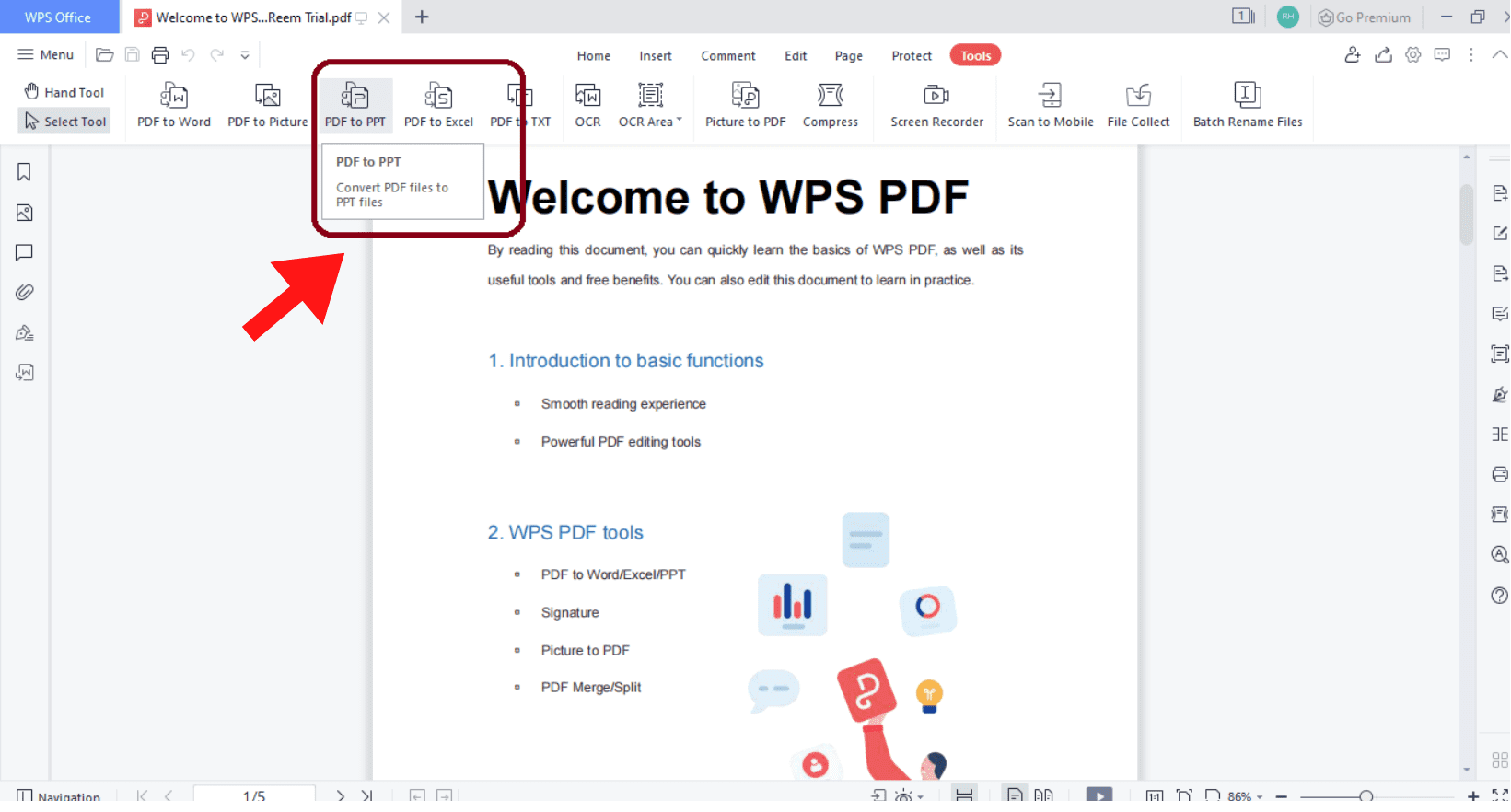
5-Set the File Export Type and Export Path of the file to be converted.
6-In the Save As type section, customize the exported file format.
7-Set the location to save the exported file in Save As.
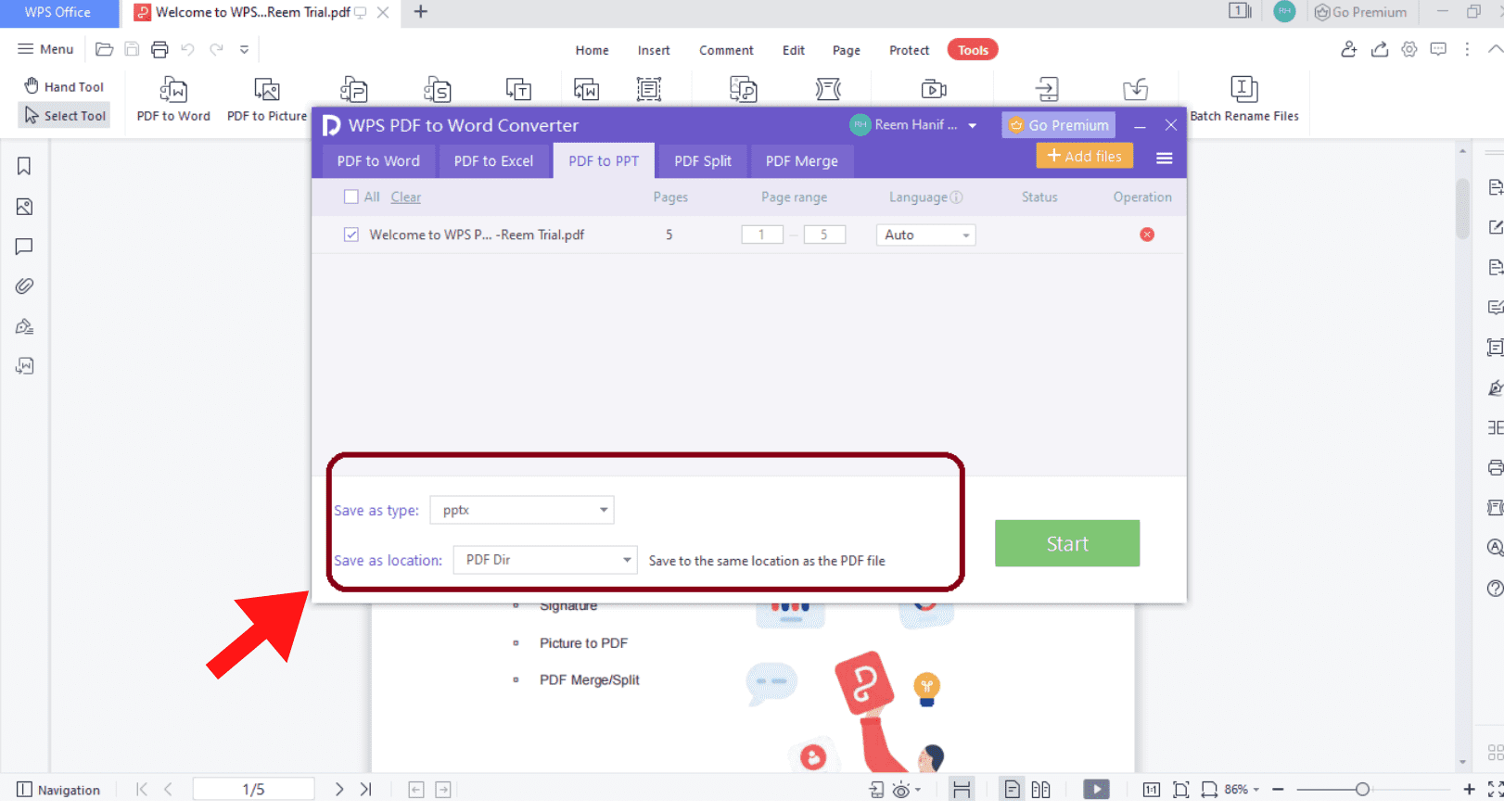
8-Click on Start.
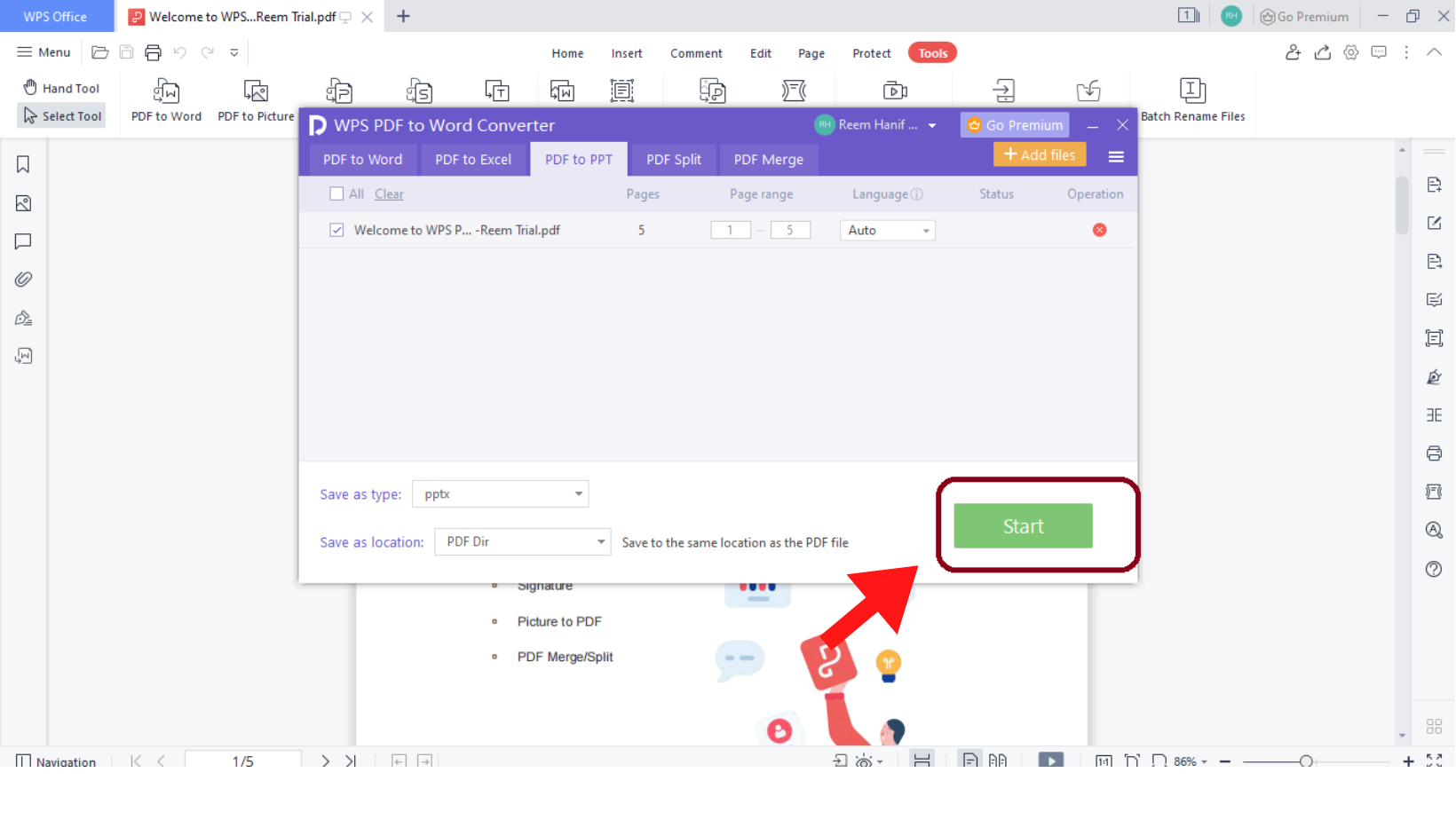
This is how to convert PDF to PPT on laptop online in 2022. You can now continue editing and working on your PowerPoint presentation. We hope that you understand the steps.
Convert PDF to PPT in WPS in a Mobile
Now, we walk you through the steps of converting PDFs to PPT on your mobile (Android) device.
1-Go to the WPS Home page.
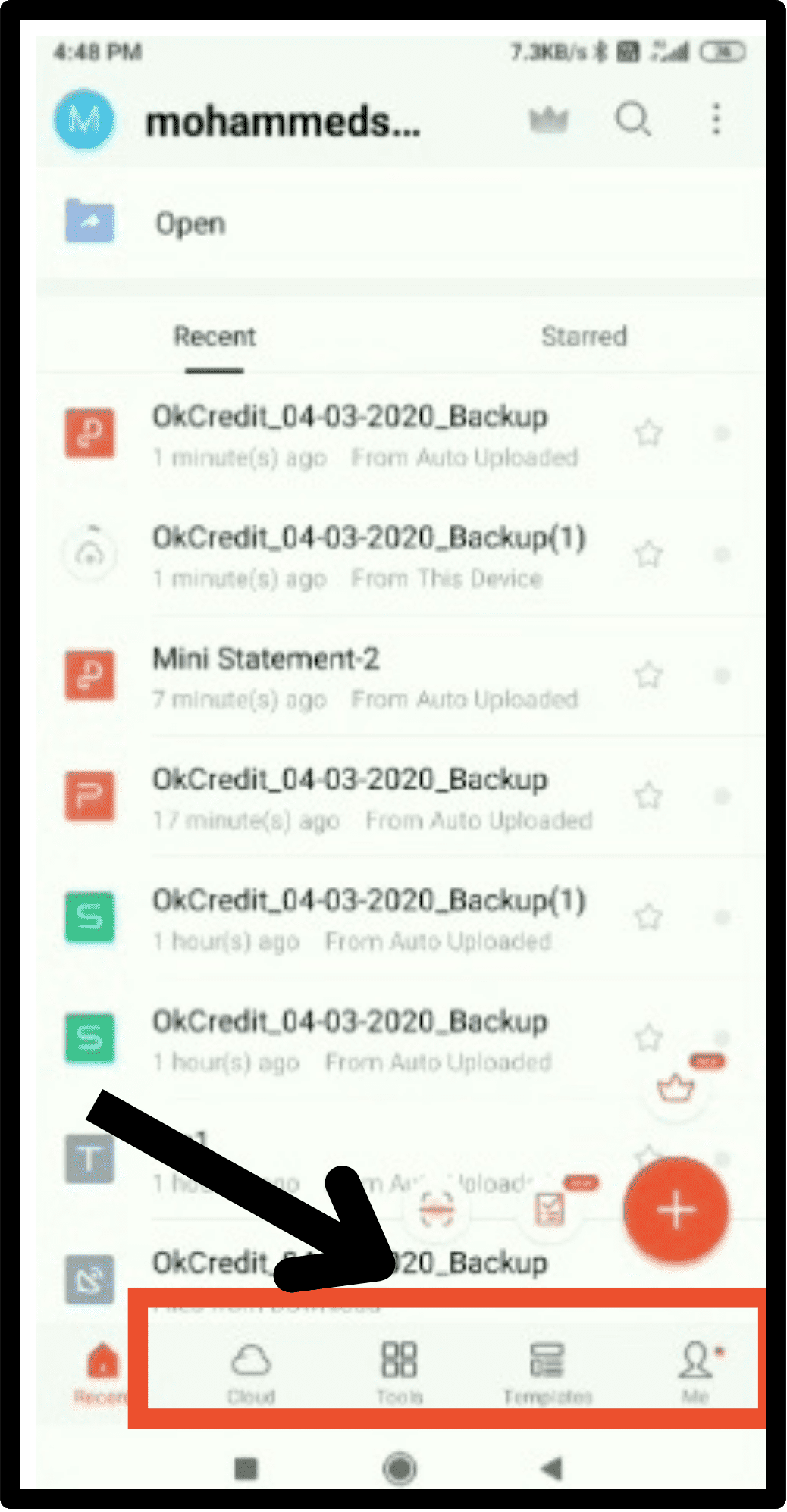
2-Open the Tools tab.
3-You will see the section on PDF Tools.

4-Click on More.
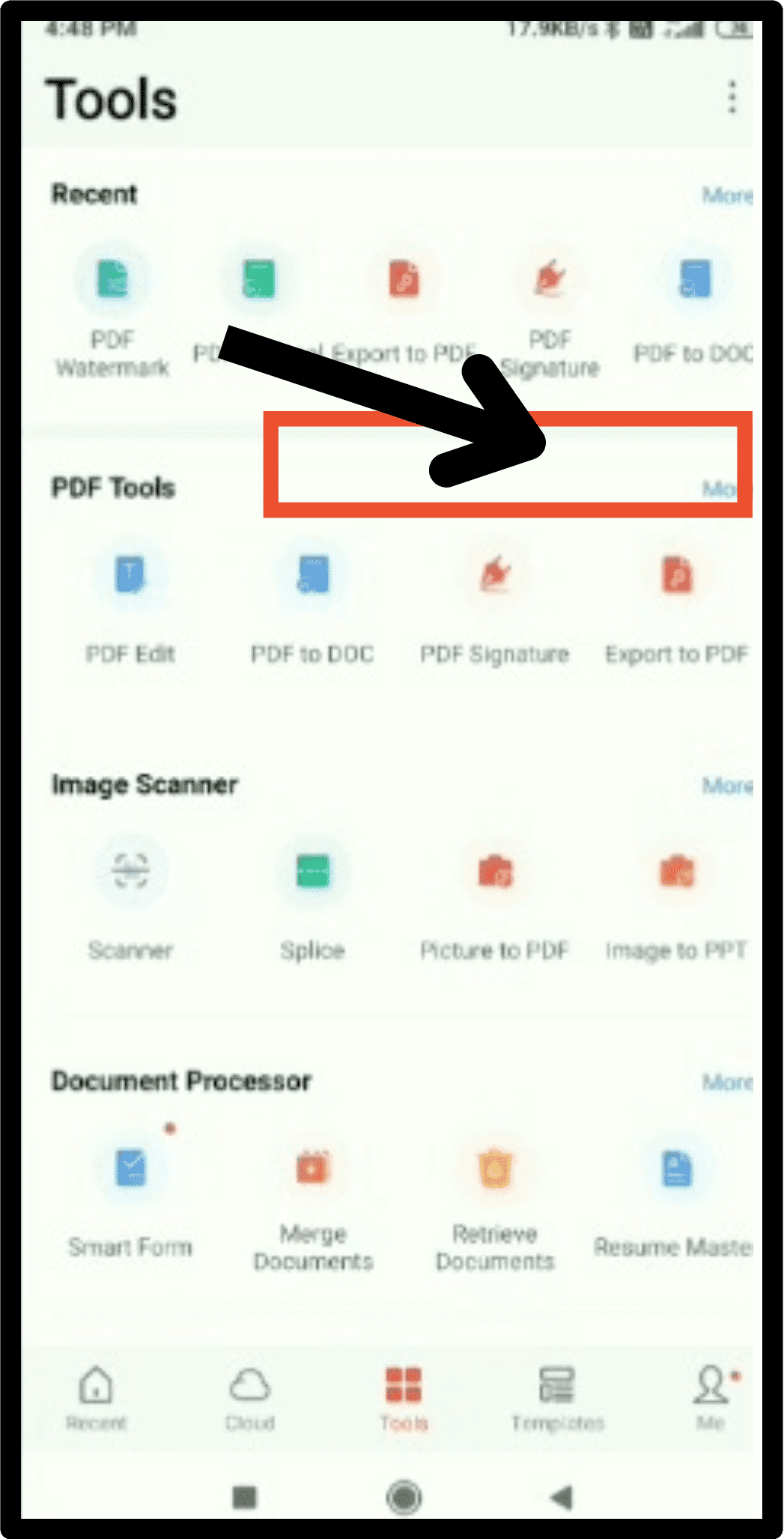
5-Click on PDF to PPT.

6-Select the PDF file on your mobile from the list. Click Save and set the location.
So, above are the steps to make this simple conversion with some mouse clicks.
The Bottom Line
It is always good to have an application that can really make a difference. We hope you have learned how to convert PDF to PPT on mobile and laptop in the above tutorial.
Using WPS Office for Android, you can create, edit, and share all your files in the most convenient ways on all your devices. Be it your Writer, Presentation, or Spreadsheet, there is no limit to creativity.
WPS PDF allows importing, exporting, and accessibility to a file. It lets you read the documents in the exact same way they are. Besides, it also has all the tools a user needs under one roof.
Download WPS Office tools for free now and use them online and offline as required.



