.pub file extension is the format of Microsoft Publisher document. PUB files can only be opened in Microsoft Publisher or WPS Office. MS Publisher is used to design flyer, ebooks and posters etc; text-image-objects. To present your design to your client or friend its format must be converted to PDF from .pub. PDF is easy to deliver and of course it will make the file changes-proof. Converting Publisher to PDF helps
- To receive and view files in minimal size
- A standard deliverable for online distribution
- To print out your design
- Press purposes at large scale
WPS Office is an all-in-one software/app that has the ability to open files with different formats like .tiff, .pub, .pdf etc. This blog will discuss the following quick ways to convert publisher to PDF;
- How to convert publisher to pdf online for free
- How to convert publisher to pdf offline for free
How to convert publisher to pdf offline for free
WPS Office can open and convert publisher files without internet connection for free. WPS Office app is available on all app stores. So whether you have an iPhone or Android, laptop or Mac you can install a WPS Office app and can read and convert files with special formats. For converting a publisher to PDF you have to follow these steps.
Steps to convert publisher to pdf offline for free
1-Right click on your file and open your publisher file with WPS writer (WPS Office built-in writer).

2-When the file is opened, click on the “menu” option.

3-Following the “menu” dropdown, choose the option “Export to PDF”.

4-For the design with more than 1 page, you can select page range. You can customize the file by setting its margins and layout size. Set the folder path by clicking on the “edit” option with a small pencil and page.

5-After you made the required changes click on “Export as PDF”.

How to convert publisher to pdf online for free
WPS online Word to PDF converter supports all the MS file formats and is able to convert them to PDF. Online conversion of publisher files is a seconds-game with WPS online Word to PDF converter. You just have to follow the step-to-step guide.
Steps to convert publisher to pdf online for free
1-Go to WPS word to PDF online converter. Don't be fret, it will detect your .pub file format and accept it as an MS Office file.
2-Upload the publisher file that you want to convert into a pdf format.

3-After a couple of seconds your publisher file will be converted to PDF. Download the converted pdf file.
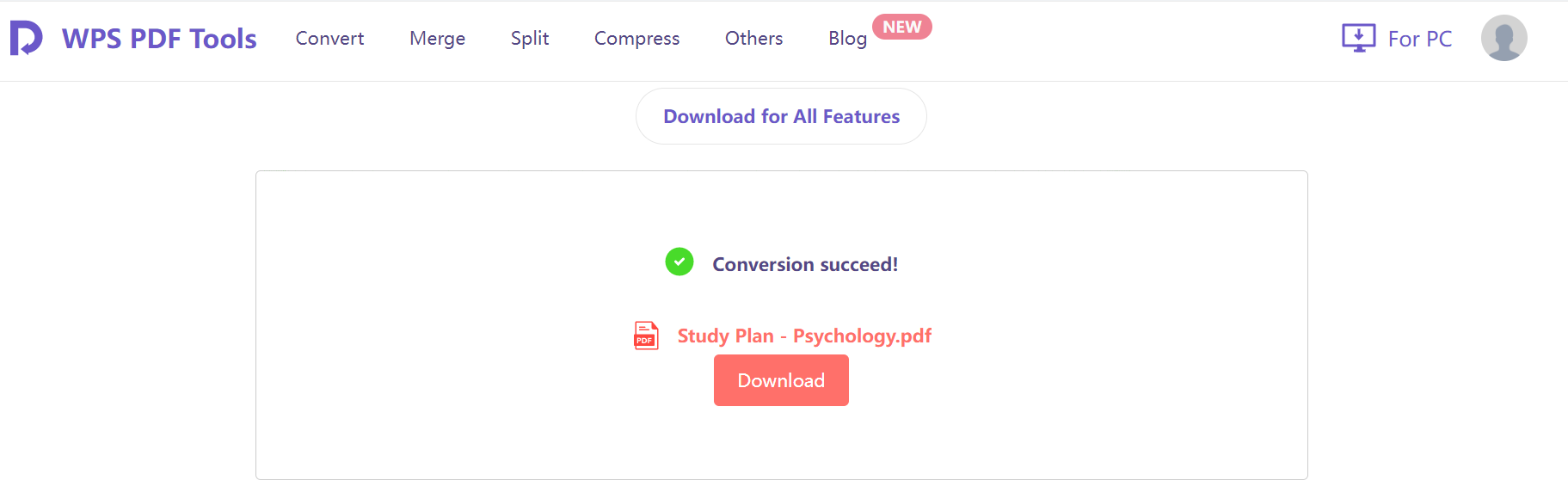
Conclusion
The major disadvantage of having a .pub or MS publisher file is that you can't open it without MS punisher software. And the second is you cannot get it printed from any printing press. In this situation the .pub file must be converted to PDF. PDF is easy to share and to print. WPS Office is the only application that is capable of opening and converting publisher files to PDF. Download the WPS Office app and enjoy playing with files of special formats.



