Regardless of the size, your financial department is the backbone of your organization. To make financial fluency, a business demands smart decision-making in order to stand out in the fierce competition. Decisions regarding budgeting and marketing prospects are pretty much important. Any business needs properly planned marketing parameters rather than relying on luck and free opportunity.
This blog will guide you to make quarterly reports which will help in creating your own statements to match it with the pace of your first-row competitors. Whether it is a small or a large company, these (reports) are an effective way to get an explorative view of your operations, goals, strategic requirements and track the overall company status.
How to Write Quarterly Report in Word 2022
Steps to Create Quarterly Report in Word

- Open the Word app and search for the annual report in the search bar.
- Then click on any layout or style you like.
- After this, a pop-up window will show-up.
- Click on the create option.
- Now fill all the information in relevant blanks..
- Save the report, then a Word report File will be created on your PC.
Advantages of Writing Quarterly Report
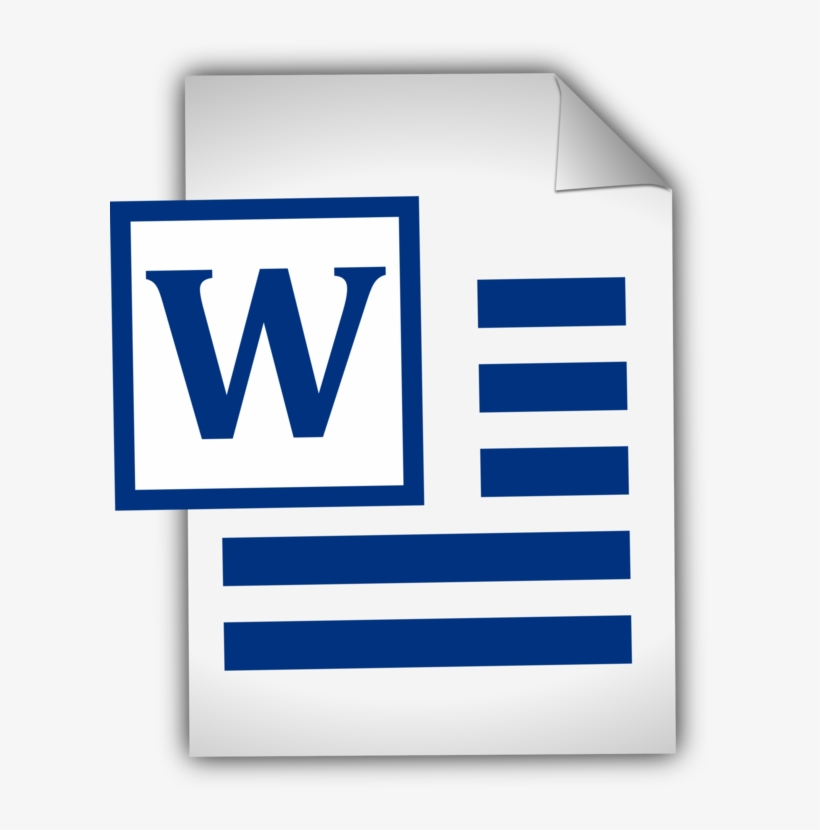
- A report provides combined and updated information of three months passed, in a factual way of a specific subject matter
- Based on Quarterly reports, any business can plan things in an effective and efficient manner
- Since these quarterly reports offer 90 days reliable data, they can also be used in the decision making process for another three months
- Quarterly reports are prepared after a lot of research and gathering three month’s data. Due to this, the whole company examines the real achievements and challenges.
- These reports are also a rescue door for solving various kinds of problems faced in the past three months
- Along with solving past-problems, another good thing is its ease of comprehension
- Since reports are facilitating planning and decision making, they are regarded as highly effective
WPS Office - The Best App To Write Quarterly Reports
If you're searching for a way to improve your reporting, look not far than WPS Office. This software can help you create daily, weekly, monthly and quarterly reports and essays efficiently. Besides this, you can also work in other types of documents such as PDF and Excel ect, with ease.
- To make a wonderful quarterly report in WPS Office, click the “+” menu option, then, select New and then Document.
- You'll be asked to name your document, after that, you'll need to choose a template to proceed. Here you can choose a quarterly work report under the Work tab.
Once you've clicked on a template, you'll just need to fill in the information like:
- Provide an overview of the quarterly project
- List the sources used, in detail
- Once it is done, the next step is to start writing
- Start by outlining your information in brief paragraphs
- Provide detailed information in each paragraph
- Wrap up your report by addressing FAQs
- Proofread your report
WPS Office is a productive option to improve your writing skills without even paying a single penny. Try it once and see how easy it is to create unique documents. Download the WPS Office app now.



