As an office worker, you may be required to prepare and submit monthly progress reports to your team leader about performed tasks. These activities are sometimes reported monthly, but they can also be reported weekly or yearly. If you are in command of managing reports and don't know how to write or create monthly reports in Word 2022, don't worry as we have set up everything to make a beautiful monthly report in Word
What is a Monthly Report?
A monthly report is a review of all actions completed throughout this period, including all successes and hurdles encountered. Team members often prepare this report (may contain ethical concerns ) and deliver it to their immediate boss or supervisor.
Why Make a Monthly Report?
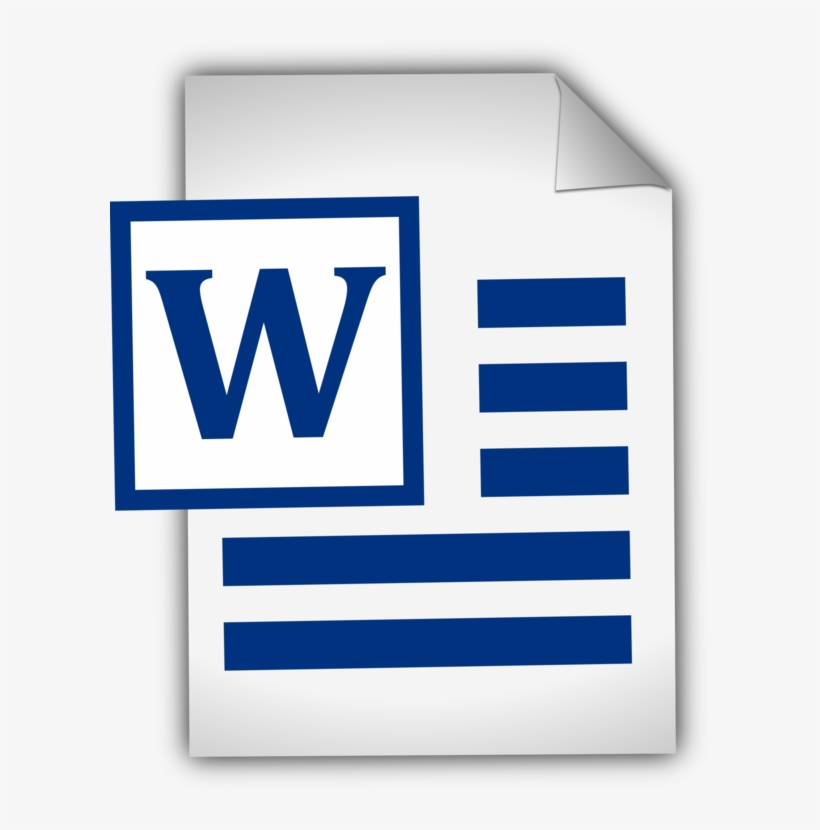
Writing a monthly report is valuable to employees, managers, and companies alike since it offers an overview of collaborative progress. Furthermore, it highlights the time spent on various chores and keeps the higher authorities aware of the completed milestones so that the new tasks may be planned for the next month. If you report your work on a monthly basis, it should be brief and include the following information:
- Information about the Week's successes
- The amount of time it requires to execute the monthly duties
- The date on which specific activities were done
- Resources utilized throughout the procedure
- Problems and difficulties encountered during a certain activity or task
How to write or create Monthly report in Word 2022

1. Make a Cover Page
Making a cover page for your report is critical since it is your first introduction, where you may include the date, your name, and the departmental or corporate name, to let your Boss or Supervisor understand where the report is coming from.
2. Add Brief Outline of Completed Achievements
Begin the first part of your monthly report with "Completed Achievements," and mention each and every achievement. Including this right at the start will create a rapid and favorable impression in your Boss's imagination. Include all of your efforts and time spent on each completed activity, as well as the achiever's name. If applicable, include graphs, charts, or tables to convey a huge quantity of data.
3. Issues Found During Monthly Tasks
It is probable that you will encounter difficulties or challenges when doing any activity. These difficulties are frequently revolting and have a negative influence on employees' job productivity. To justify your time, you must pin all of them faced throughout a certain activity. It is also beneficial to obtain feedback and opinions from various employees in order to prevent further mistakes.
4. Planned Activities For Upcoming Month
This part covers all of the activities that must be completed in the future month so that your Manager knows where we are headed after a given month, or even longer. Including this helps the whole team prepare for the duties.
5. Proofread Your Monthly Report
Proofreading should be the final step in your monthly report. When completing your monthly progress report, attempt to review it to ensure that it is blunder-free. Many proofreading tools are available on the market that will check for correcting errors.
Best Software to make Monthly Report in Word Format
WPS Office has a built-in Word document reader and writer and is also available separately in all app stores as a WPS Writer app. This app has a plethora of free themes and functions for arranging your monthly tasks.



