Ever feel like taking a blast from the past? MS Office 2007 is your best bet at reliving the simple yet reliable experience of the early 2000s. Think back to the days of retro computers where everything was a bit more time-consuming but undeniably straightforward and easy to navigate. If you're looking to embrace that nostalgic feel while still getting your work done, MS Office 2007 brings back that old-school charm.
And the best thing about it is that you can get it for free from FileHippo! Searching for "MS Office 2007 free download FileHippo" will lead you to a trusted platform where you can download the software safely. This article will walk you through all the steps you need to take to install and enjoy the classic features of MS Office 2007 on your system. Ready to take a trip down memory lane?

Can I Still Use Microsoft Office 2007 in 2025?
Although you can still use Microsoft Office 2007 in 2025, Microsoft officially ended support for Office 2007 back in 2017, there are no more security updates, bug fixes, or technical support. This means using it can pose security risks, especially if you're working with online documents or emails.

The newer file formats and features introduced in later versions of Office may not be fully compatible with Office 2007. If you're using it for basic offline tasks like word processing or spreadsheets, it should still function. However, if you need a modern, secure, and fully compatible office suite, alternatives like WPS Office provide an up-to-date, cost-effective solution without the hassle of outdated software.
How to Download MS Office 2007 From FileHippo
FileHippo has a vast library of free software, including older versions of popular programs like Microsoft Office 2007. If you're looking to revisit this classic version of Office, FileHippo provides a simple and accessible way to download it. Here’s how you can get Microsoft Office 2007 from FileHippo:
Step 1: Open your browser and type “MS Office 2007 FileHippo” in the Google search bar.
Step 2: Click on the first result that appears at the top of the search results.

Step 3: You will be redirected to the Microsoft Office Suite 2007 download page. Click on the “Download Latest Version for Windows” button to begin your download.

Step 4: The installation file will begin downloading. This process may take a few minutes.
Step 5: Once the download is complete, locate the file, usually found at the top right corner of the browser, and click on it to open the installation wizard.

Step 6: On the installation wizard, you will need to enter your “Product key”, then click on “Continue”.

Step 7: The next tab will display the Terms and Conditions. Check the box to agree, then click on the “Continue” button.

Step 8: Finally, click on the “Install” button to begin the installation. This will start the Microsoft Office 2007 installation process.

Step 9: Once the installation is complete, Microsoft Office 2007 will be ready for use on your computer. You can now open any app offered in MS Office 2007.

WPS Office - Best Microsoft Office 2007 Alternative
Given that Microsoft Office no longer supports the 2007 version, it's clear that relying on such outdated software isn't ideal. Not only is it considered one of the most primitive office tools by today’s standards, but it's also missing many modern features essential for productivity. This is where WPS Office comes in as a fantastic alternative to the latest Microsoft Office suite. The shift to WPS Office isn’t just about keeping up with modern tools—it’s about combining ease of use with an intuitive, modern interface while keeping things affordable.

With WPS Office, you get all the advanced functions of the latest Microsoft Office, but at a much more budget-friendly price. More importantly, it's a safe and reliable option, offering proper licensing, activation, and seamless installation. Within seconds, you’ll have everything set up, ready to handle all your document, spreadsheet, and presentation needs—without any of the usual activation hassles.
How to Download WPS Office?
To set up WPS Office on your system correctly, be sure to follow these instructions step by step.
Step 1: You will begin by going to the WPS Office website, and selecting the "Free Download" button displayed prominently on the homepage.

Step 2: A file will start getting downloaded. After it’s complete, double-click the downloaded file to initiate the WPS Office installation.

Step 3: After installation has finished, you can simply start using the WPS Office suite.
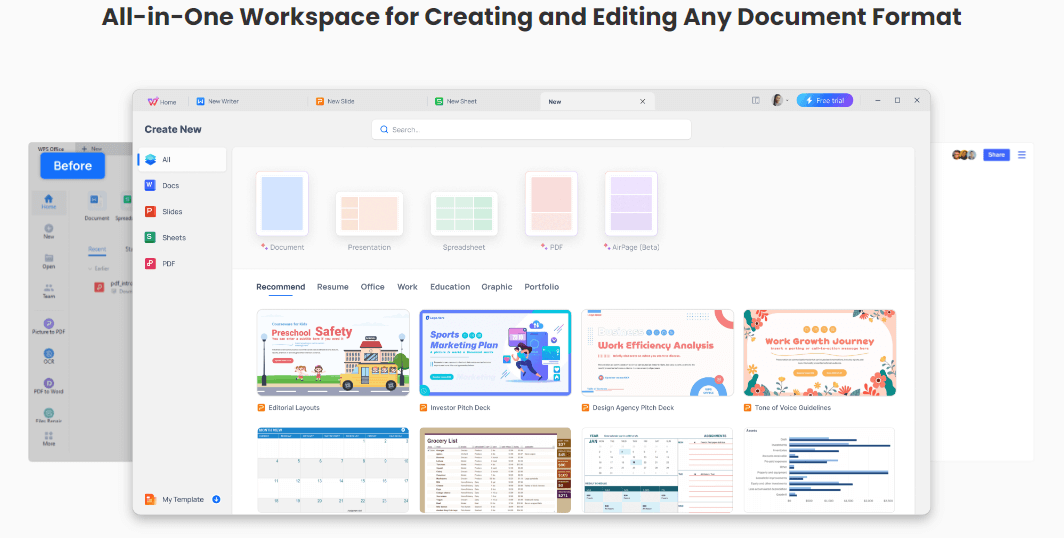
FAQs
Q1. What applications are included in the MS Office 2007 suite?
MS Office 2007 has several productivity tools, including Microsoft Word, Excel, PowerPoint, Outlook, Access, Publisher, and OneNote. Depending on the edition, additional applications may also be included.
Q2. Can I still get updates for MS Office 2007?
No, Microsoft officially ended all support for MS Office 2007 in October 2017. As a result, users no longer receive security patches, bug fixes, or feature updates.
Q3. What should I do if I face problems during installation?
If you encounter issues while installing MS Office 2007, try the following troubleshooting steps to resolve the problem:
Update Windows: Ensure your OS is up to date to avoid compatibility problems.
Clear Temporary Files: Use a cleanup tool to remove unnecessary files.
Try a Different User Account: Install using an account with admin rights.
Disable Unnecessary Programs: Close background apps to free up resources.
Run the Office Repair Tool: Use Microsoft's tool to fix installation issues.
Check Disk Space: Make sure there's enough free space for installation.
Upgrade to Smarter Choice
While there are many platforms where you can easily find a free version of Microsoft Office 2007, the catch is that these versions are unlicensed, putting you at risk of security threats, malware, and potential legal issues. Using outdated or unofficial software can compromise your system’s safety and leave you vulnerable to cyber risks.
Instead, it’s worth exploring alternatives that not only match but even surpass Microsoft Office in functionality and ease of use—like WPS Office. With a modern interface, AI-powered tools, full compatibility with Office file formats, and an affordable pricing model, WPS Office ensures a smooth, secure, and hassle-free experience for all your productivity needs.





