Are you a Mac user and thinking about what I should do to edit PDFs? PDF Xchange is an efficient and fast software that assists you in editing and viewing PDFs. It offers many markup and add-on facilities for inserting useful elements into PDF documents. With the help of drawing tools, it allows users to enhance their files by adding graphics. As there’s no version of PDF Xchange editor for mac, it only works for Windows operating system. Don’t worry; plenty of other solutions can perfectly work on macOS with even more advanced functionality. Here we’ve compiled the 3 best alternatives; we hope you’ll find a suitable one for you.
3 Alternatives of PDF Xchange for Mac
WPS PDF
WPS PDF is an online web application by Kingsoft that lets users edit, view, split, manage, compare, organize and merge portable document formats in a go. Its functionality is not limited to these few options; it can also eSign, encrypt, and OCR files, which make it the software of need and choice. Being a web application, it’s accessible from any platform (Mac, Windows, Linux, etc.).It can prove the best alternative for PDF Xchange editor for mac.
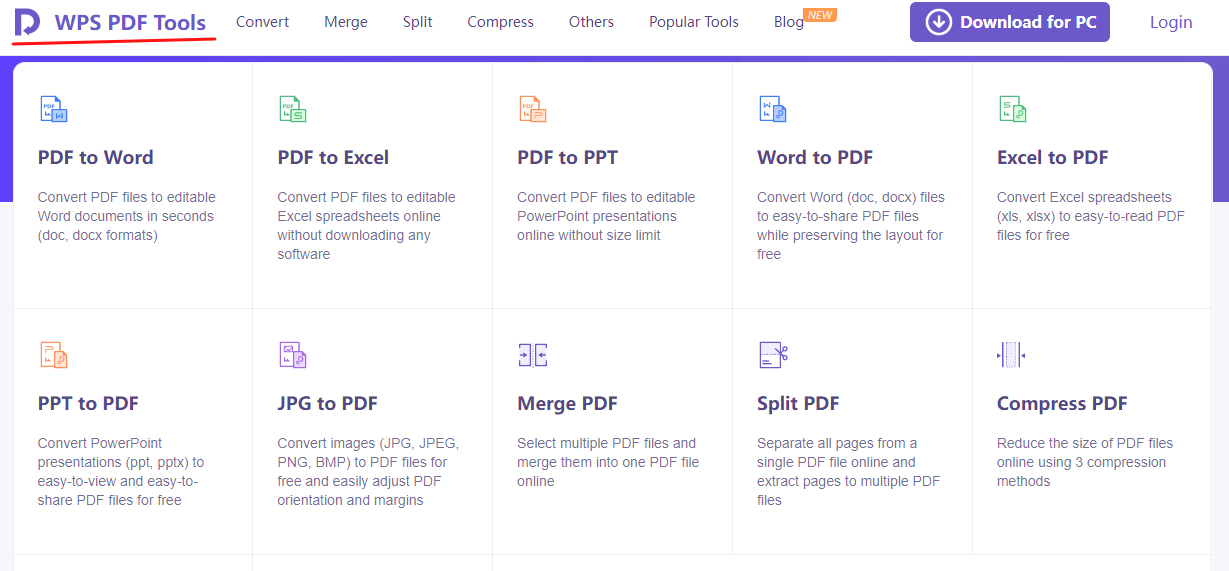
Related: Get WPS Office Application for Free in 2022: Free Download
PDF Expert
Readdle Software Company designs PDF Expert application, aiming to assist users in editing, annotating, highlighting, and navigating PDF files with ease. You can also merge multiple files to a single document, create fillable forms, sign contracts, and add sticky notes and comments to PDF files on mac. It’s a dedicated software that only supports Mac, iPhone, and iPad.
ABBYY FineReader
FineReader by ABBYY is an all-in-one PDF, and OCR software application delineated to maximize business productivity. Featured by the latest AI-based OCR, it can edit, share, retrieve, protect, digitize and collaborate all file formats in the same flow. It’s a pool of user-friendly tools that smoothly work for any document editing, thus allowing you to focus on your expertise rather than software issues.
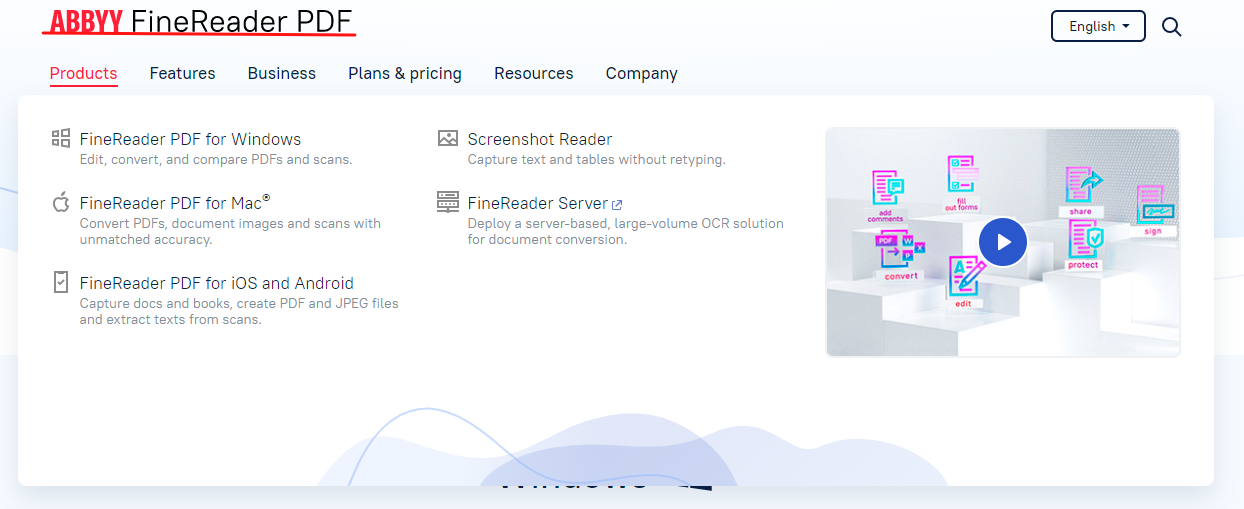
Steps to Download PDF Xchange Editor for Windows
For mac users, we’ve solved the problem of PDF editing by providing alternatives to the PDF Xchange editor for mac. However, PDF Xchange can be the best app for Windows users. If you have Windows XP or later, then you can follow the below steps to download this software suite on your Windows PC:
Visit the official website of PDF Xchange by Tracker Software Products or hit this link https://www.tracker-software.com/product/downloads to land on the website directly. (This link is 100% secure and virus free).
Select the Version you want to download on windows and Click the “download” button. It’ll redirect you to a new window. You’ll see the downloading will start automatically; If you want a premium license, you can check one of the three available options and click “add to cart.”
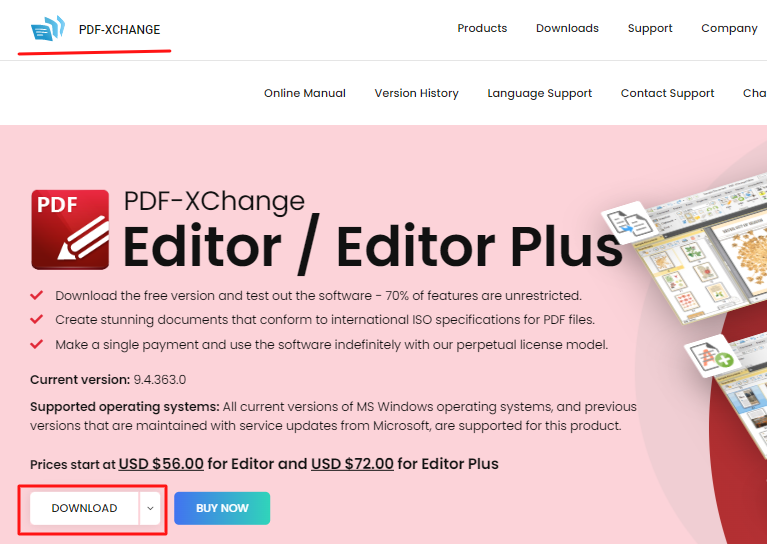
When the download is complete, open the download folder of your PC and double-click on the .exe file that you’ve just downloaded.
A system administration warning will pop up; click yes and then follow the simple instructions to install PDF Xchange on windows.
Once the installation is complete, launch the application and enjoy seamless PDF editing.
Learn more about WPS Office: Free Download
We hope this guide about the best alternatives of PDF Xchange editor for mac or downloading this program on windows has resolved your document editing problems. We invite you to download WPS software as this office suite supports all platforms and all types of files with an affordable package for everyone.
Free download WPS Office Software for Windows with 7-day free trial right now!



