Chances are, you're currently in search of a budget-friendly office suite capable of seamlessly serving as a Microsoft Office alternative. Enter Star Office, a name that might not ring many bells, yet interestingly, it's not swarmed with negative feedback. This prompts a worthwhile exploration into what this office suite brings to the table – could it potentially outshine or at least match the capabilities of Microsoft Office? Let’s dig for some answers!

What is the StarOffice?
Star Office had its origins in 1980 when it was founded by Sun Microsystems. Later, its ownership transitioned to the Oracle Corporation. This software suite offers a diverse range of applications, including word processing, spreadsheet management, presentation design, drawing tools, and database administration. The core motivation behind its development was to present a budget-friendly alternative to Microsoft Office, furnishing users with similar functions and features.

This suite offers an impressive array of essential traits suitable for any office setting. It includes seamless compatibility, PDF handling capabilities, the convenience of cloud-based file sharing, adaptability for mobile devices, a user-friendly interface, and a plethora of advanced features that cater to various requirements.

Nevertheless, it's important to note that Star Office 8, which was once a proprietary software suite, is no longer available for download or purchase. The recommended alternatives are Apache OpenOffice and LibreOffice. These open-source office productivity suites are built upon the foundation of the Star Office codebase, ensuring ongoing development and a supportive environment for users.
What are the Features of StarOffice?
Some of the prominent features of Star Office include as:
Writer: A user-friendly word processor for effective text handling.
Calc: A powerful spreadsheet tool to create and manage data.
Impress: Dynamic presentation software for captivating slides.
Draw and Image: Robust drawing tools for creative graphics.
Enhanced Compatibility: Seamlessly works with Microsoft Office files.
Context-Sensitive Toolbars: Smart toolbars for task-specific options.
Database Capabilities: Efficiently manage and work with databases.
Macro Converter: Convert Microsoft Office macros for StarOffice use.
Pros
Cross-Platform Compatibility: Works on Windows, Linux, and Solaris.
Enhanced Compatibility: Easily collaborate on Microsoft Office files with seamless compatibility.
Complete Office Environment: A one-stop suite for word processing, spreadsheets, presentations, and drawing needs.
Free Version: Save costs with the availability of a free version catering to diverse user requirements.
Autopilot Function: Experience efficient task assistance through the remarkable autopilot feature.
Cons
Limited PowerPoint Clone: While functional, StarOffice's PowerPoint clone has some restrictions on animations and stability.
Buggy and Crashes: Certain users have encountered occasional bugs and crashes in StarOffice.
Migration Concerns: Transitioning to StarOffice may raise concerns about migration costs and user adaptation.
How to Download the StarOffice?
To download StarOffice 8, follow these steps:
Step 1: Open a browser and go to Software Informer.
Step 2: Click on the “Download” tab to navigate to the download page.

Step 3: Find the "Buy and Download" button right under the tab and click on it to start the download.

Step 4: Find the downloaded file in your system and open it to start the installation process.

Step 5: Agree to the terms and conditions and follow the installation process.

Step 6: Once the download is complete, click on "Finish".

Step 7: After the installation process, launch any of the StarOffice applications. When using it for the first time, users will be asked to register.
Step 8: Once the registration is complete, users can now use the StarOffice application on their system.

Note that StarOffice is not available officially, but it can be downloaded from third-party websites such as staroffice.software.informer.com/8.0/.
Review
Looking at it from a personal standpoint, there's a lot of potential for improvement in terms of the office suite's interface and overall appearance. It feels somewhat outdated, resembling the basic designs of Microsoft's early 2000s versions. In contrast, contemporary office suites are embracing a more polished and modern look, something that seems to be missing in Star Office. While it does serve its purpose as a basic office suite, it might not be the best choice for those seeking advanced features and a more sophisticated experience.
Best Excellent Alternative - WPS Office
WPS Office has rapidly risen as the top choice for numerous users seeking to optimize their productivity and work efficiency. It offers a suite of tools that enable seamless document creation, impactful presentation design, and efficient data handling through its spreadsheet functionality. One of the key factors driving its popularity is its impressive feature set, which includes PDF editing capabilities and seamlessly integrated AI functionalities.

Moreover, its compatibility with Microsoft Office empowers professionals to enhance their workflow efficiency. Notably, WPS Office is accessible across various devices, including macOS, Windows, and Linux, making it an excellent choice for a wide range of users.
Pros of WPS Office:
Comprehensive Suite: Free download and utilization of Word, Excel, and PowerPoint capabilities, along with a robust PDF toolkit.
Extensive Template Repository: Access to a diverse range of templates for various purposes.
Advanced Functionality: Boasting a wide array of powerful functions to meet diverse requirements.
Efficient Performance: Lightweight design ensures smooth operations without unnecessary resource consumption.
Seamless Online Integration: Full support for online document collaboration and management.
Security and Reliability: Maintaining a high standard of safety and stability for user peace of mind.
How to Download WPS Office?
Step 1: Open your browser and head to WPS Office, then click the "Download" icon in the center of the page.

Step 2: After downloading the file, double-click it to open it and begin the installation procedure.
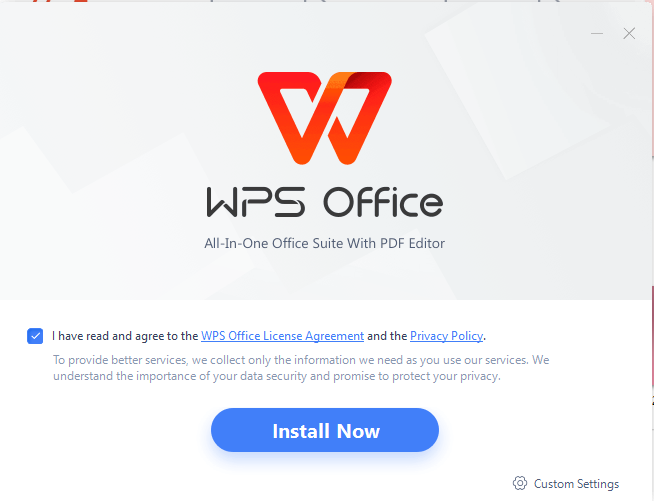
Step 3: Once the installation is complete, you may use the WPS Office.
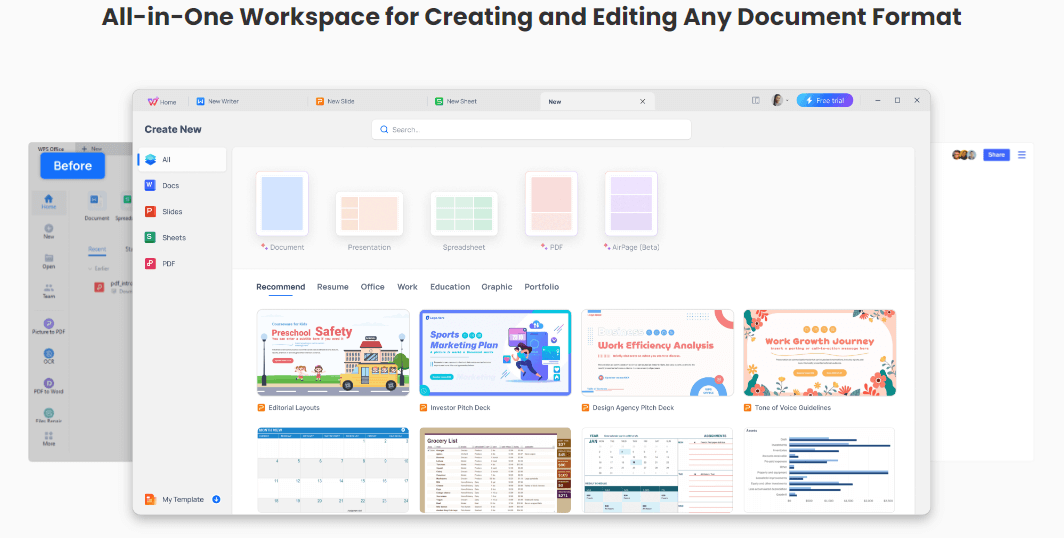
FAQs
Q1. Is StarOffice free to use?
Yes, it is now free to use StarOffice. Previously, users had to purchase the software package prior to usage. However, as a result of its transformation to open-source software, it is now available for free download and utilization. Users can download StarOffice from third-party websites such as Soft Famous and Software Informer.
Q2. How often does StarOffice receive updates?
The Apache Software Foundation diligently maintains StarOffice, which results in regular updates. These updates improve its features and security, thereby enhancing its overall usability and performance.
What’s next?
This article serves as your complete guide to everything related to Star Office. We've delved into its features, practical uses, benefits, and drawbacks, leaving no aspect unexplored. This thorough guide empowers you to evaluate whether Star Office is a perfect fit for your needs, enabling you to make an informed decision about its integration into your workflow. If you're on the lookout for a strong Microsoft Office alternative, consider turning to WPS Office – a worthy option ready to meet your various requirements.





