If you've ever hesitated while staring at the "Check for Updates" button, unsure whether it's the right time to upgrade, you're not alone. Many users are confused about Windows versions, compatibility warnings, and how to benefit from the latest features. With Windows 11 24H2, that uncertainty ends. This guide is your shortcut to confidently upgrading, discovering powerful new tools like Copilot+, and using WPS Office to get more done—without any tech headaches.
Part 1: What’s New in Windows 11 24H2?
Windows 11 version 24H2 introduces a major leap forward in AI-powered computing. Whether you're editing documents, managing virtual meetings, or gaming, this update enhances performance and productivity at every level. Copilot+ integration is the standout upgrade—bringing intelligent assistance system-wide.
Key Features
Copilot+ AI Integration:
This is hands down my favorite feature. It's like having an AI assistant always ready—suggesting text, answering questions, helping navigate apps, and even summarizing emails and PDFs.

Live Captions & Cocreator in Paint:
I used Live Captions in a noisy café, and it flawlessly transcribed everything from a webinar. Cocreator in Paint lets you generate images from text—something I never thought I’d use in a native app, but it’s been surprisingly fun and useful.

Windows Studio Effects & Auto Super Resolution:
My webcam looks more polished now, thanks to background blur and eye contact correction—great for client calls. Auto Super Resolution boosts my game visuals without lag.

Wi-Fi 7 & Bluetooth LE Audio Support:
The faster internet is instantly noticeable. I transferred huge files to the cloud while streaming music via Bluetooth, all without a single hiccup.

Enhanced Privacy Controls & Smart Power Management:
I love that I get alerts when apps access my mic or camera. Plus, the smarter battery usage has added nearly an hour to my laptop’s life.
Part 2: How to Update to Windows 11 24H2?
Upgrading to a new version of Windows can often feel daunting—especially if you've faced compatibility issues or complex installation steps in the past. Fortunately, Microsoft has made the transition to Windows 11 version 24H2 incredibly smooth and user-friendly. Whether you’re upgrading from Windows 10 or an earlier Windows 11 build, the process now requires minimal effort and time, with built-in safety checks and clear prompts throughout.
Step-by-Step Process
Here’s how to get started with your upgrade:
Open Settings > Windows Update
Click the Start menu, type “Settings,” and navigate to the Windows Update section.

Click “Check for Updates”
Windows will automatically search for the latest updates available for your device.

Select “Download and install Windows 11, version 24H2”
If your system is eligible, this option will appear. Simply click it to begin the download.

Follow the On-Screen Prompts
The update will guide you through installation. Once complete, restart your device to finalize the upgrade.
Why I Loved the Process?
I was expecting the usual interruptions or post-update bugs—but to my surprise, the entire process was seamless. I ran the update while finishing up some emails, and within 20–30 minutes, my laptop was running on Windows 11 24H2. No settings were lost, no files went missing, and there were zero compatibility hiccups with the apps I use daily (like WPS Office, Zoom, and Chrome). It genuinely felt like flipping a switch into a faster, more intelligent workspace.
Key Benefits of Updating
Smooth and Intuitive Process
The update process is clearly labeled, minimally disruptive, and designed for everyday users—not just tech experts.Enhanced Security and Stability
You get all the latest security patches and performance enhancements, ensuring your system stays protected and optimized.Instant Access to AI Features
As soon as the update is complete, tools like Copilot+ are ready to help with document creation, summarization, and everyday tasks.No Need to Reinstall Apps or Reconfigure Settings
All my personal preferences, desktop setup, and installed applications were retained perfectly after the update.
Part 3: WPS Office for Productivity with Windows 11 24H2
While Windows 11 24H2 brings a host of powerful new features, pairing it with the right productivity suite can truly elevate your workflow—and that’s where WPS Office shines. More than just an alternative to Microsoft Office, WPS Office is a lightweight yet feature-rich solution that works seamlessly with the new AI capabilities of Windows 11, especially with Copilot+ now embedded across the system.
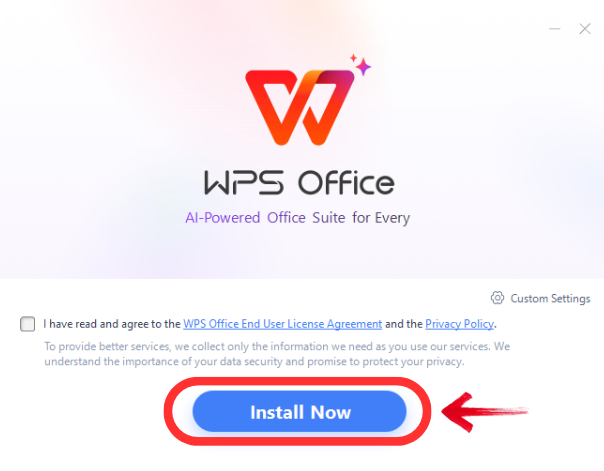
As someone who juggles writing, editing, presenting, and collaborating across devices, I’ve found WPS Office to be a surprisingly complete package. It loads fast, doesn’t hog system resources, and syncs effortlessly across my devices. I’ve replaced bulky office software with WPS entirely, and the switch has noticeably improved my efficiency.
How Do I Use WPS Office with Windows 11 24H2?
Cloud Collaboration:
I often switch between working on my laptop in the office, tablet on the train, and phone while running errands. With WPS Office’s cloud integration, my documents are always updated and accessible, no matter which device I’m using. I’ve edited proposals on my phone and finalized presentations on my tablet—all without missing a beat.Copilot+ Integration:
This is where things really get interesting. Thanks to Windows 11’s system-wide AI tools, I can now highlight a section in a WPS document and ask Copilot+ to summarize, rewrite, or improve clarity instantly. It’s like having an editor and writing assistant right inside my workflow—ideal for quick content creation, polishing reports, or breaking down long documents.Templates & PDF Tools:
Last week, I had to quickly draft a contract and invoice for a new client. WPS provided ready-made, professional templates that saved me from building everything from scratch. Its built-in PDF editor has also become my go-to for signing and editing documents—no need for third-party apps or expensive tools.
WPS Office is the perfect companion to Windows 11 version 24H2—both in performance and capability. With intuitive tools, smart integrations, and true cross-device functionality, it’s an ideal solution for professionals, students, and anyone aiming to boost productivity without spending a fortune. If you’re making the leap to Windows 11 24H2, pairing it with WPS Office will unlock even more ways to work smarter, faster, and more efficiently.
FAQs
Q1: How do I update to Windows 11 24H2?
Just follow the steps in Part 2: Open Settings > Windows Update, and check if version 24H2 is available. Click to install and restart your system.
Q2: What new features come with Windows 11 24H2?
This version includes Copilot+ AI, enhanced Paint and Studio tools, support for Wi-Fi 7, Bluetooth LE Audio, and smarter power usage. It’s packed with tools that streamline everyday tasks.
Q3: How does WPS Office work with Windows 11 24H2?
WPS Office leverages the AI features in Windows 11 24H2 to help you work smarter. With seamless document syncing, built-in editing tools, and AI insights, it’s the perfect companion for productivity.
Q4: Is Windows 11 24H2 safe to install now?
Yes, it’s stable and widely compatible. Microsoft has ensured that the update works smoothly across most modern hardware. Still, it’s always a good idea to backup your files before updating them and Ensure your device meets hardware requirements like TPM 2.0.
Summary
Windows 11 24H2 is more than just another update—it’s a gateway to faster performance, intelligent assistance, and smoother multitasking. The Copilot+ integration alone transforms how you interact with your system, turning routine work into effortless productivity.
Paired with WPS Office, you unlock a fully optimized work environment. From document creation to cloud syncing, WPS blends perfectly with Windows 11 24H2’s capabilities. Whether you're a student, creator, or remote worker, this combo ensures you’re equipped to handle any task with AI-powered precision and simplicity.



