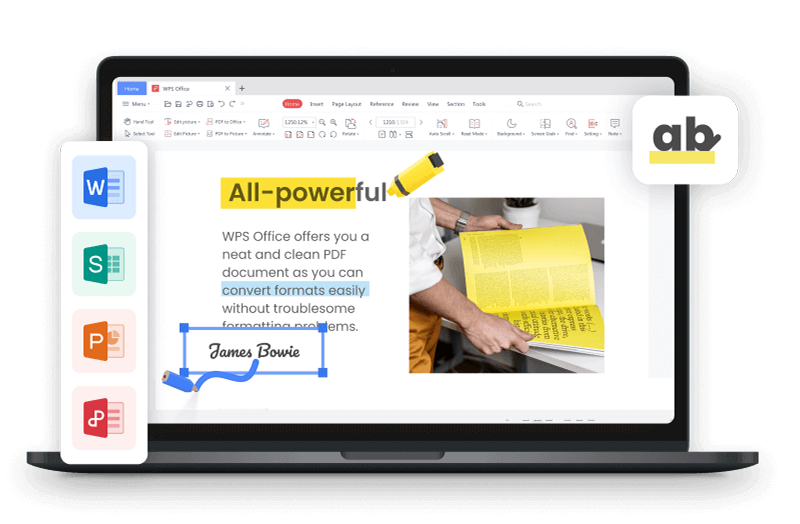As technology enthusiasts, we understand the importance of having a reliable Windows 7 reinstall disk on hand. Whether it's to troubleshoot a system crash or perform a clean install, finding a legitimate source can be a daunting task. In this guide, we will address common concerns, provide step-by-step instructions, and introduce you to an excellent office suite, WPS Office.
Part 1: What is a Recovery Disk?
A recovery disk is a bootable external device, such as a USB drive or CD/DVD, that contains a copy of your operating system and other essential system files. It can be used to restore your computer to its factory default state in the event of a system failure or other major problem.
Recovery disks are typically created by the computer manufacturer, but can also be created by the user using a variety of tools. Once created, the recovery disk should be stored in a safe place where it can be easily accessed if needed.
Main functions and uses of a recovery disk:
Reinstall the operating system in the event of a system failure or other major problem.
Restore the operating system to a previous known good state.
Repair startup problems.
Troubleshoot and fix other system problems.
Benefits of using a recovery disk:
It is a relatively easy and straightforward process to restore your computer using a recovery disk.
Recovery disks can be used to restore your computer even if it is not able to boot into the operating system.
Recovery disks can be used to restore your computer to its factory default state, or to a previous known good state.
Part 2: Reliable Sources for Windows 7 Reinstall Disk Download
The most reliable source for downloading a Windows 7 reinstall disk is the Microsoft website. Microsoft offers Windows 7 ISO files for download for free, but you will need to provide a valid Windows 7 product key.
Other reliable sources for downloading a Windows 7 reinstall disk include:
The NeoSmart Files
TechNet Evaluation Center
The ISO Zone
Importance of choosing a trusted source:
It is important to choose a trusted source for downloading a Windows 7 reinstall disk to avoid downloading a malicious file. Malicious files can damage your computer or steal your personal information.
When choosing a source for downloading a Windows 7 reinstall disk, look for the following:
A website that is secure and encrypted (HTTPS).
A website that has a good reputation and is trusted by other users.
A website that offers a variety of security features, such as virus scanning and malware protection.
The most reliable source for downloading a Windows 7 reinstall disk is the Microsoft website. However, there are other reliable sources available as well. When choosing a source, be sure to select a trusted website that offers a secure and secure download.
Part 3: Step-by-Step Guide for Downloading Windows 7 Reinstall Disk
Here is a step-by-step guide for downloading a Windows 7 reinstall disk, with an emphasis on each step's importance:
Step 1: Go to the Microsoft Software Recovery website.
This is the official Microsoft website for downloading Windows 7 reinstall disks.
Step 2: Enter your Windows 7 product key and click "Verify".
Step 3: Select the language and version of Windows 7 that you want to download.
Step 4: Click "Download" and save the ISO file to your computer.
The ISO file is a large file, so it may take some time to download. Once the download is complete, save the ISO file to a safe location on your computer.
Step 5: Create a bootable USB drive or CD/DVD using the ISO file.
Once you have downloaded the ISO file, you need to create a bootable USB drive or CD/DVD. This can be done using a variety of tools, such as the Windows 7 USB/DVD Download Tool or Rufus.
Step 6: Boot your computer from the bootable USB drive or CD/DVD.
To boot your computer from the bootable USB drive or CD/DVD, you will need to change the boot order in your computer's BIOS or UEFI settings. Once you have changed the boot order, restart your computer.
Step 7: Reinstall Windows 7 on your computer.
Once your computer has booted from the bootable USB drive or CD/DVD, you will be able to reinstall Windows 7 on your computer. Follow the on-screen instructions to complete the installation process.
I have downloaded and created Windows 7 reinstall disks several times. The most difficult step for me is usually changing the boot order in the BIOS or UEFI settings. However, there are many resources available online that can help you with this step.
Part 4: Choose New Office Software after Reinstalling Windows - WPS Office
WPS Office is a free and open-source office suite that is fully compatible with Microsoft Office. It includes three main components: WPS Writer (word processing), WPS Spreadsheet (spreadsheet), and WPS Presentation (presentation). WPS Office also includes a PDF toolkit, which allows users to create, edit, and convert PDF files.
Advantages of WPS Office
Free download and free to use Word, Excel, and PPT.
Powerful PDF toolkit
Rich template store
Rich functions
Light weight
Support online documents
Safe and stable
I have been using WPS Office for several years now and I am very impressed with it. It is a powerful and feature-rich office suite that is easy to use. I especially appreciate the fact that it is free to use and that it is fully compatible with Microsoft Office.
Who is WPS Office more suitable for?
WPS Office is a good choice for anyone who is looking for a free and powerful office suite. It is especially well-suited for students, home users, and small businesses.
How to free download WPS Office
To free download WPS Office, follow these steps:
Step 1: Go to the WPS Office website.
Step 2: Click on the "Download" button.
Step 3: Select the version of WPS Office that you want to download (Windows or Mac).
Step 4: Click on the "Download" button again.
Step 5: The WPS Office installer will be downloaded to your computer.
WPS Office is a great choice for anyone who is looking for a free and powerful office suite. It is easy to use and fully compatible with Microsoft Office.
FAQ
1. Can I use a system repair disk to reinstall Windows?
No, you cannot use a system repair disk to reinstall Windows. A system repair disk is used to repair and restore existing system files. It does not contain the necessary files to reinstall the operating system.
2. How to clean install Windows 7 without disk?
Step 1: Create a bootable USB drive containing the Windows 7 installation files using the Windows Media Creation Tool.
Step 2: Insert the bootable USB drive into your computer and restart your computer.
Step 3: Boot your computer from the bootable USB drive.
Step 4: Follow the on-screen instructions to clean install Windows 7.
Note: Clean installing Windows 7 will erase all of the data on your hard drive. Be sure to back up your important files before clean installing Windows 7.
3. How to reinstall Windows 7 without losing programs and settings?
To reinstall Windows 7 without losing programs and settings:
Step 1: Create a system image of your computer.
Step 2: Boot your computer from the Windows 7 installation DVD or bootable USB drive.
Step 3: Choose the "Repair your computer" option.
Step 4: Select the "System Image Recovery" option.
Step 5: Follow the on-screen instructions to restore your system image.
Note: If you do not have a system image, you can try to reinstall Windows 7 using the "Refresh your computer" option, but this will remove your programs and settings.
Important: Before reinstalling Windows 7, be sure to back up your important files and create a system image of your computer.
Summary
This guide walks you through the safe and legal process of downloading a Windows 7 reinstall disk, emphasizing the importance of reliable sources. It provides a step-by-step tutorial for a seamless experience. Additionally, it highlights WPS Office as an excellent post-reinstallation software choice, offering free access to essential office tools, a robust PDF toolkit, and more. Its compatibility with both Windows and Mac makes it a versatile option for users seeking productivity and efficiency. Consider WPS Office for a seamless transition back into your work routine after reinstalling Windows.