Having Windows 8 is perfectly fine, but problems can arise when trying to run newer systems or software that pose compatibility concerns. This is where WPS Office shines. Not only is it a modern and feature-packed office suite, equipped with advanced AI tools and PDF features, but it also offers seamless compatibility. Whether you're using Windows, Linux, or macOS, WPS Office runs smoothly across all platforms without any licensing or activation issues. Plus, the installation process with Windows 8 activator is really simple, making it an easy and reliable choice for users looking to optimize their productivity environment.

Should You Still Activate Windows 8 in 2025?
Windows 8 reached its end of support on January 10, 2023, meaning Microsoft no longer provides security updates, bug fixes, or technical support. While upgrading to a newer version like Windows 11 is the logical step for most users, some still rely on Windows 8. But why?
One key reason is hardware compatibility. Devices like the Surface Pro 3, originally designed with Windows 8 in mind, still perform efficiently with it. While Windows 10 and 11 offer more features and security updates, they may not run as smoothly on older hardware.
If you’re considering activating Windows 8 in 2025, it's crucial to weigh the trade-offs: stability and familiarity versus security risks and lack of updates. For most users, upgrading to a supported OS is the smarter choice—but for some legacy systems, Windows 8 still serves a purpose.
Windows 8 Activator TXT File - Free Download
If you're looking to activate Windows 8 without a product key, using an activator TXT file might seem like an easy option. However, it's important to note that using activator files from unofficial sources can lead to security risks, such as malware or viruses. Always exercise caution when downloading and using such files.
Step 1: First, let's switch off Windows Real-time Protection. Open Control Panel > Windows Defender. Here, go to the "Settings" tab, uncheck "Real-time Protection", and then click the "Save Changes" button.

Step 2: To open Notepad, click on the ”Windows” key on your keyboard, and then search for “Notepad”. Click on the “Notepad” option to open it.

Step 3: Copy the activation script and paste it into Notepad to create the Windows 8 Activator TXT file.

Step 4: Click on the “File” menu located in the taskbar, and then select “Save As” to save the Windows 8 activator script.

Step 5: Save the file as .CMD (e.g., “1click.cmd”) and confirm by clicking Save.

Step 6: Locate the file, right-click on it, and choose “Run as Administrator” to begin activation.

Step 7: The activation script will run in Command Prompt, completing the process.

Step 8: To check the activation status of your Windows 8, go to Control Panel > System to view the activation status.

Free Microsoft Office Alternative for Windows 8: WPS Office
Windows 8 works just fine for many people, especially if you’re used to its interface and find it easy to navigate. However, issues can arise when you need to run newer apps or systems that aren’t always compatible with older versions. That’s where WPS Office comes in as a great solution. It’s modern, packed with AI features, and has powerful PDF tools, all while being compatible across various platforms.

Whether you're using Windows, Linux, or macOS, WPS Office runs smoothly without the usual licensing or activation headaches. It’s designed to work seamlessly across different systems, so you won’t have to deal with compatibility problems. Plus, it’s really easy to install—no complex setup or frustrating steps involved.
WPS Office provides all the tools you need in a simple, user-friendly package. So, even if you’re coming from an older office suite, it’s an easy transition. With its combination of modern features, smooth performance, and hassle-free installation, it’s the perfect office suite to complement whatever system you’re using. It keeps your productivity flowing, with no interruptions along the way.
How to Download WPS Office
Once again, WPS proves its versatility with its compatibility that even extends to older versions of Windows. See how to get WPS Office in your system by following the simple steps below:
Step 1: Visit the WPS Office website and click on the "Free Download" button featured on the homepage to start downloading the application.

Step 2: The file will begin downloading automatically. Once it has finished, double-click on the downloaded file to start the installation process.

Step 3: When the installation process is complete, open WPS Office to start using the software.
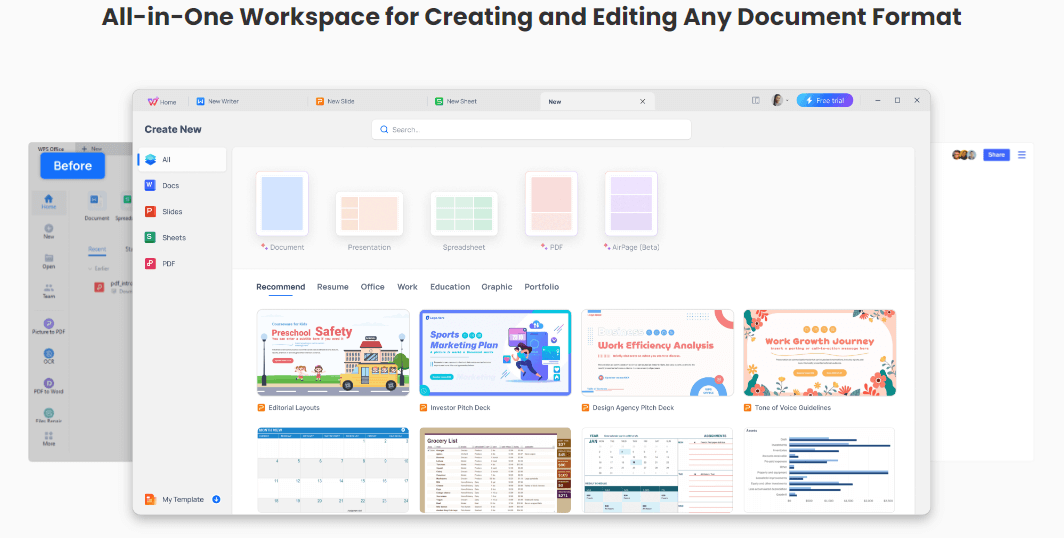
FAQs
1. How to check Windows version?
To check your Windows version, press the Windows key + R, type winver, and press Enter. The "About Windows" window will display the version and OS build details.
2. What is a Windows arm?
Windows on Arm (WoA) is a version of Microsoft's Windows operating system designed to run on Arm processors. It is optimized for the Arm architecture and supports a growing number of Arm-native applications that leverage the efficiency of Arm-based chips.
3. How to access Windows registry?
To access the Registry Editor, you can either search for it in the Start menu or press the keyboard shortcut +R, type regedit, and hit Enter.
WPS Office: The Perfect Office Suite for Windows 8 Users
Upgrading to a newer Windows version isn’t always an option if your system doesn’t meet the requirements, and sticking with Windows 8 means finding compatible software can be a challenge. Fortunately, WPS Office is a perfect solution, running smoothly on Windows 8 without compatibility issues. It offers a full suite of tools, including word processing, spreadsheets, presentations, and advanced PDF features, bringing modern functionality without requiring a system upgrade.
With AI-powered tools for efficient document creation and editing, WPS Office enhances productivity while remaining lightweight and easy to install, with no complex licensing or activation hassles. If you're using Windows 8 and need a reliable office suite, WPS Office ensures seamless performance without compromising modern features.





