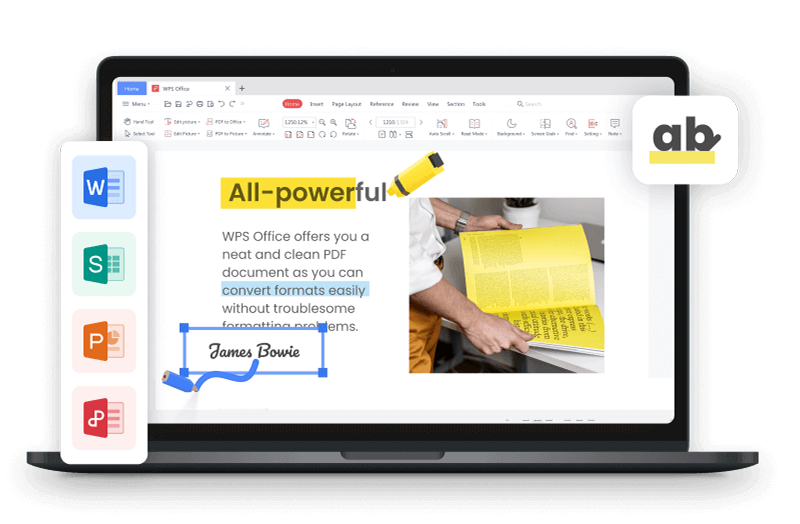However, this article aims to provide solutions and guide WPS office users in answering some common questions like Where and how can one safely and effectively download the WPS Office version 9.1 for free without compromising security or functionality? To get the right answer to this question, pay attention to this step-by-step guidance on where to download, how to install, and how to optimally use WPS Office 9.1.
Best Free Alternative to Microsoft Office - WPS Office
WPS office is one of the best office suites that millions of people use to carry out different tasks every day which is far better than any other office suite. Being a free alternative to Microsoft Office, WPS has been designed to meet diverse user needs as it contains different productivity features like Presentation design, Spreadsheets, Word Processing, and many more.
What makes WPS Office special is its intuitive interface which is also like that of Microsoft Office layout ensuring users have a better experience when operating. However, WPS Office can share documents across platforms of different formats which allows users to effortlessly collaborate on sending files from one device to another. Apart from having some common features with Microsoft Office, WPS Office is free which is one reason why it is an attractive choice for budget-friendly users. Whether you're a student, professional, or small business owner, WPS Office stands as a reliable, feature-rich alternative, embodying the essence of productivity without the price tag.
However, with the rise of cloud-based solutions and the increasing demand for cost-effective options, free alternatives like WPS Office have gained popularity. For WPS Office, the PDF editor is free for some functions (such as reading, animation, and conversion), and charges for advanced functions (editing, scanning) including sharing of article links.
Pros of WPS Office:
Free download and free-to-use Word, Excel, and PPT. Powerful PDF toolkit: WPS Office offers a multitude of benefits to users, making it the best choice for document processing. One major advantage is its cost-effectiveness, as it provides free access to essential tools like Word, Excel, and PowerPoint equivalents. This enables users to create, edit, and share files seamlessly without any financial burden. However, WPS Office allows the use of a PDF toolkit, enhancing its functionality by allowing users to edit, convert, and annotate PDFs.
Rich template store: WPS Office provides different benefits but its rich template store is one thing that enhances user productivity and creativity. This convenience saves valuable time and effort, offering professionally designed starting points for projects.
Rich functions: WPS Office is the best due to its extensive range of rich functions, elevating it as a top choice for productivity software. WPS Office's rich functions not only enhance efficiency but also empower users to delve into complex projects with confidence, making it a compelling and user-friendly option.
Support online documents: One of the benefits of using WPS Office is that it supports online documents which is the main reason for downloading the app. WPS Office shares the same properties with Google Docs which also supports online documents. However, your documents are safe when using WPS Office and you can work online too as well.
Safe and stable: Security is one important thing to consider before using any office suite. WPS office is known as a suit that is safe especially when it comes to saving your documents and the stability is also guaranteed.
What is the Feature of WPS Office 9.1?
Despite being a free suite, WPS Office comes with many innovative features, such as the paragraph adjustment tool and multiple tabbed features. It also has a PDF converter, spell check, and word count feature. WPS Office 2016 Personal Edition supports switching language UI, File Roaming, and Docker online templates.
Writer - Efficient Word Processor: WPS Office 9.1's Writer is one of the strong word processing tools that people prefer to work with more than any other tool. As a user, this word processor allows you to create, edit, and format documents yourself. WPS 9.1 has many formatting options, style, and template choices which allow its users to craft everything from basic letters to complex reports.
Presentation - Multimedia Presentations Creator: WPS Presentation is designed to provide its users with some outstanding multimedia presentations that attract their audience. This includes many templates, transitions, and animation effects to make your presentations look enticing. Whether you're working on your report as a student or a business expert delivering a pitch, WPS Presentation has the right tools you need to perfect your work.
Spreadsheets - Powerful Data Processing and Analysis: For data processing and analysis worksheets, WPS Spreadsheet is the right tool to use. It has a spreadsheet feature which is a game changer and user-friendly with support for charts, graphs, and some complex formulas. Whether you're working for a business firm on statistical analysis, reports, or budgeting, WPS Spreadsheets will make your work easier.
Thousands of Free Document Templates: WPS Office 9.1 has a lot of document templates that are more professional-looking and easy to use than creating new documents. Whether you need a business proposal, a CV template, or a flier, you can find a template that suits your needs. The need for this is to save you time and energy which makes you focus on content rather than formatting.
Mobile Device Support (iOS and Android): Basically, millions of people are using WPS Office 9.1 on their mobile which shows how reliable this version can be. However, this version offers mobile apps for both iOS and Android platforms, allowing its user to access, edit, and share their documents on the go. Whether you're using a smartphone or tablet, you can stay productive no matter where you are.
Step-by-Step Guide: Downloading WPS Office 9.1
Is it possible to download WPS Office 9.1? The answer is yes! Downloading the WPS Office 9.1 from an unofficial link can be a little bit risky and unsafe as it may contain malware that may affect your device. We recommend downloading the app from the official source, trusted apps store, or the developer's website to make sure your device is safe. However, if you still wish to continue with the downloading process of WPS Office 9.1 using the unofficial link, then we have provided you with a step-by-step guide on downloading the app for Windows, Android, and Mac:
On Windows
Step 1: Open the link to open the downloading website for WPS Office 9.1.
Scroll down to check some necessary features and review to know more about the version you're about to download.
Step 2: Now, there are 4 different options below, click Download.
A new window will appear, scroll down and you will see Download version 9.1.
Step 3: There are two options here: Download now or Visit the home page. Click on Download now. The file size is 50.3MB.
Then the downloading process begins. You can locate the file on your device for installation.
On Android
Step 1: Open the link to the downloading website for WPS Office 9.1 for Android.
It's important you know that this website is not secure. Also, scroll down to check the features of WPS Office + PDF APK 9.1.
Step 2: By the left side, click on Download WPS Office + PDF for Android.
Step 2: The new tab will be open. Click Download WPS Office + PDF 9.1. APK from cloud storage. The file size is just 21 MB for Android.
Then the downloading process begins.
On Mac
It is generally not possible to download the old version on Mac, but it is recommended that users use the web version of WPS.
You can select between a Personal and Business account depending on your choice. If you have no account before you can create one and verify your mail to be able to log in. If you have created an account already and you want to log in on Mac, sign in with Google.
FAQs
A. What are the best features of WPS?
Data Import/Export
Document Management
File Sharing
Project Management
Templates
Presentation Tools. And many more.
B. How do I transition from 9.1 to a newer version if needed?
Step 1: Click Global Settings on the home page, and click About WPS Office.
Step 2: In the pop-up dialogue box, you will see the Current Version. Click on Check Update to check whether the app needs to be updated.
Step 3: Now, a new window will pop up on the lower right corner of your screen. This will show the installation process. Take your time to wait patiently and restart your WPS Office after the installation is done.
Step 4: If the WPS Office app is up-to-date on your device, then the following pop-up window will appear.
C. Is WPS Office compatible with Microsoft Office
The answer is, YES. Microsoft Office and WPS Office are both popular office software suites. Users can edit documents online and locally on different devices. As the best alternative to Microsoft Office, WPS Office is highly compatible with Microsoft Office.
Summary
In conclusion, the article discusses the downloading process of WPS Office Version 9.1 and provides a comprehensive guide for users to download it for free. Updating from the old version to the new version of the WPS Office is possible with this article and we believe that you will be able to do all this yourself after reading this article. Congratulations!!