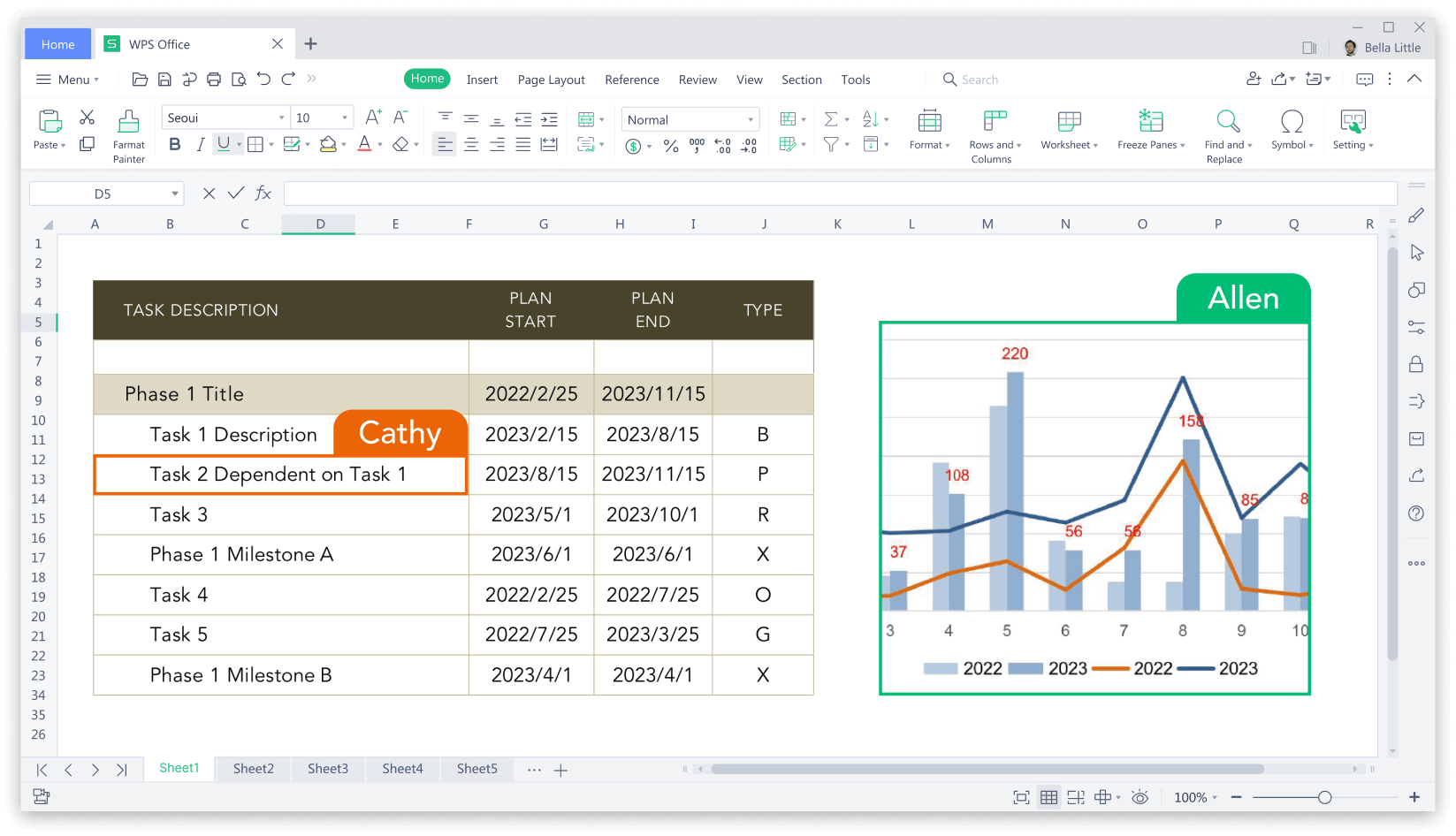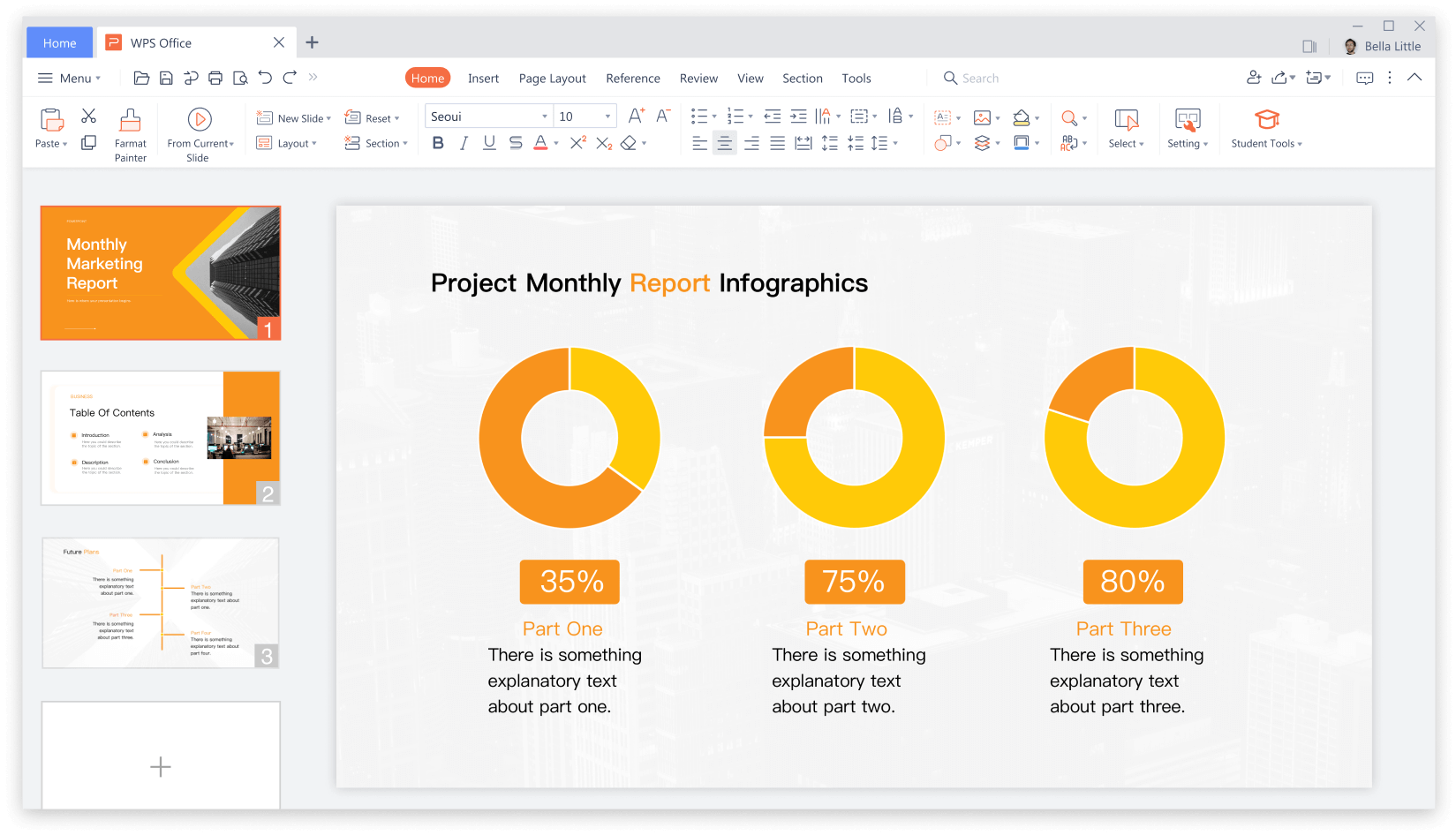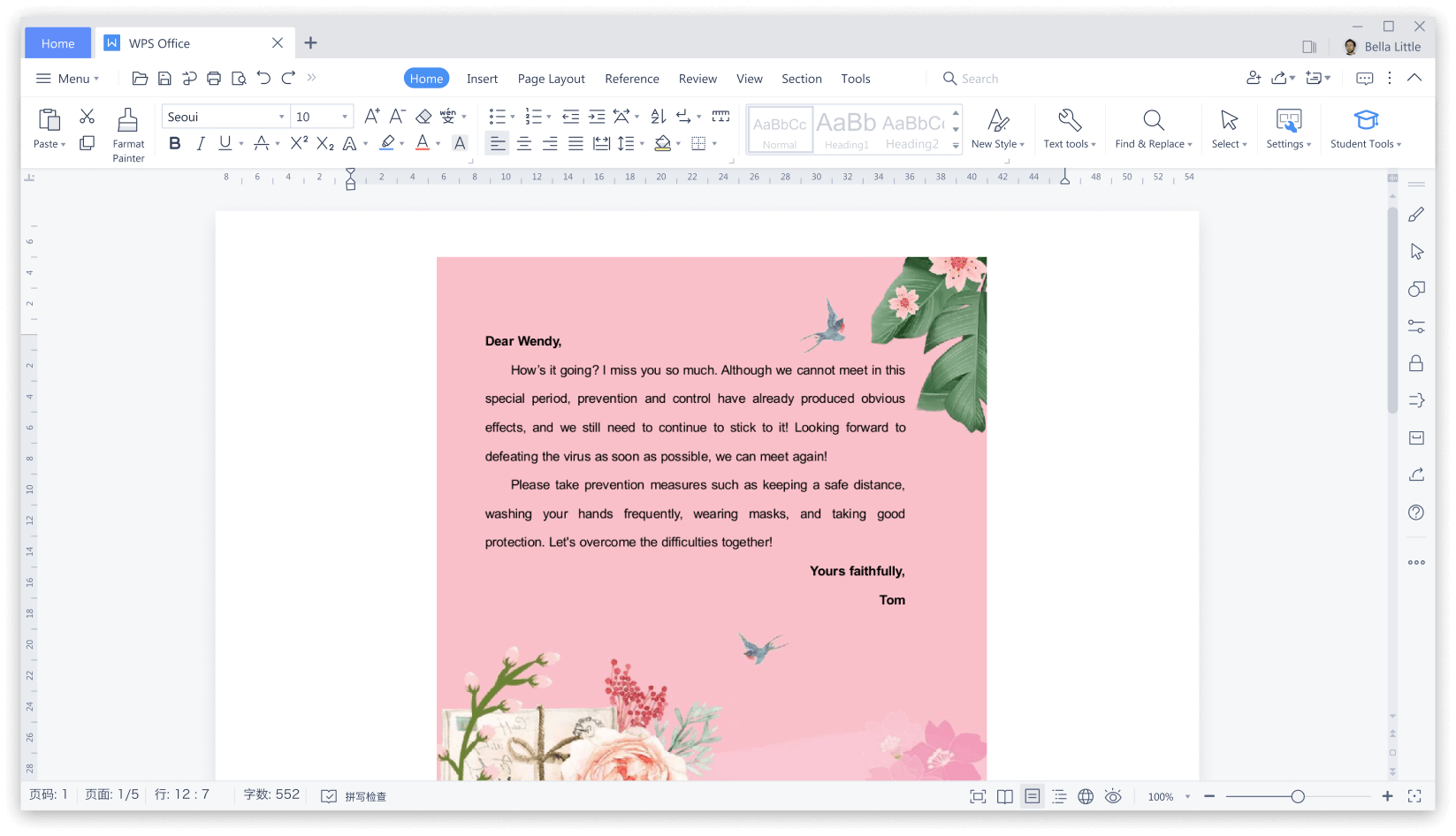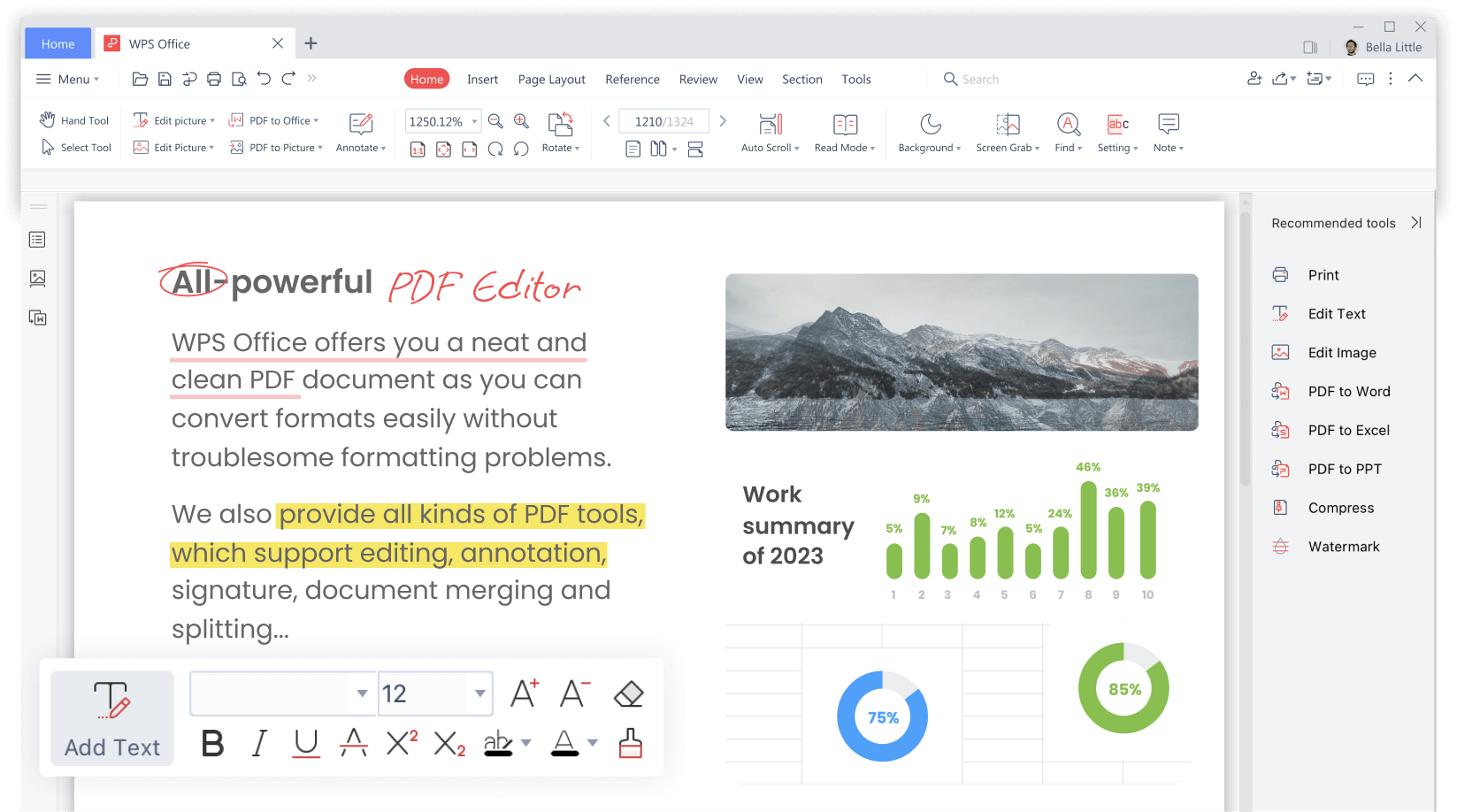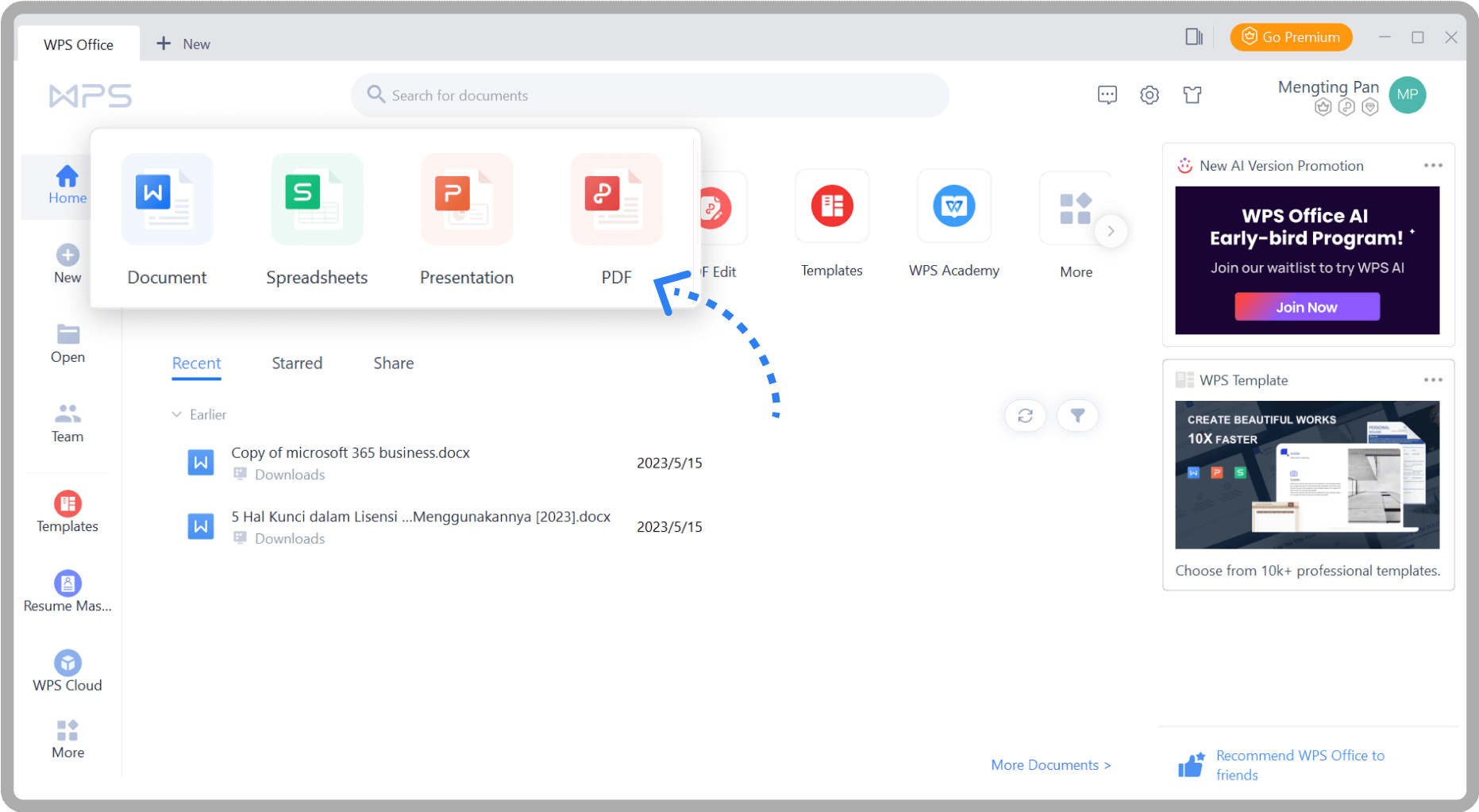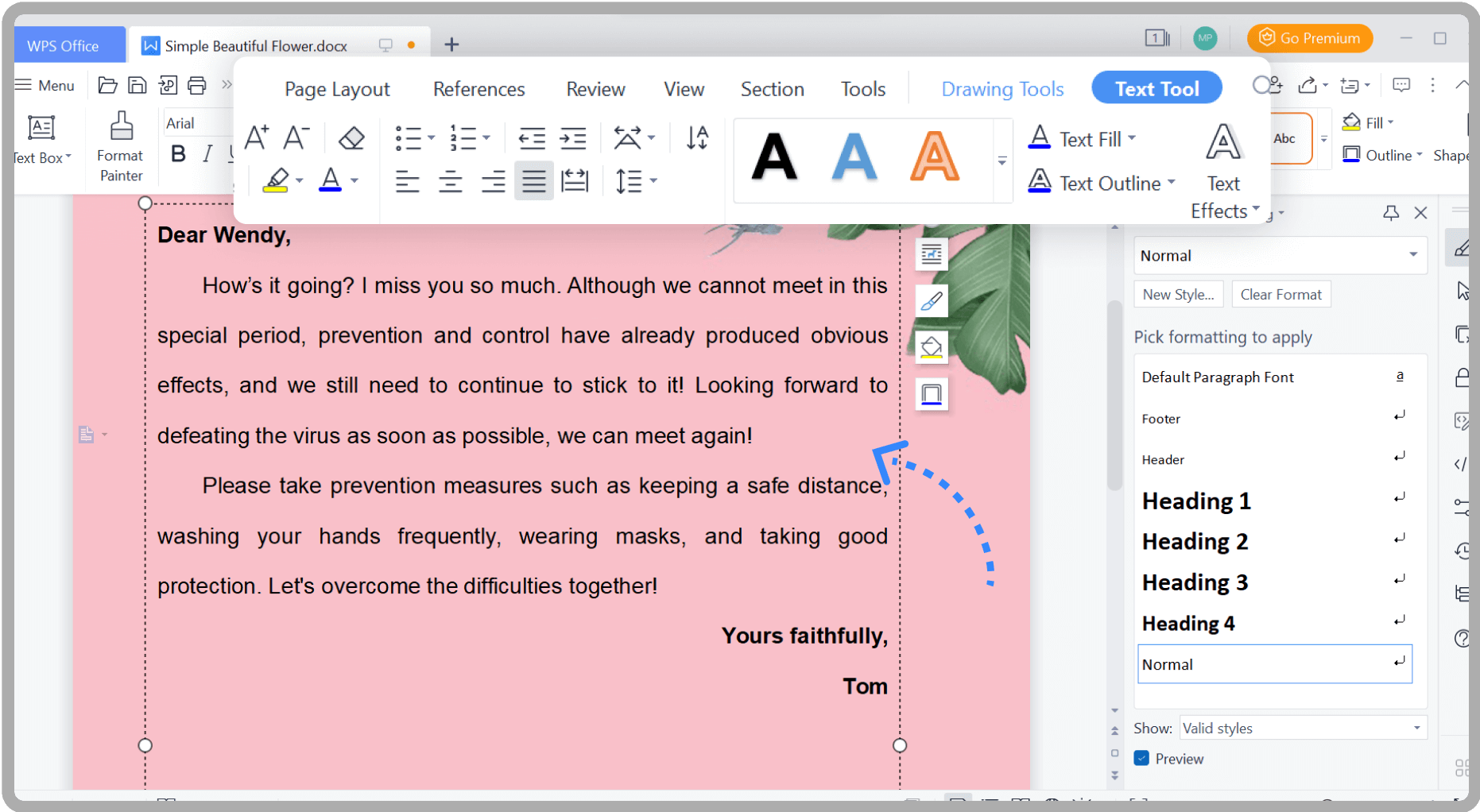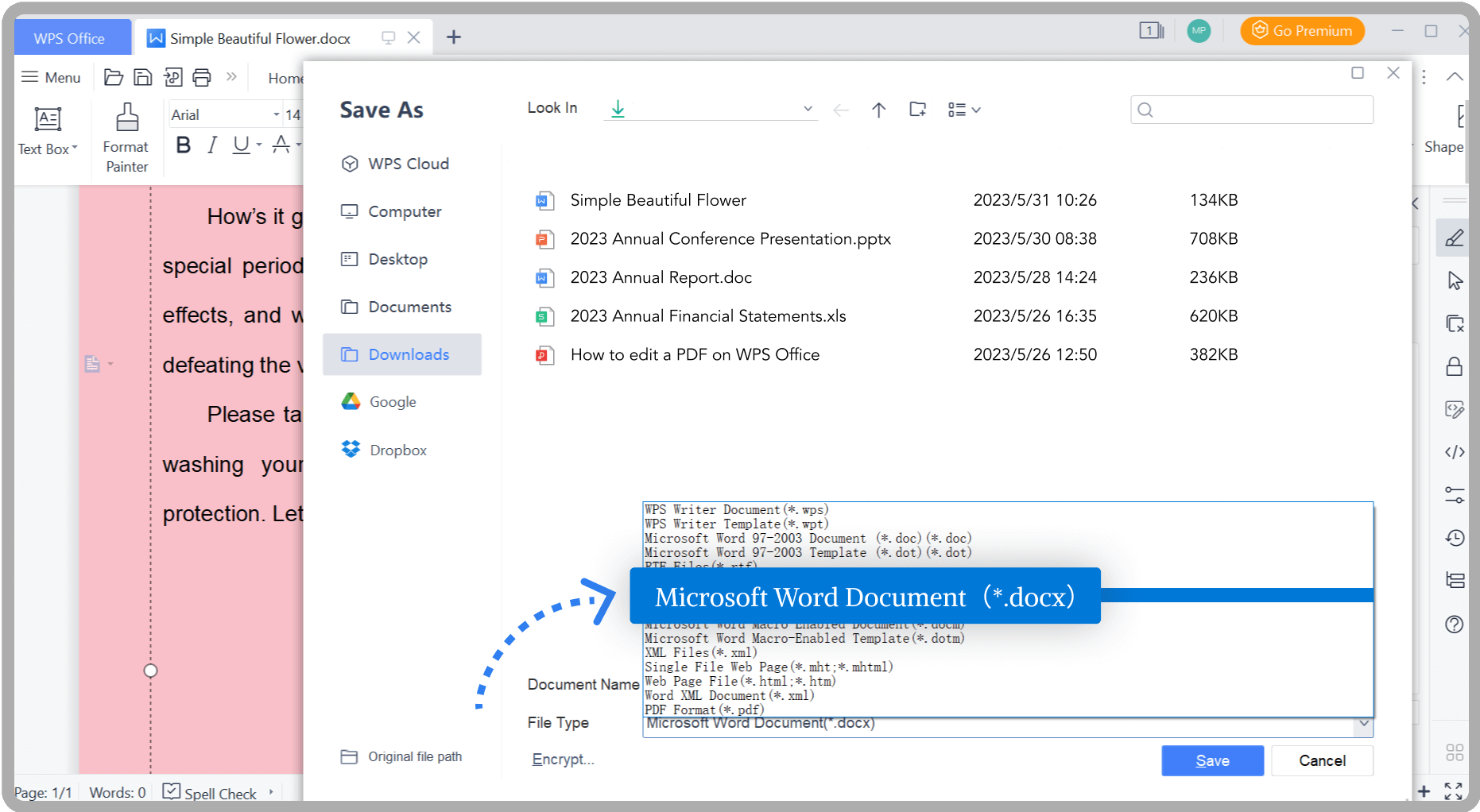WPS Office for Windows
Free Office Suite for Docs, Sheets, Slides and PDFs.
All Microsoft Word, Excel, Powerpoint Formats Compatible.
Available for Windows 11, Windows 10, Windows 8, Windows 7.
Over 500 Million Active Users Worldwide.
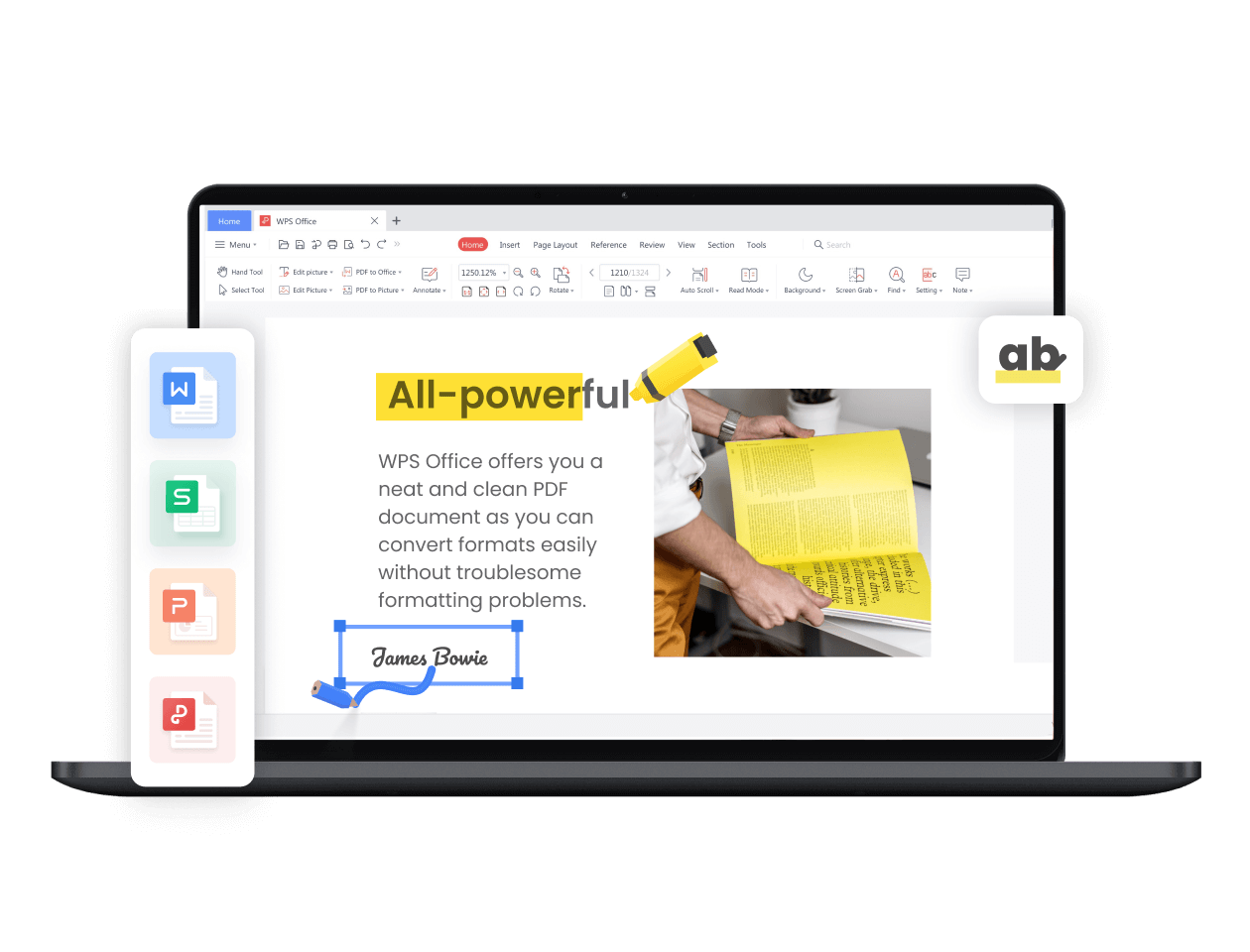
Compatible with All Microsoft Office File Formats
WPS Office for Windows is fully compatible with Microsoft Word, Excel, Powerpoint files including .doc, .docx, .docm, .dotm, .xls, .xlsx, .xlsm, .xlt, .csv, .ppt, .pptx, and .pptm to provide you with a seamless Office experience.
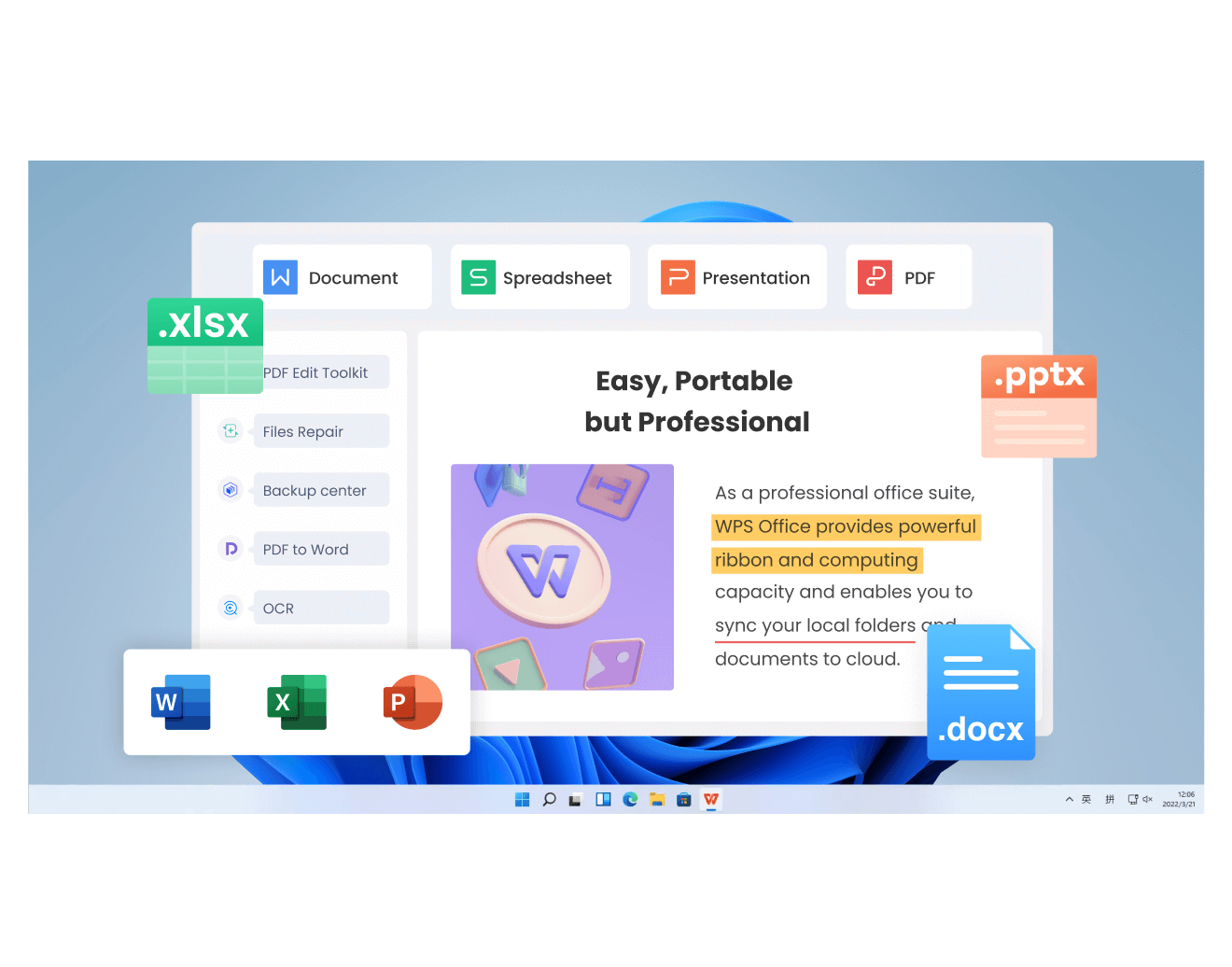
File Management Across Devices
Signing in with the same account on Windows PCs, you can continue viewing and editing the cloud documents synced from mobile phones, tablets, Mac and web pages. WPS Office helps you work more efficiently from anywhere.
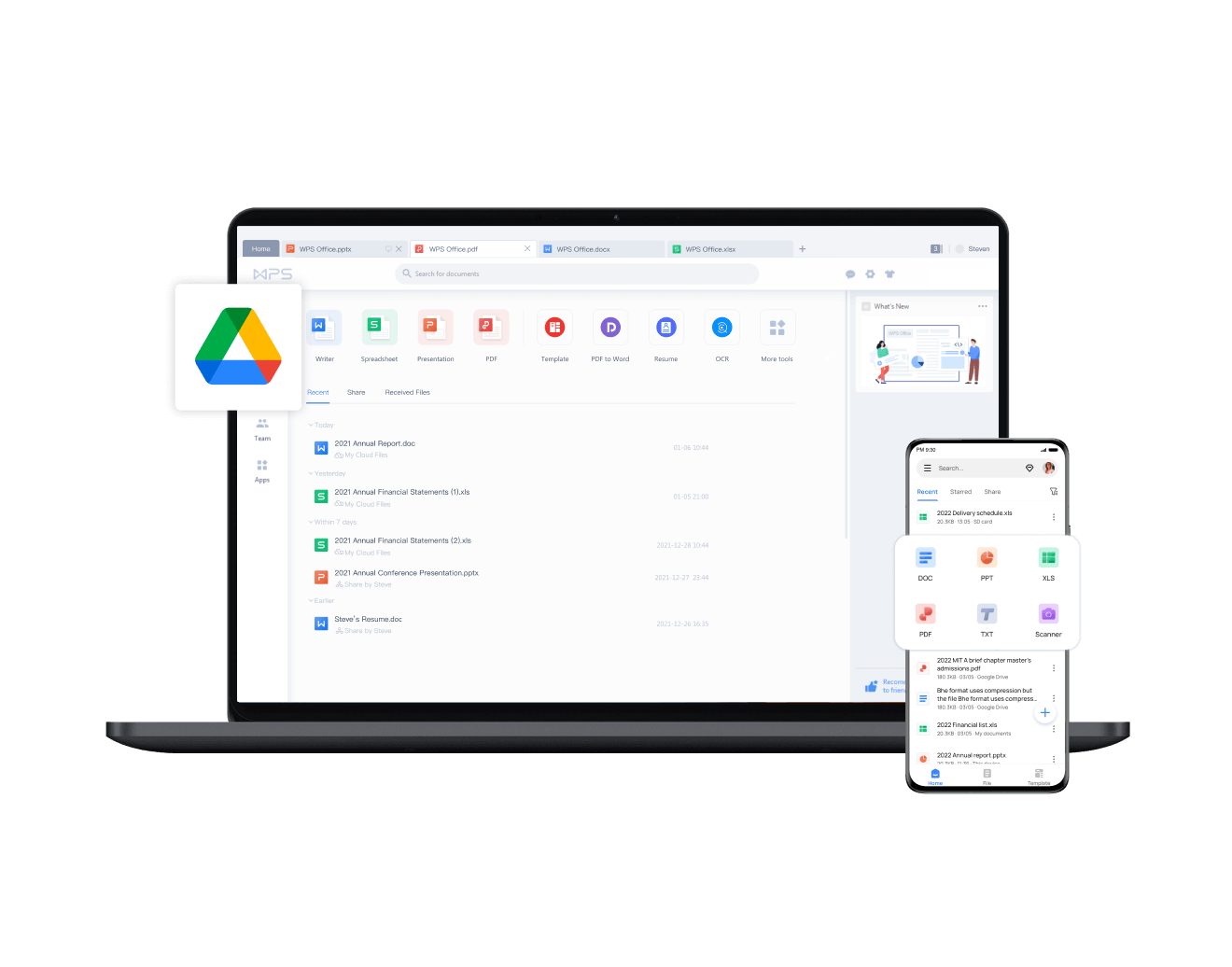
Free & Professional Templates
WPS Office provides over 100,000 templates covering all Word, Excel, Powerpoint presentation, PDFs needs. With one-stop office solutions and AI-powered templates, you can build your workflow within minutes.
- Modern Individual Report.pptx
- Black Technology Report.pptx
- Product Marketing Report.pptx
- Work Outline Presentation.pptx
- Simple Corporate Business Template.pptx
- Blue Simple Report.pptx
Compatible with All Windows Versions
WPS Office is fully compatible with the mainstream 32-bit and 64-bit versions of Windows, including Windows 11, Windows 10, Windows 8, and Windows 7. WPS Office for Windows is fast and stable. No matter which Windows computer you're using, you can effortlessly access and enjoy the latest version of WPS Office.
Say Farewell to Windows Desktop Chaos
WPS Office is a lightweight all-in-one office suite that eliminates the need for installing multiple applications. With WPS Office, you can handle all your office tasks, including word processing, spreadsheet management, presentation creation, and PDF editing, all within a single Window.
3 Easy Steps to Use WPS Office
Step 1:Create a File
Launch WPS Office on your PC, open or create a Word, Excel, PowerPoint or PDF to start editing.Step 2: Edit your File
Use our powerful toolkits and free templates to polish your file.Step 3: Save your File
Save the edited file as .doc, .docx, xlsx, .xls, .ppt, .pptx, .pdf and other formats.
Other Users Also Care About
1. Is WPS Office fully free?
As a free office suite fully compatible with Microsoft Office, Google Docs, and LibreOffice, WPS Office keeps you free from troublesome compatibility issues caused by file formats.
2. Is WPS Office easy to use?
3. Can I save my file from WPS Office to GoogleDrive?
4. Can I install and use WPS Office in multiple Windows computers?
5. What is the difference between Microsoft Office and WPS Office?
Tech Specification
Supported Windows:
Windows 11
Windows 10
Windows 8
Windows 7
Supported Brand:
All Windows PC and laptops are supported, including Dell, Lenovo, Hewlett-Packard (HP), Asus, Acer, Razer, Microsoft, Samsung, Toshiba, etc.
Other:
Download file size:
5.1 MB.
CPU:
1GHz(32 bit or 64 bit).
Hard Disk Space:
200 MB and above free space.

Download WPS Office for Windows to Boost Your Productivity!