Great Alternative To Adobe PDF
WPS PDF is a PDF Editor of WPS Office suite (including Writer, Spreadsheet, Presentation, and PDF). Its powerful PDF tools makes it the perfect cost-effective alternative to Adobe Acrobat, iLovepdf, Smallpdf, Foxit, and other PDF editors.
WPS PDF provides a one-stop PDF solution, including converting, editing, and signing PDF files. You can also use our PC software, app or web version to edit, manage, store, and share PDF files across devices.
WPS PDF on the web platform allows you to convert, sign, merge, fill in, split, organize, and compress PDF files online for free. WPS Office ensures users' data security, making it the choice of millions businesses and individual users.
WPS PDF now comes with AI features, and you can chat with PDF, summerize PDF, translate PDF using AI. You can be more productive and work smarter with your documents.
Key Features for WPS Office PDF Editor
![PDF Edit]() Edit PDF
Edit PDF
![PDF Convert]() Convert PDF
Convert PDF
![PDF Sign]() Sign PDF
Sign PDF
![OCR]() OCR PDF
OCR PDF
![PDF Organize]() Organize PDF Pages
Organize PDF Pages
![PDF Compress]() Compress PDF
Compress PDF
![Cloud Collaboration]() Cloud Collaboration
Cloud Collaboration
![PDF Protect]() Protect PDF
Protect PDF
![More Free Features]() More Free Features
More Free Features
![Features Under Development]() Features Under Development
Features Under Development
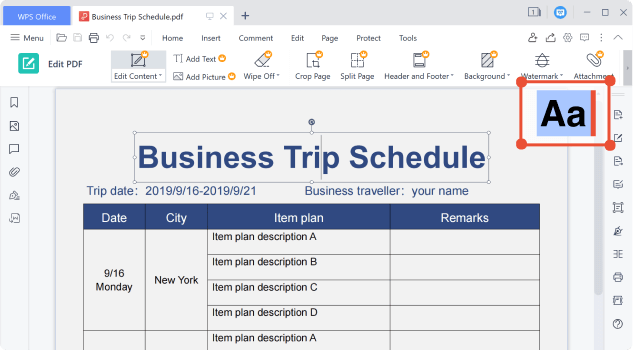
Edit PDF Like Word
WPS PDF allows you to edit PDFs with the same ease and flexibility as editing a Word document. You can add, delete, and format text, insert images, add page number, annotate and sign PDF. This feature streamlines PDF editing, making it more intuitive and efficient.
Powerful PDF Tools Across All Platforms
Desktop Application All-in-one office suite for Windows PC or Mac
Mobile App The complete office suite for Android & iPhone
Online Web Free PDF productivity solution on the cloud.
Free to try WPS PDF toolkits with powerful editing and converting features.
1. For the Windows system on PC: Get the installation package in EXE format. WPS Office is available for Windows 7/8/9/10/11. 2. For the MacOS or Linux system: Click "Free Download" to get the installation package for the corresponding system.
1. For phones with the Android system: Go to Google Play and get the WPS Office installation package in apk format. 2. For iPhones with the iOS system: Go to Apple Store and search for WPS Office. 3. PDF Editor Pro: Download it from Google Play or Apple App Store.
Online PDF tools: Use free online PDF tools to merge, compress, create, edit and convert PDFs. Quick and easy. No installation or registration required. Turn images, ebooks, and documents to PDFs in a secure manner and vice versa.
Create PDF
Open PDF
Create PDF from the file
Create Blank PDF
Edit&Manage PDF
PDF Edit
Merge PDF
Compress PDF
Split PDF
Sign PDF
Organize PDF
Fill PDF
Convert PDF
PDF to Word
Word to PDF
PDF to Excel
Excel to PDF
PDF to PPT
PPT to PDF
PDF to Picture
Picture to PDF
Other Useful Features
Picture to text (OCR)
Extract text in pictures
PDF cloud collaboration
Batch PDF Printing
AI PDF: Chat with PDF, Summarize PDF
PDF Template
Desktop Application
Mobile App
Online Web
All-in-one office suite for Windows PC or Mac
Create PDF
Open PDF
Create PDF from the file
Create Blank PDF
Edit&Manage PDF
PDF Edit
Merge PDF
Compress PDF
Split PDF
Sign PDF
Organize PDF
Fill PDF
Convert PDF
PDF to Word
Word to PDF
PDF to Excel
Excel to PDF
PDF to PPT
PPT to PDF
PDF to Picture
Picture to PDF
Other Useful Features
Picture to text (OCR)
Extract text in pictures
PDF cloud collaboration
Batch PDF Printing
AI PDF: Chat with PDF, Summarize PDF
PDF Template
1. For the Windows system on PC: Get the installation package in EXE format. WPS Office is available for Windows 7/8/9/10/11. 2. For the MacOS or Linux system: Click "Free Download" to get the installation package for the corresponding system.
FAQ Online for PDF
What is the best free PDF editor?
While many PDF editors claim to be free, they often come with limitations on usage and file size. Additionally, online free PDF tools may pose a risk of data leakage, especially since PDFs often contain sensitive information. Therefore, I recommend WPS PDF. With 35 years of brand reliability, it ensures security and peace of mind. You can use it for free online, and its desktop version offers free features that cover most PDF editing needs. Plus, you can try its advanced features such as Chat with PDF, Summarize PDF, PDF OCR, for free for 7 days.
How can I edit a PDF without Adobe?
Is the PDF to Word conversion free of charge?
Find the Free Fesources and Solutions
免費下載 WPS PDF 以探索更多功能。
合併 PDF
線上選取多個 PDF 檔案,並將其合併為一個 PDF 檔案。
PDF 轉換為 Word
將 PDF 檔案轉換為可編輯的 Word 文件,僅需幾秒鐘 (doc、docx 格式)
PDF 轉換為 Excel
線上將 PDF 檔案轉換為可編輯的 Excel 試算表,無需下載任何軟體
PDF 轉換為 PPT
線上將 PDF 檔案轉換為可編輯的 PowerPoint 簡報,無大小限制
分割 PDF
線上將單一 PDF 檔案的所有頁面分開,並將頁面擷取到多個 PDF 檔案中。
Word 轉換為 PDF
免費將 Word (doc、docx) 檔案轉換為易於分享的 PDF 檔案,同時保持版面配置
Excel 轉換為 PDF
免費將 Excel 試算表 (xls、xlsx) 轉換為易於閱讀的 PDF 檔案
PPT 轉換為 PDF
免費將 PowerPoint 簡報 (ppt、pptx) 轉換為易於檢視和分享的 PDF 檔案
JPG 轉換為 PDF
免費將影像 (JPG、JPEG、PNG、BMP) 轉換為 PDF 檔案,可輕鬆調整 PDF 方向和邊界
組織 PDF
管理 PDF 檔案的多個頁面 (新增、刪除或重新排列頁面)
壓縮 PDF
使用 3 種壓縮方法在線上減小 PDF 檔案的大小
簽署 PDF
線上在 PDF 檔案中建立和填寫電子簽名,並保護您的電子簽名

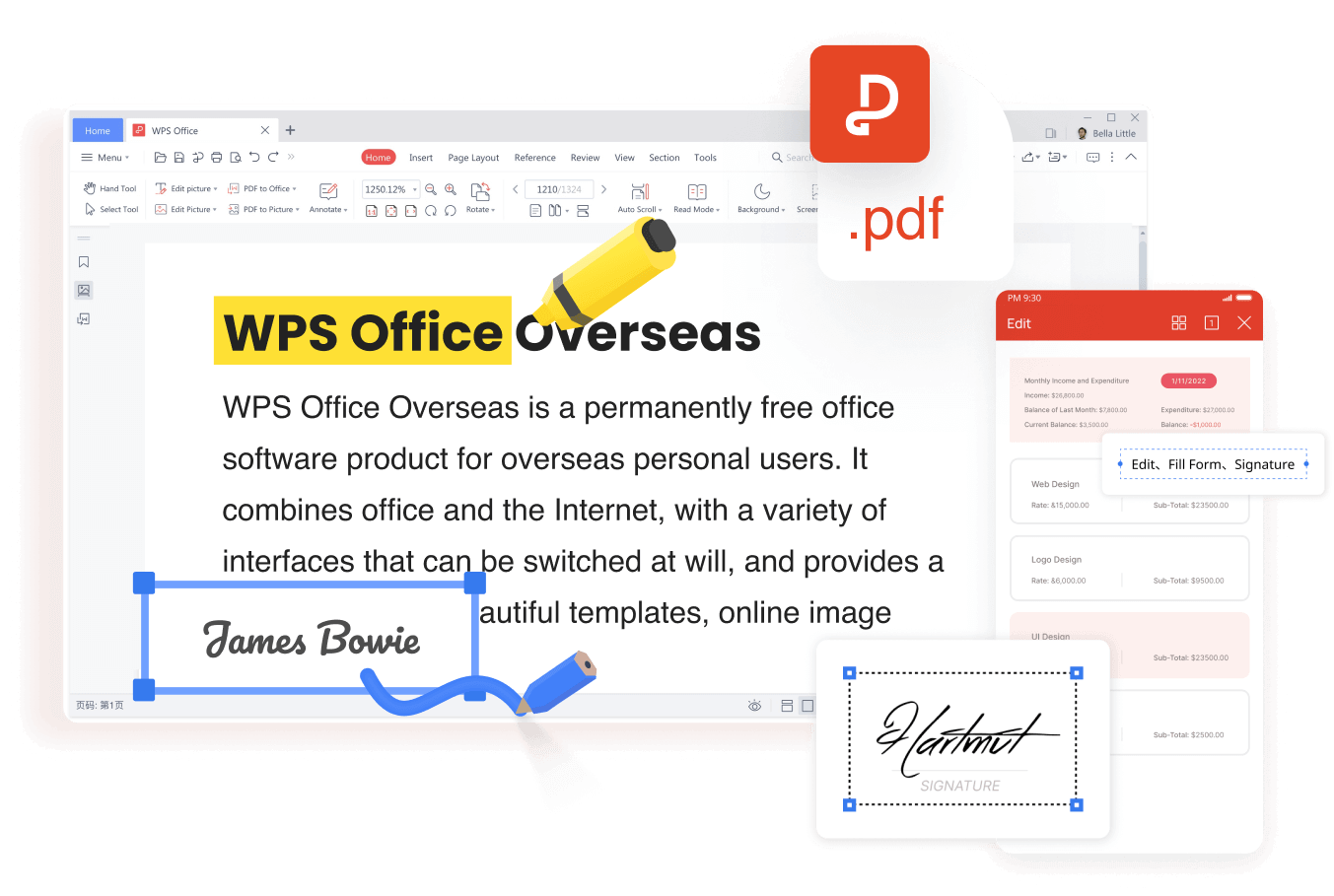





This is by far one of the best esign apps I have ever used. Simple, easy, and free. You can easily fill in check mark boxes and sign a signature and line it up. I finished filling out my document in 3 mins and was able to save and print it as a PDF which could be downloaded to my PC Windows system and phone with no ads. I would suggest this app to everyone.
I like WPS. It is a competitive free office suite, at no cost! WPS Office also has a PDF editor and viewer option, with a number of features including PDF to Word, PDF to Excel, and Merge PDF. I mostly use the viewer.
On PDF, WPS is capable of converting and editing a PDF file. You can convert to other formats (Word, Excel, PowerPoint, JPG), edit text, change font, change image, put a signature and do much more. You can also print files from other file formats like .doc or .xls to PDFs. You can do these even while offline.