How to Use WPS PDF Editor Online?

PDF files are everywhere, but editing them used to be a pain. Free online tools like WPS PDF Editor Online now let you manage and edit PDFs directly in your browser—no downloads, no sign-up, no cost. Still, many users aren’t aware of how powerful and accessible PDF editing has become. So, what can WPS PDF Editor do? How does it compare to paid options? This guide covers it from core features to a simple, step-by-step tutorial for using AI tools to work with PDFs efficiently.
Part 1: What Is WPS PDF Editor Online?
A Modern Solution for PDF Editing—No Downloads Needed
WPS PDF Editor Online is a powerful, web-based tool that allows you to manage and edit PDF documents directly in your browser—completely free of charge. Unlike traditional PDF software that often requires installation, payment, or complicated user interfaces, WPS PDF Editor Online brings simplicity, speed, and convenience to your fingertips. Whether you're working on a resume, contract, academic paper, or report, this tool lets you handle all your PDF tasks without the hassle of installing bulky software or creating an account.
It’s designed for users who value ease of use, accessibility, and professional-level features without the high cost. From students and freelancers to business professionals and remote teams, WPS PDF Editor Online is ideal for anyone looking to streamline their document workflow.
Main Features of WPS PDF Editor Online
Here’s what makes WPS PDF Editor Online a standout in the world of free PDF tools:
Edit Text and Images Directly in Your PDF: Make changes as if you're working on a Word document—no need to convert the file first. Fix typos, update content, or even replace images with just a few clicks.
Add Comments, Highlights, and Annotations: Perfect for collaboration, this feature allows you to mark up documents with notes, highlight key information, and share feedback seamlessly with others.
Merge or Split PDFs in Seconds: Combine multiple PDFs into one, or split a single PDF into separate files for better organization and sharing.
Convert PDFs to Other Formats: Quickly convert your PDF to Word, Excel, PowerPoint, or even image files—preserving layout and formatting as much as possible.
Compress Large PDF Files: Reduce file sizes without sacrificing quality, making it easier to email or upload documents online.
Sign Documents Electronically: Add your digital signature to forms, agreements, and legal documents without printing or scanning—speeding up the approval process.
Extract Pages or Images: Pull out specific pages, images, or sections from a PDF without needing to edit the entire file.
Use Ready-Made Templates: Save time by using built-in templates for tasks like contracts, invoices, forms, and resumes.
Writer Tip
Try editing a resume or contract. You’ll be surprised how fluid the experience is compared to paid alternatives.
Part 2: How to Use WPS PDF Editor Online (Step-by-Step)
You don’t need an account to start. Just follow these steps:
Step 1: Go to https://pdf.wps.com/

Step 2: Click on “Edit PDF”

Step 3: Upload your PDF from your device, Google Drive, or Dropbox.

Step 4: Use the top toolbar to:
Edit text or images
Add annotations
Rearrange or delete pages
Step 5: Click “Export” or “Download” to save your final PDF.
Writer Tip: The interface is minimal and intuitive. Even if you’re not tech-savvy, you can complete tasks without installing anything.
Part 3: Explore AI PDF Tools in WPS PDF Editor Online
Meet WPS AI PDF
WPS now includes AI-powered features that can read, summarize, and answer questions about your PDF — a huge time-saver for students, professionals, and researchers.
What WPS AI PDF Can Do?
Auto-generate summaries
Extract key points or tables
Answer natural language queries
Translate content
Highlight important sections
How to Use It?
Open a PDF in WPS Editor (web or desktop)

Click the AI PDF or Ask AI button

Ask questions like:
“What is the main idea?”
“Summarize section 3”
“Translate this paragraph to Spanish”
Get instant, intelligent responses
Writer Tip: I tested this with a long research paper — the summaries were surprisingly accurate and saved me hours!
Part 4: Why Choose WPS Office — Your All-in-One Productivity Suite
When people think of office software, Microsoft Office is usually the first name that comes to mind. But in recent years, WPS Office has emerged as a powerful, cost-effective alternative that offers a full suite of tools—tailored for individuals, students, and professionals alike. It's more than just a PDF editor; it’s a complete office solution that combines essential functions with modern, AI-powered enhancements.
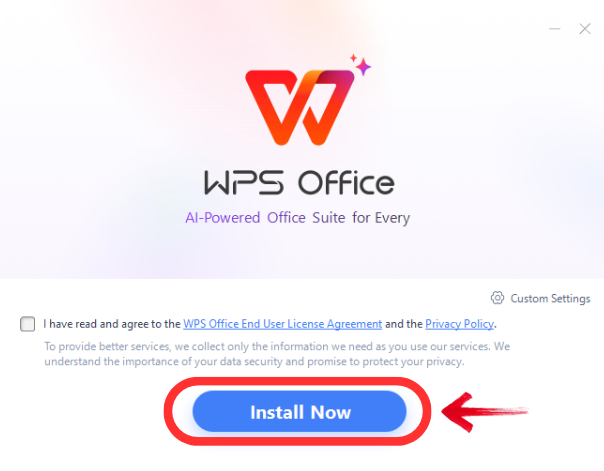
More Than Just a PDF Tool
While WPS PDF Editor Online has gained attention for making PDF editing accessible and free, it’s only one part of a much broader ecosystem. WPS Office includes everything you need to create, edit, and manage documents across formats.
Core Modules of WPS Office
Writer: A feature-rich word processor that rivals Microsoft Word. Whether you're drafting essays, contracts, reports, or resumes, Writer delivers a clean, intuitive experience with powerful formatting and collaboration tools.
Presentation: Create visually stunning pitch decks, slideshows, or lectures using a familiar PowerPoint-like interface. WPS Presentation supports multimedia elements, animations, transitions, and collaboration.
Spreadsheet: Manage data, perform complex calculations, and build dynamic charts. WPS Spreadsheet offers Excel-like capabilities with formulas, pivot tables, and data visualization tools.
PDF Editor: Seamlessly edit, convert, annotate, and sign PDFs—all without the need for additional software. You can split or merge files, insert images or text, and even use AI features to summarize or extract data.
WPS AI: An intelligent assistant that transforms how you work with documents. Ask questions, generate summaries, and get instant document insights—all from within your workspace.
Why Millions Choose WPS Office
Cross-Platform Availability: WPS Office works on Windows, macOS, Android, and iOS. This means you can start a document on your phone and finish it on your laptop, without missing a beat.
Lightweight & Fast: WPS is optimized for performance. Even older devices can run smoothly, which is ideal for users with limited system resources.
Generous Free Version: Many essential features are available at no cost, including the PDF editor and WPS AI. No need to worry about hidden paywalls for basic tasks.
Affordable Premium Plan: For users who need more storage, templates, or advanced tools, the premium upgrade is reasonably priced—far more affordable than traditional office software subscriptions.
Personal Recommendation
I’ve personally used WPS Office for years, and one thing that stands out is the WPS AI + PDF Editor combination. It has completely streamlined my workflow. Whether I’m analyzing long PDF documents, generating quick summaries, or editing contracts, the integrated AI tools save time and reduce effort. It’s a productivity game-change, especially for anyone managing multiple documents or juggling both work and personal tasks.
Frequently Asked Questions (FAQs)
Q1: Is WPS PDF Editor Online free?
Yes, WPS PDF Editor Online offers a wide range of features completely free of charge. Most basic tools—like editing text, converting formats, and annotating—can be used without even creating an account. While some advanced functions (such as batch processing or AI-powered tools) may require login or a premium subscription, the free version is more than enough for everyday PDF tasks.
Q2: Can I use it on mobile?
Absolutely! WPS offers dedicated mobile apps for both Android and iOS, giving you a full-featured PDF editor right on your phone or tablet. You can also use the browser-based version on any mobile device without downloading anything. It’s a great option for editing or signing documents while on the go.
Q3: Are my files safe?
Yes, your privacy and file security are taken seriously. WPS uses encrypted upload protocols to ensure your files are safely transferred to their servers. Additionally, uploaded files are automatically deleted after a short period, so nothing remains stored unnecessarily. Whether you’re working with sensitive contracts or personal documents, your data is handled with care.
Summary
WPS PDF Editor Online stands out as a powerful, user-friendly, and completely free solution for anyone who needs to work with PDF documents. Whether you're editing text, converting files, annotating content, or leveraging AI to generate quick summaries, this browser-based tool offers everything you need—no downloads, no installations, and no cost for most features.
What truly sets it apart is its seamless integration with the broader WPS Office Suite, which includes word processing, spreadsheets, presentations, and AI tools—all accessible across desktop and mobile devices. In 2025, WPS positioned itself as one of the most comprehensive and affordable alternatives to traditional office software, making it ideal for students, professionals, and everyday users alike.
If you're looking for an all-in-one office and PDF editing platform that combines functionality, accessibility, and value, WPS PDF Editor Online is well worth exploring.
Also Read:
- 1. WPS Office Online Editor: Your Guide to Seamless Online Document Editing
- 2. Full Edit PDF Files for Free with Online PDF Editor for Windows
- 3. How to Download and Install Online Excel Editor from WPS Office
- 4. How to use PDF editor online free edit text
- 5. Online Excel Sheet Editor Guide from WPS Office: Free, and Easy
- 6. How to use WPS Office PDF editor edit PDF file on laptop?

