LibreOffice Draw: Free Download Tutorial
Unlock the power of LibreOffice Draw with our free download tutorial. Learn to create stunning graphics and diagrams with step-by-step guidance.
How to Create a mail merge in Apple Pages: A Step-by-Step Guide
Meta: In this comprehensive step-by-step guide, learn how to efficiently perform a mail merge using Apple Pages, the intuitive word processing and page layout application. Follow along as we deconstruct the procedure into manageable phases, ensuring that even newcomers can easily understand the nuances of mail merging.
How to Create a CSV File in WPS Office? (Easy & Quick)
Meta Description: WPS Office can be used to create CSV files to save data in tabular form. If you don’t know how to create a CSV file in WPS office, read this guide to find out.
How to Install CryptPad with Docker (The Ultimate Guide)
Learn how to install CryptPad with Docker in 2023. The Ultimate Guide for seamless deployment and collaboration.
CryptPad Reviews Features, Pricing, Pros & Cons (Detailed Guide)
Explore the world of CryptPad in this detailed guide. Learn about its key features, pros, and cons. Find out if it's free to use and how to get started.
Maximizing WPS Office: Tailored Tips for Every User
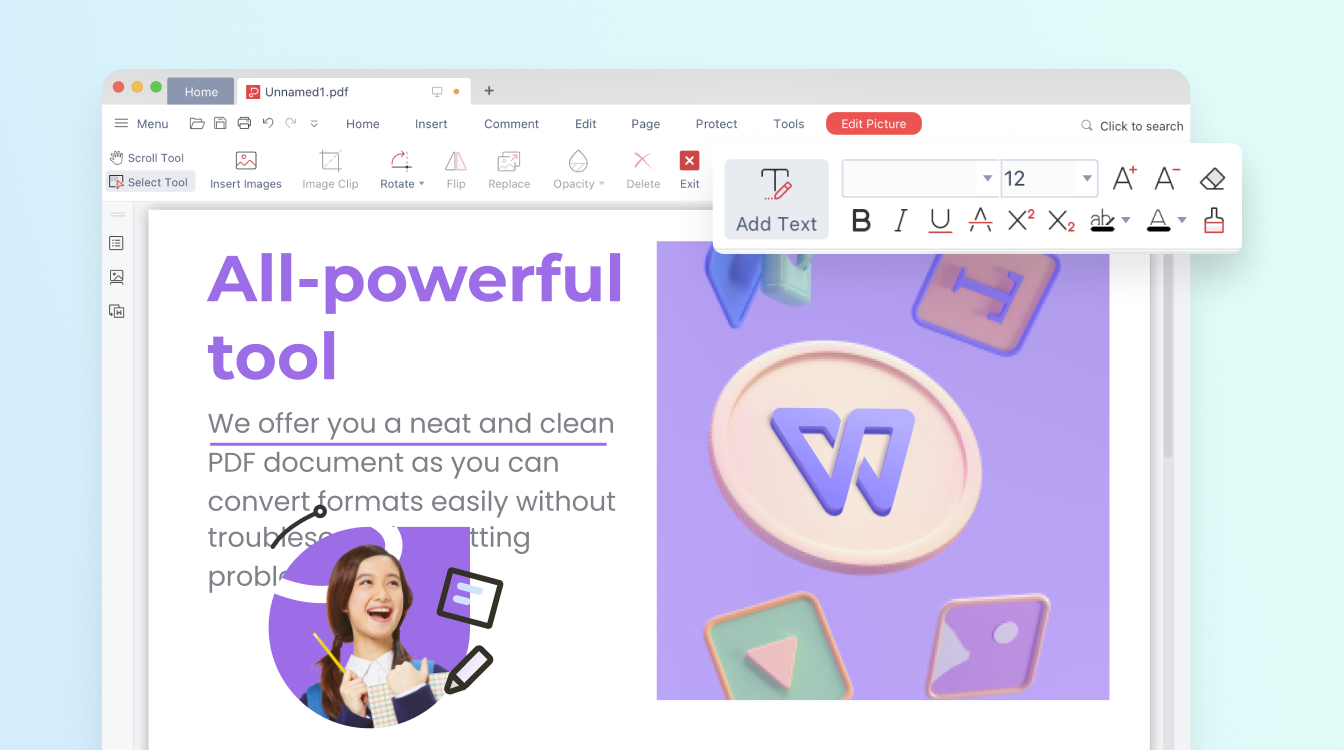
Student Success Starts Here with WPS Office
Elevate your academic journey with WPS Office's powerful tools. From crafting essays to collaborating on group projects, WPS Office empowers students for excellence.
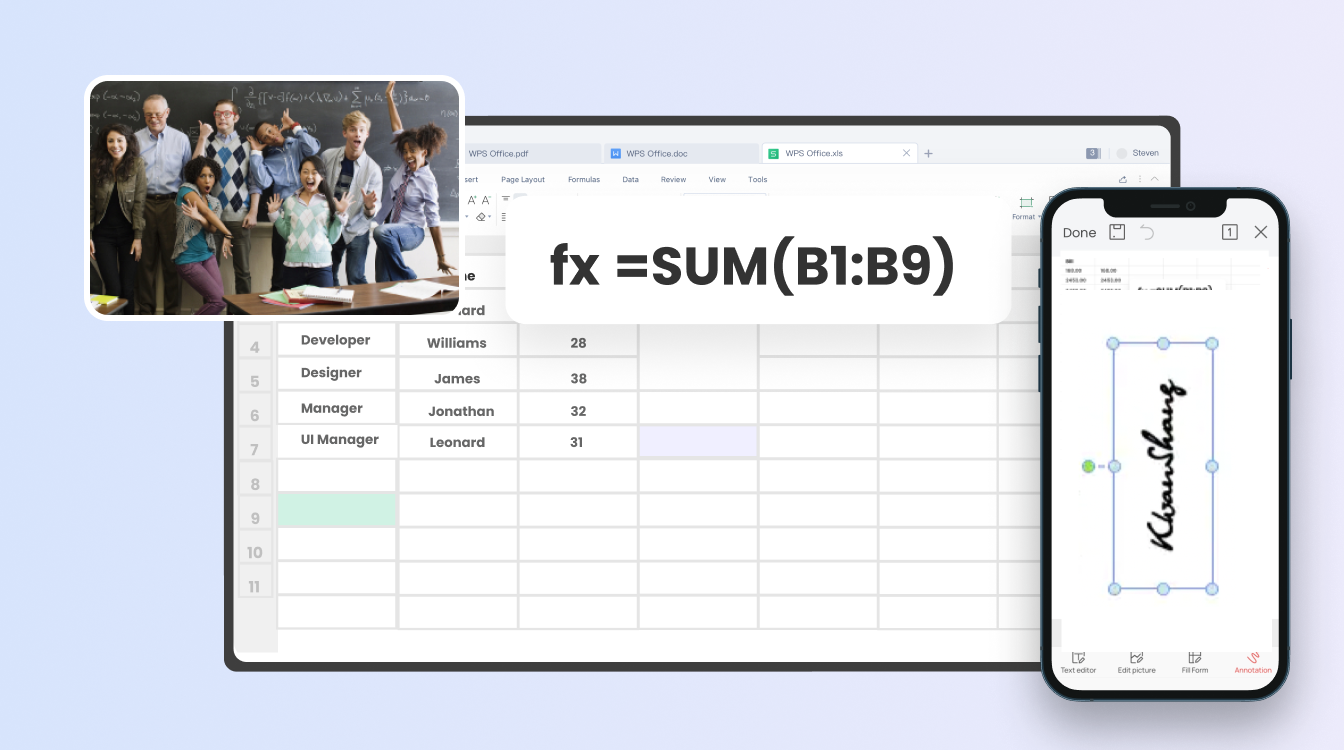
Teaching Made Efficient: WPS Office for Educators
Streamline teaching tasks with WPS Office's intuitive suite. Create engaging materials, manage student data, and enhance the learning experience seamlessly.
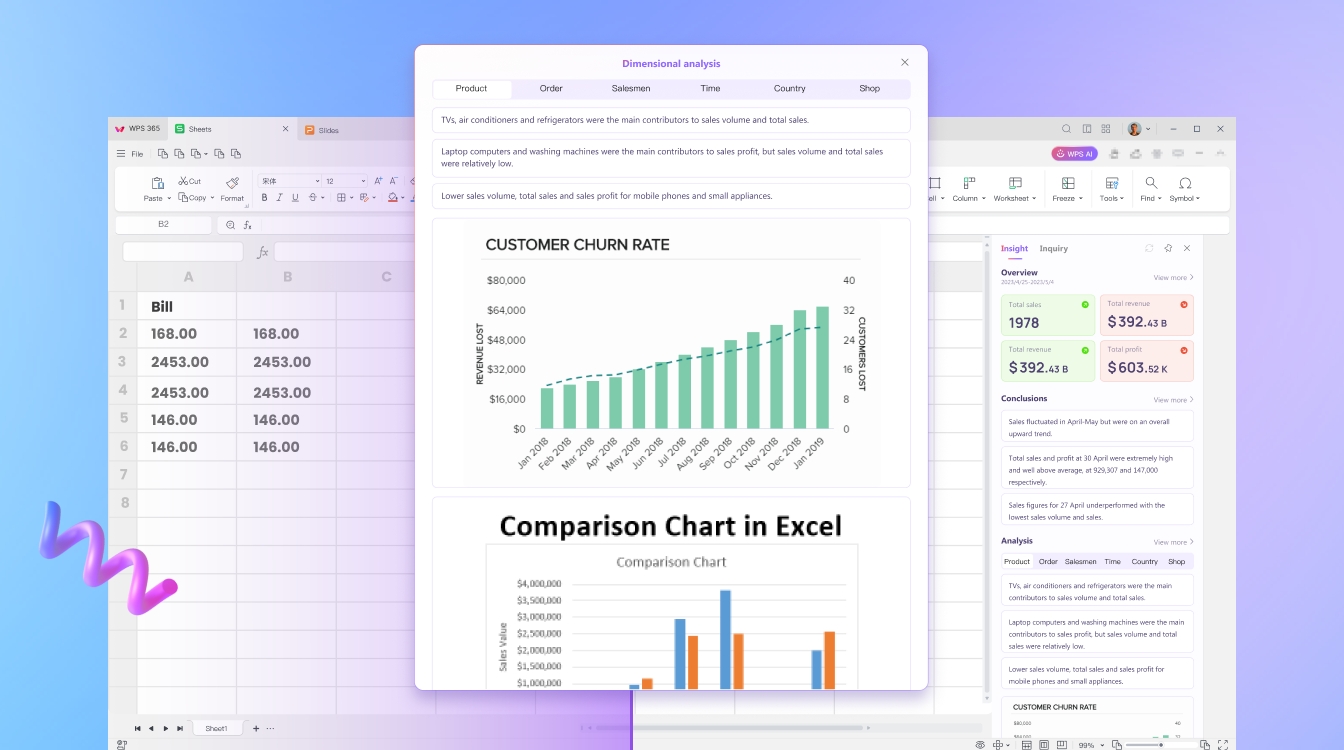
AI-Driven Productivity: WPS Office for Innovators
Unleash creativity using WPS Office's AI features. Incorporate AI insights, analyze data effortlessly, and create impactful presentations that showcase the future of productivity.