How to use Microsoft Copilot in Word 【Copilot Pro 2025】
You can use these 3 simple methods to use Microsoft Co-Pilot in Word and enhance your productivity by 100%. Unlike how some people think, using Co-Pilot in Word is not difficult at all.
When was Microsoft Word for Windows Invented
Learn about the origins of Microsoft Word for Windows and explore its key features. Discover a free alternative for editing Word, Excel, and PowerPoint documents.
Your Ultimate Guide to Drawing a Table [Step-by-Step]
Learn how to draw a basic and advanced table in Word with this comprehensive guide. Follow the step-by-step instructions to create, format, and customize tables for clear and organized data presentation. Discover the benefits of using WPS Office for table creation.
How to Search for Words on Win, Mac, and Phone
Here is a complete guide on how to search words on Windows, Macbook, and Phone. You can ace the skill of searching words whether in your smartphones or laptops with clear and simple steps.
How to Use Track Changes in Microsoft Word (PC and Mac)
Master Microsoft Word's Track Changes for collaborative editing, review, and record-keeping. Step-by-step instructions, tips, and WPS Office advantages.
Maximizing WPS Office: Tailored Tips for Every User
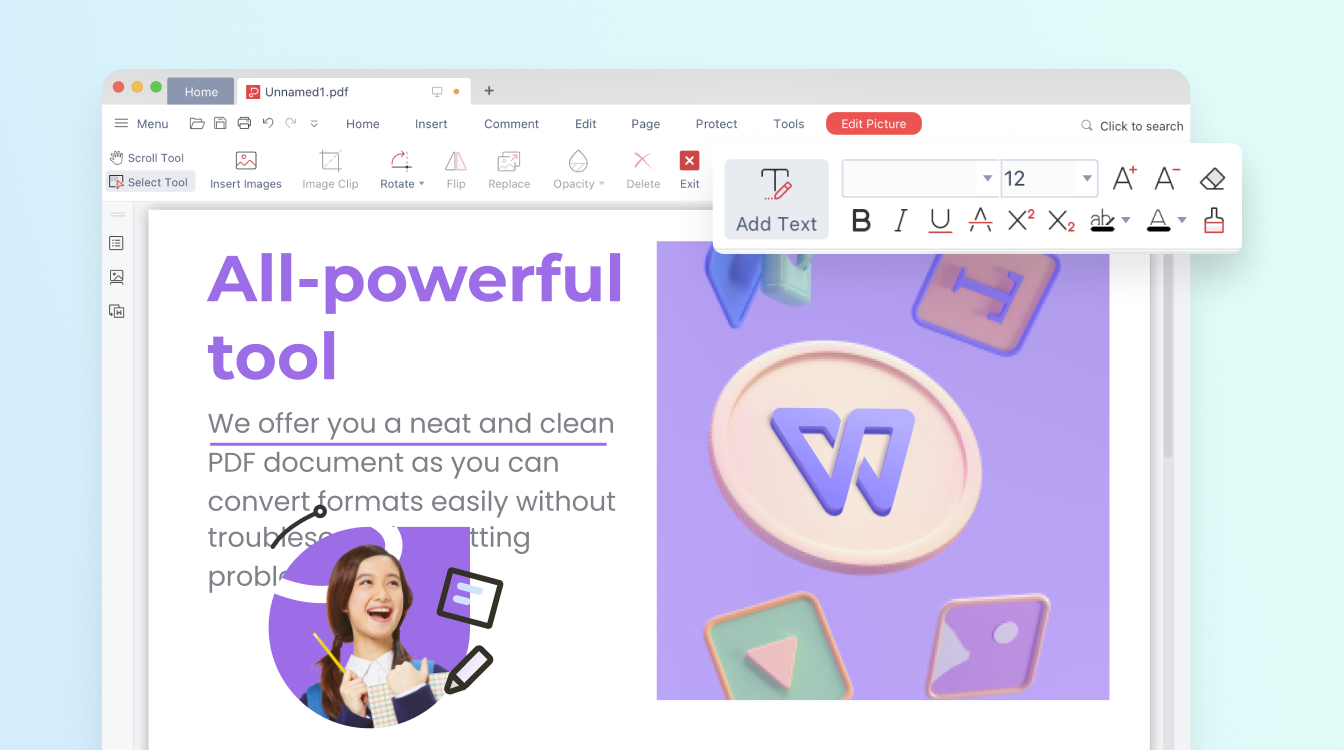
Student Success Starts Here with WPS Office
Elevate your academic journey with WPS Office's powerful tools. From crafting essays to collaborating on group projects, WPS Office empowers students for excellence.
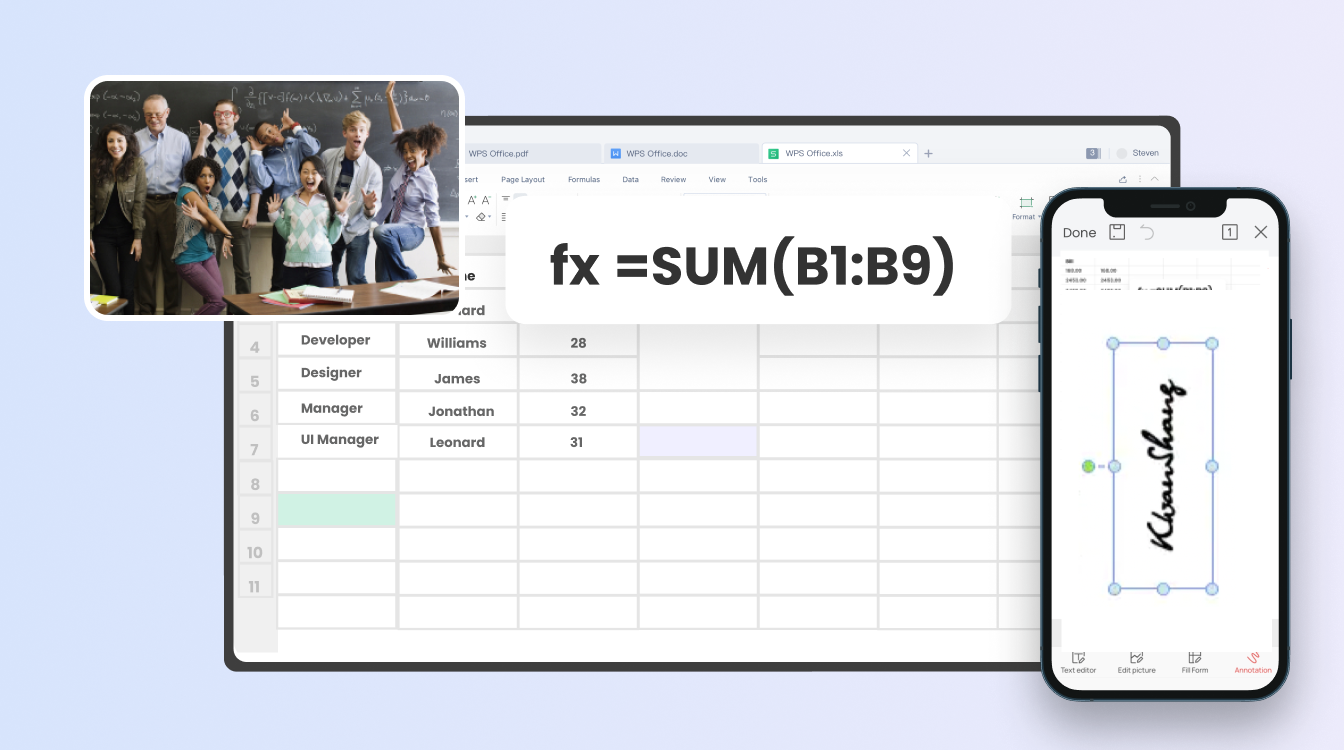
Teaching Made Efficient: WPS Office for Educators
Streamline teaching tasks with WPS Office's intuitive suite. Create engaging materials, manage student data, and enhance the learning experience seamlessly.
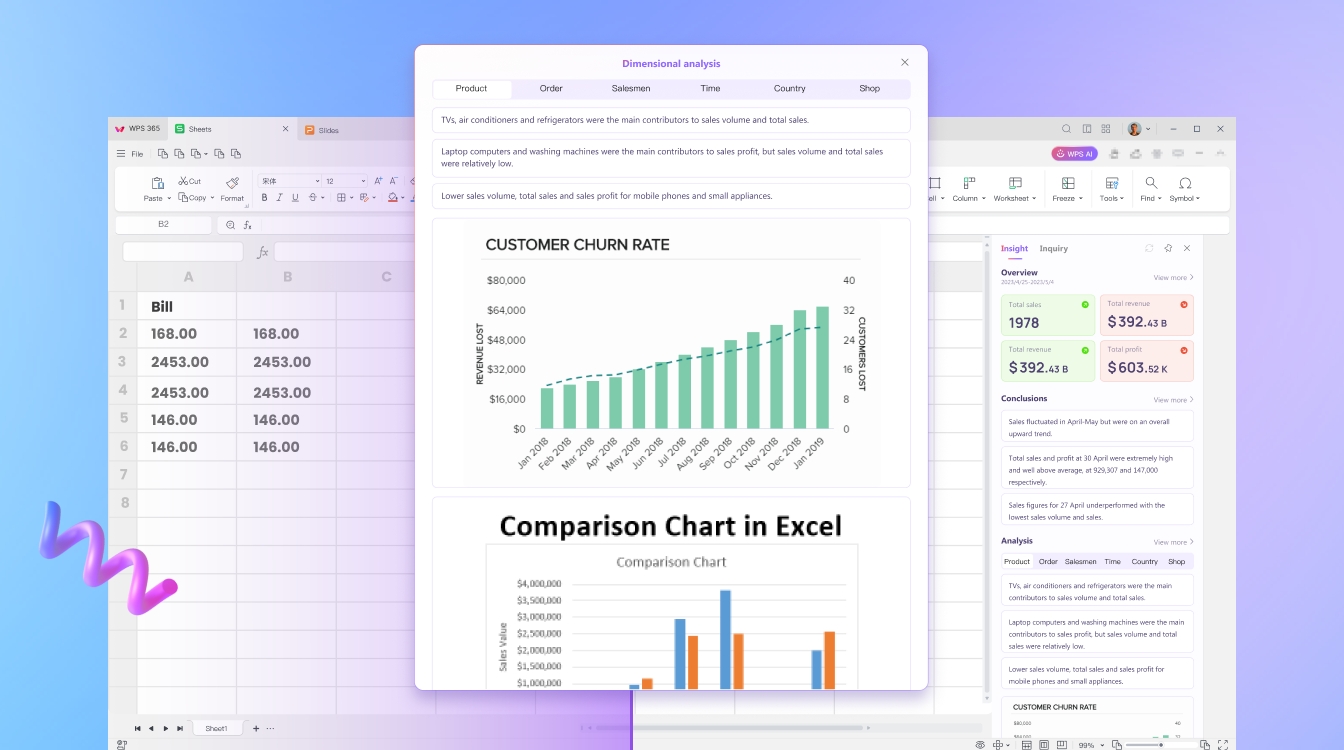
AI-Driven Productivity: WPS Office for Innovators
Unleash creativity using WPS Office's AI features. Incorporate AI insights, analyze data effortlessly, and create impactful presentations that showcase the future of productivity.